QRL Offline Wallet - New
This software will allow you to generate a wallet for use on the QRL network. For security, it is designed to be used in an offline environment. It is recommended to use this software from a bootable Desktop OS (e.g. Ubuntu, Tails, Whonix, Debian) without any network connection.
The offline wallet software can be downloaded, verified and saved onto a USB thumb drive allowing the host OS to never be exposed to the web.
QRL Core Library

The software uses the core QRL library (QRLLIB) which requires a modern browser with webassembly capabilities.
If the software has loaded correctly, the version of QRLLIB and a check mark will be shown as in the picture above.
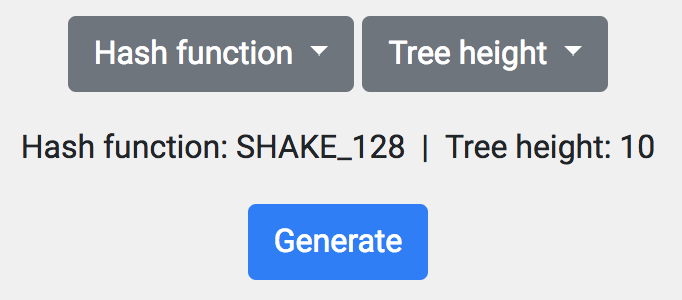
You can configure the settings of the wallet to be generated by adjusting the drop downs. The defaults are fine for most users. You can read more about the tree height and hash function options at the QRL docs site. Bear in mind that large tree heights will need longer to generate, especially on older computers. Once the options have been reviewed, click Generate to begin.
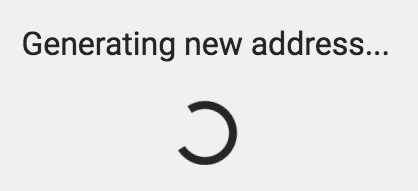
A spinner will show while the wallet is being created. Please be patient: the generation of an address may take up to 30 mins on old hardware if the largest tree height has been selected. On modern hardware and with default options, wallet generation usually takes only a couple of seconds.
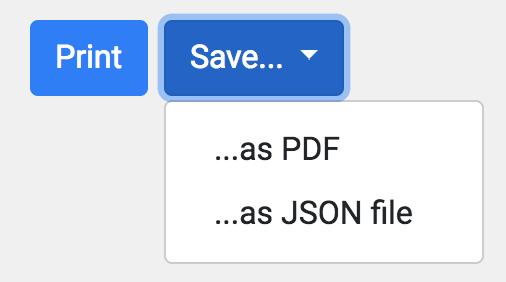
The generated wallet can be printed, saved as a PDF or exported as JSON, in both password protected and unprotected formats. Both the protected and unprotected JSON files can be use in the QRL web wallet. The unprotected format can also be used in a QRL node. If you select the password protected option, which is recommended in most cases, do not forget the password as funds may be lost if you do.
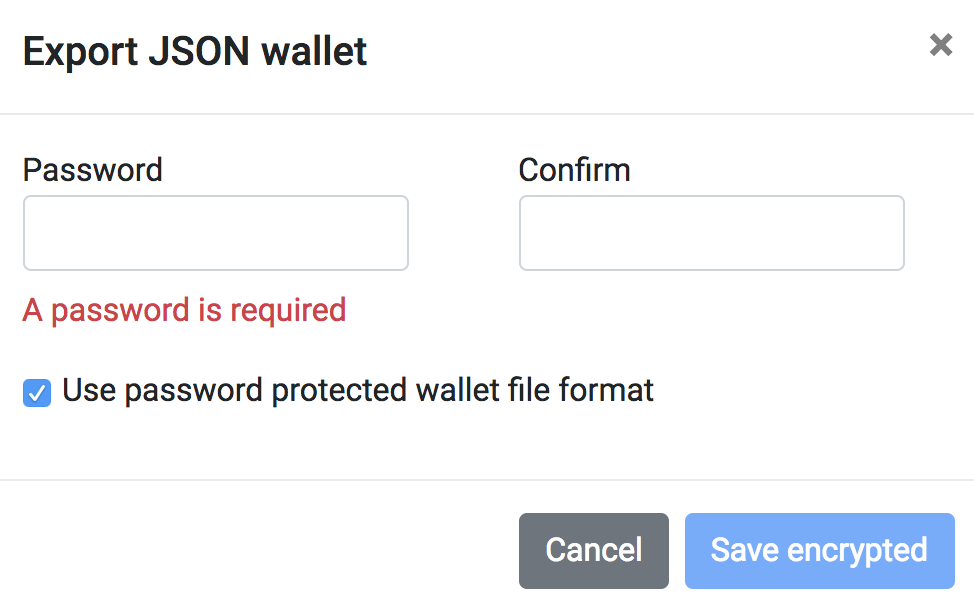
The Save encrypted option becomes available when the password boxes contain matching passwords.
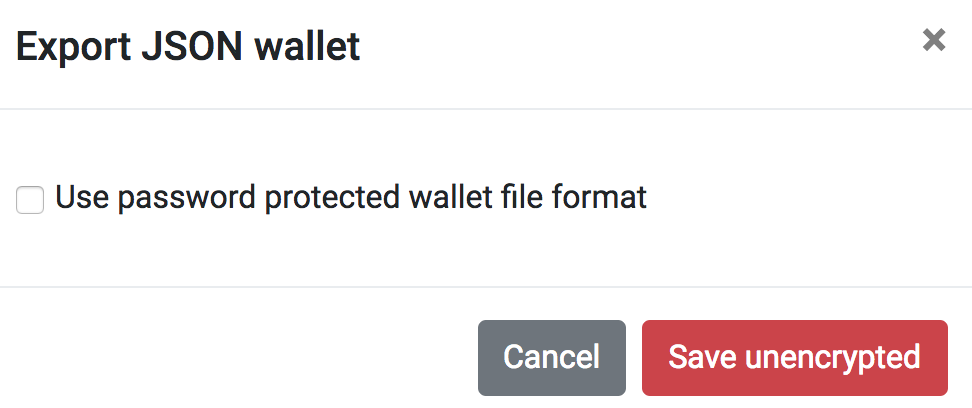
If you untick the option to use the password protected file format, the Save unencrypted option becomes available.
Whichever option for saving the wallet details you choose, be careful to guard the mnemonic phrase, hexseed (and private key in the JSON files) carefully: sharing these details could result in loss of funds.