QRL API - walletd-rest-proxy
Interaction with wallet functions is simplified with the use of the walletd-rest-proxy, allowing typical REST API calls to be made to the QRL node.
This proxy eliminates any need to interact with the GRPC functions, allowing typical CURL calls to be utilized making interaction with wallet functions simple.
Automatic Slave transactions
The wallets-rest-proxy provides an automatic slave system, where new slaves are generated under a root_slave with a 3rd layer of recursion of Merkle trees under a single private key.
This allows a nearly unlimited amount of outgoing transactions, where new slaves are automatically generated when all previous tier 3 slave OTS keys are used.
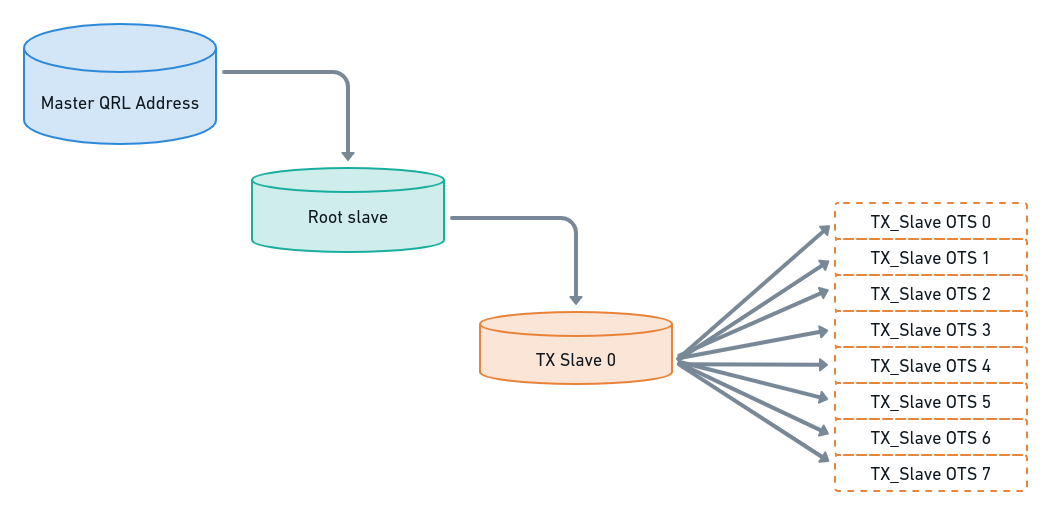
Any walletd-rest-proxy function that utilizes slaves will use this automatic slave system. The address will need to be initially setup using
the AddNewAddressWithSlaves function.
The qrl_walletd API is available with the base QRL Python package install.
This system also uses the QRL walletd-rest-proxy to make automatic wallet management simple.
walletd-rest-proxy General Info
By default the walletd-rest-proxy expects there to be a QRL node running on the localhost with default ports available.
- Wallet API on
19010 - Node API on
19009
These configuration settings can be overridden. See the node configuration documentation for information on setting these to a different port in your local node.
self.public_api_server = "127.0.0.1:19009"self.wallet_api_port = 19010
The wallet daemon will by default create the wallet file at ~/.qrl/walletd.json.
Requirements
- QRL Node, fully synced.
- QRL
Walletd-RestProxy - golang v1.8 or greater
The qrl_walletd API is installed with the base QRL Node. Follow this guide to install the tools and get started.
Getting Started
Running the wallet daemon is simple. Once you have met the requirements above, follow the steps below, ensuring the wallet-rest-proxy stays
running as this will allow interaction with the GRPC node.
Run the QRL Wallet Daemon qrl_walletd
qrl_walletd
Install the walletd-rest-proxy
GO Install
go install github.com/theqrl/walletd-rest-proxy/generated@latest
Manual Install
Clone walletd-rest-proxy from the repo hosted at https://github.com/theQRL/walletd-rest-proxy
git clone github.com/theQRL/walletd-rest-proxy
cd walletd-rest-proxy
go build
Start the wallet-rest-proxy
./walletd-rest-proxy -serverIPPort 127.0.0.1:5359 -walletServiceEndpoint 127.0.0.1:19010
This will expose port 5359 for typical REST connections.
The QRL wallet Daemon loads the walletd.json file into memory. To use another wallet file, the qrl_walletd daemon must be restarted with the correct file
located in the ~/.qrl/walletd.json location.
Install the walletd-rest-proxy
Install the package using the golang tools or manually by cloning the repository.
GO Install
go install github.com/theqrl/walletd-rest-proxy/generated@latest
Manual Install
Clone walletd-rest-proxy from the repo hosted at https://github.com/theQRL/walletd-rest-proxy
git clone github.com/theQRL/walletd-rest-proxy
Enter the directory and build the package.
cd walletd-rest-proxy
go build
Start the wallet-rest-proxy
This will expose port 5359 for typical REST connections, connecting the the wallet API running on port 19010 from the QRL node.
~/go/bin/walletd-rest-proxy -serverIPPort 127.0.0.1:5359 -walletServiceEndpoint 127.0.0.1:19010
OR
./walletd-rest-proxy -serverIPPort 127.0.0.1:5359 -walletServiceEndpoint 127.0.0.1:19010
Running the wallet-rest-proxy in a screen session is a simple way to run the proxy on a Unix system,
allowing one to disconnect from the console leaving the proxy running.
screen -Sdm wallet-rest-proxy ./walletd-rest-proxy -serverIPPort 127.0.0.1:5359 -walletServiceEndpoint 127.0.0.1:19010
AddNewAddress
Adds new randomly generated address to the wallet located at ~/.qrl/walletd.json.
AddNewAddress Request
| Parameter | Type | Description |
|---|---|---|
| height | UInt64 | Height of the newly generated XMSS tree |
| hash_function | String | Hash function for XMSS. Possible values are shake128, shake256 |
AddNewAddress Response
| Parameter | Type | Description |
|---|---|---|
| code | UInt32 | Error Code. Only appears if any exception is triggered. |
| error | String | Error Message. Only appears if any exception is triggered. |
AddNewAddress Response Data
| Parameter | Type | Description |
|---|---|---|
| address | String | Return the newly added QRL address |
- Usage
- Response
This function will create a single address with no slave keys. For use when outgoing transactions will not exceed addresses tree height. By default this will generate a new address with:
- OTS key height
{"height": 10}or outgoing transactions - Using the
{"hash_function": "shake_128"}
Code examples below use the default values, change as needed.
- Curl Request
- JS Request
- Python Request
curl -XPOST http://127.0.0.1:5359/api/AddNewAddress \
-d '{"height": 10, "hash_function": "shake128"}'
const util = require('util');
const exec = util.promisify(require('child_process').exec);
async function addNewAddress() {
const { stdout, stderr } = await exec(`curl -XPOST http://127.0.0.1:5359/api/AddNewAddress \
-d '{ "height": 10, "hash_function": "shake128"}'`);
if (stderr) {
console.error(`error: ${stderr}`);
}
return stdout;
}
addNewAddress().then(function(generatedAddress){
const QRLaddress = JSON.parse(generatedAddress);
console.log(QRLaddress)
})
import json
import requests
payload = {"height": 10, "hash_function": "shake128"}
newAddress = requests.post("http://127.0.0.1:5359/api/AddNewAddress", data=json.dumps(payload))
print(newAddress.text)
The newly generated address will be added to the ~/.qrl/walletd.json file. This file will be created if not existing.
This address is limited to the initial OTS height given in optional configuration parameters when generated.
Optional Configurations
| Configuration | Default | Notes |
|---|---|---|
height | 10 | Min: 6, Max: 18 |
hash_function | shake128 | Options: shake128, sha256, sha2_256 |
Higher tree heights may take longer to generate.
Code examples below use the default values, change as needed.
- Response
- Error
Returns the public key of the newly created XMSS address
{
"address": "Q01050031f634740f73b9c3928f36e525e75498b490497be9e1ed87ccd8860eba35a005819d0c3f"
}
{
"code": 1,
"error": "For BDS traversal, H - K must be even, with H > K >= 2!"
}
{
"code": 1,
"error": "XMSS does not support this hash function!"
}
AddNewAddressWithSlaves
Adds a new address into the ~/.qrl/walletd.json wallet file, generates and transmits slave transaction to the chain.
Automatic OTS Key System
When used with a wallet API transaction that utilizes slave OTS keys, like RelayTransferTxnBySlave the API will generate new slave keys when needed using the RelaySlaveTxnBySlave function.
Use this function to generate an address to use the automatic OTS key system.
This command will create an unlimited address, re-generating slave keys as needed. Additionally the system will preserve 5 OTS keys from each slave to ensure there are no lost funds with this system.
AddNewAddressWithSlaves Request
| Parameter | Type | Description |
|---|---|---|
| height | UInt64 | Height of the newly generated XMSS tree (Min 6) |
| number_of_slaves | UInt64 | Number of slaves to be generated (Max 100, Default 3) |
| hash_function | String | Hash function for XMSS. Possible values are shake128, shake256, sha2_256. |
AddNewAddressWithSlaves Response
| Parameter | Type | Description |
|---|---|---|
| code | UInt32 | Error Code. Only appears if any exception is triggered. |
| error | String | Error Message. Only appears if any exception is triggered. |
AddNewAddressWithSlaves Response Data
| Parameter | Type | Description |
|---|---|---|
| address | String | Return the newly added QRL address |
- Usage
- Response
The examples below are using the default address values. Change as needed.
This address and slave keys will be added to the ~/.qrl/walletd.json file, this file will be created if not existing.
- Curl Request
- JS Request
- Python Request
curl -XPOST http://127.0.0.1:5359/api/AddNewAddressWithSlaves \
-d '{"height": 10, "number_of_slaves": 3, "hash_function": "shake128" }'
const util = require('util');
const exec = util.promisify(require('child_process').exec);
async function addNewAddressWithSlaves() {
const { stdout, stderr } = await exec(`curl -XPOST http://127.0.0.1:5359/api/AddNewAddressWithSlaves \
-d '{ "height": 10,
"number_of_slaves": 3,
"hash_function": "shake128" }'`);
if (stderr) {
console.error(`error: ${stderr}`);
}
return stdout;
}
addNewAddressWithSlaves().then(function(generatedAddress){
const QRLaddress = JSON.parse(generatedAddress);
console.log(QRLaddress)
})
import json
import requests
payload = {"height": 10, "number_of_slaves": 3, "hash_function": "shake128"}
newAddressWithSlaves = requests.post("http://127.0.0.1:5359/api/AddNewAddressWithSlaves", data=json.dumps(payload))
print(newAddressWithSlaves.text)
| Configuration | Default | Notes |
|---|---|---|
height | 10 | {Min: 6, Max: 18} outgoing transactions per slave |
number_of_slaves | 3 | {Min: 1, Max: 100} Number of slaves to generate |
hash_function | shake128 | Options: shake128, sha256, sha2_256 |
The first five slave OTS keys will be preserved, beginning at {"index": 5}. Keys {0 - 4} are saved for backup or recovery for each slave generated.
The examples below are using the default address values. Change as needed.
- Response
- Error
{
"address":"Q0103006fa2d29c4acb9bc192581694a616d394f7ef2f35dd5ab5a4dddd865740a3f3293e54c560"
}
{
"code": 1,
"error": "For BDS traversal, H - K must be even, with H > K >= 2!"
}
{
"code": 1,
"error": "XMSS does not support this hash function!"
}
{
"code":1,
"error":"Number of slaves cannot be more than 100"
}
IsValidAddress
Check if a QRL address is valid. Returns {"valid": "True"} if the QRL Address is valid.
IsValidAddress Request
| Parameter | Type | Description |
|---|---|---|
| address | String | QRL Address |
IsValidAddress Response
| Parameter | Type | Description |
|---|---|---|
| code | UInt32 | Error Code. Only appears if any exception is triggered. |
| error | String | Error Message. Only appears if any exception is triggered. |
IsValidAddress Response Data
| Parameter | Type | Description |
|---|---|---|
| valid | String | Returns True for valid QRL address otherwise False. |
- Usage
- Response
Validates the public address given meets all requirements and is valid to be used as recipient of a transaction.
Example code below. Enter details for the address to lookup {"address": ""}.
- Curl Request
- JS Request
- Python Request
curl -XPOST http://127.0.0.1:5359/api/IsValidAddress \
-d '{"address": "Q010500dacbf29a83ef6832bcf16f0592adb15313836228a873a7b8eed1c354c4414a206ad38728"}'
const util = require('util');
const exec = util.promisify(require('child_process').exec);
async function isValidAddress() {
const { stdout, stderr } = await exec(`curl -XPOST http://127.0.0.1:5359/api/IsValidAddress \
-d '{"address": "Q010500dacbf29a83ef6832bcf16f0592adb15313836228a873a7b8eed1c354c4414a206ad38728"}'`);
if (stderr) {
console.error(`error: ${stderr}`);
}
return stdout;
}
isValidAddress().then(function(address){
const QRLaddress = JSON.parse(address);
console.log(QRLaddress)
})
import json
import requests
payload = {"address": "Q010500dacbf29a83ef6832bcf16f0592adb15313836228a873a7b8eed1c354c4414a206ad38728"}
validAddress = requests.post("http://127.0.0.1:5359/api/IsValidAddress", data=json.dumps(payload))
print(validAddress.text)
IsValidAddress expects a Q hex address format, example: Q0103006fa2d29c4acb9bc192581694a616d394f7ef2f35dd5ab5a4dddd865740a3f3293e54c560
- Response
- Error
{
"valid":"True"
}
{
"code":1,
"error":"Invalid QRL Address",
"valid":"False"
}
Required Data
| Configuration | Default | Notes |
|---|---|---|
address | N/A | Provide QRL address in Q Hex format. |
ListAddresses
Lists all addresses located in the ~/.qrl/walletd.json file loaded into the walletd-rest-proxy.
ListAddresses Response
| Parameter | Type | Description |
|---|---|---|
| code | UInt32 | Error Code. Only appears if any exception is triggered. |
| error | String | Error Message. Only appears if any exception is triggered. |
ListAddresses Response Data
| Parameter | Type | Description |
|---|---|---|
| addresses | String | Return list of addresses added into your wallet |
- Usage
- Response
Returns an array of public addresses found in the walletd.json wallet file.
- Curl Request
- JS Request
- Python Request
curl -XGET http://127.0.0.1:5359/api/ListAddresses
const util = require('util');
const exec = util.promisify(require('child_process').exec);
async function listAddresses() {
const { stdout, stderr } = await exec(`curl -XGET http://127.0.0.1:5359/api/ListAddresses`)
if (stderr) {
console.error(`error: ${stderr}`);
}
return stdout;
}
listAddresses().then(function(addresses){
const QRLaddressList = JSON.parse(addresses);
console.log(QRLaddressList)
})
import json
import requests
listAddresses = requests.get("http://127.0.0.1:5359/api/ListAddresses")
print(json.loads(listAddresses.text))
This function will return results from the walletd.json file located in the default location when the walletd-rest-proxy was started.
Any manual changes to this file will require the proxy to be restarted to pickup the changes.
- Response
- Error
{
"addresses": [
"Q010400ea706c30ae0fbefb7d20c502d5133c8d08f916bfe5fb5eee7363c8560389d70786cc5168",
"Q010300bd584ed189f16a402bcd6a78063eaa2b392bd8848f6bc414cba1f681b62e770dc63ccca4",
"Q010300fe36d9928d12b36b07db783859eb6eb5647479191a35bf877c7bb405989109fe14882fd5",
"Q010500a590c37f94dbbf42bd272fba83c4fa5bcb58c55e61ec6a81625227367d5257e1a9d6dea7",
"Q010500a05b83696c2fe909ccceb209cf2a965b934f4f3c105bcaf6650af02fe8841394fbae54e2",
"Q0105002b9b849b4ae4d2297a2a0f98f46a08bb692e83ec2451610961fb0d6f0513e026daf10bf3"
]
}
Method Not Allowed
RemoveAddress
Permanently remove a given address, including all private and slave keys, from the walletd.json file.
Backup the address keys prior file to removing using the GetRecoverySeeds function.
RemoveAddress Request
| Parameter | Type | Description |
|---|---|---|
| address | String | QRL address to be removed from the wallet |
RemoveAddress Response
| Parameter | Type | Description |
|---|---|---|
| code | UInt32 | Error Code. Only appears if any exception is triggered. |
| error | String | Error Message. Only appears if any exception is triggered. |
- Usage
- Response
Removes given address from the the walletd.json wallet file. Requires a QRL address that exists in the ~/.qrl/walletd.json file.
Replace the {"address": ""} with the address to be removed. This action is permanent.
- Curl Request
- JS Request
- Python Request
curl -XPOST http://127.0.0.1:5359/api/RemoveAddress \
-d '{"address": "Q010500dacbf29a83ef6832bcf16f0592adb15313836228a873a7b8eed1c354c4414a206ad38728"}'
const util = require('util');
const exec = util.promisify(require('child_process').exec);
async function removeAddress() {
const { stdout, stderr } = await exec(`curl -XPOST http://127.0.0.1:5359/api/RemoveAddress \
-d '{"address": "Q010500dacbf29a83ef6832bcf16f0592adb15313836228a873a7b8eed1c354c4414a206ad38728"}'`);
if (stderr) {
console.error(`error: ${stderr}`);
}
return stdout;
}
removeAddress().then(function(response){
const removeResp = JSON.parse(response);
console.log(removeResp)
})
import json
import requests
payload = {"address": "Q010500dacbf29a83ef6832bcf16f0592adb15313836228a873a7b8eed1c354c4414a206ad38728"}
removeAddress = requests.post("http://127.0.0.1:5359/api/RemoveAddress", data=json.dumps(payload))
print(removeAddress.text)
Required Data
| Configuration | Default | Notes |
|---|---|---|
address | N/A | Provide QRL address in Hex format |
Returns an empty array with successful removal.
- Response
- Error
{}
Gives an empty array {} on successful removal of the address from the wallet.
{"code":1,"error":"No such address found"}
EncryptWallet
Encrypts the QRL wallet using the passphrase given.
Secure the walletd.json file by encrypting it using the EncryptWallet function which will result in an AES encrypted /home/$USER/.qrl/walletd.json file.
Further interaction with the wallet will require the file is decrypted first using the Unlock Wallet Function and by Locking locking it after complete, rendering it encrypt ed again, removing the passphrase from memory.
EncryptWallet Request
| Parameter | Type | Description |
|---|---|---|
| passphrase | String | Passphrase to encrypt the wallet |
EncryptWallet Response
| Parameter | Type | Description |
|---|---|---|
| code | UInt32 | Error Code. Only appears if any exception is triggered. |
| error | String | Error Message. Only appears if any exception is triggered. |
- Usage
- Response
See the code examples below.
- Curl Request
- JS Request
- Python Request
curl -XPOST http://127.0.0.1:5359/api/EncryptWallet \
-d '{"passphrase": "demo123"}'
const util = require('util');
const exec = util.promisify(require('child_process').exec);
async function encryptWallet() {
const { stdout, stderr } = await exec(`curl -XPOST http://127.0.0.1:5359/api/EncryptWallet \
-d '{"passphrase": "demo123"}'`);
if (stderr) {
console.error(`error: ${stderr}`);
}
return stdout;
}
encryptWallet().then(function(response){
const encryptResp = JSON.parse(response);
console.log(encryptResp)
})
import json
import requests
payload = {"passphrase": "demo123"}
encryptWallet = requests.post("http://127.0.0.1:5359/api/EncryptWallet", data=json.dumps(payload))
print(encryptWallet.text)
Required Data
| Configuration | Default | Notes |
|---|---|---|
passphrase | N/A | Provide passphrase in string format |
- Response
- Error
{}
Response is a blank array {} if successful.
{ "code": 1, "error": "Wallet Already Encrypted" }
To change the encryption passphrase use the ChangePassphrase function.
{"code":1,"error":"Missing Passphrase"}
LockWallet
Lock a previously encrypted wallet file.
LockWallet Response
| Parameter | Type | Description |
|---|---|---|
| code | UInt32 | Error Code. Only appears if any exception is triggered. |
| error | String | Error Message. Only appears if any exception is triggered. |
- Usage
- Response
Using the previously set encryption passphrase, lock the wallet and remove stored passphrase from memory.
- Curl Request
- JS Request
- Python Request
curl -XGET http://127.0.0.1:5359/api/LockWallet
const util = require('util');
const exec = util.promisify(require('child_process').exec);
async function lockWallet() {
const { stdout, stderr } = await exec(`curl -XGET http://127.0.0.1:5359/api/LockWallet`);
if (stderr) {
console.error(`error: ${stderr}`);
}
return stdout;
}
lockWallet().then(function(response){
const lockResp = JSON.parse(response);
console.log(lockResp)
})
import json
import requests
lockWallet = requests.get("http://127.0.0.1:5359/api/LockWallet")
print(lockWallet.text)
After locking the wallet, the passphrase will be required to unlock.
- Response
- Error
{}
Response is a blank array {} if successful.
{"code":1,"error":"You cannot lock an unencrypted Wallet"}
Encrypt the wallet first using the EncryptWallet function.
UnlockWallet
Unlock an encrypted, and locked wallet using the encryption passphrase established with the EncryptWallet function.
UnlockWallet Request
| Parameter | Type | Description |
|---|---|---|
| passphrase | String | Passphrase to unlock the wallet |
UnlockWallet Response
| Parameter | Type | Description |
|---|---|---|
| code | UInt32 | Error Code. Only appears if any exception is triggered. |
| error | String | Error Message. Only appears if any exception is triggered. |
- Usage
- Response
Using the previously set encryption passphrase, unlock the wallet allowing transactions to be signed using addresses in the wallet.
- Curl Request
- JS Request
- Python Request
curl -XPOST http://127.0.0.1:5359/api/UnlockWallet \
-d '{"passphrase": "demo123"}'
const util = require('util');
const exec = util.promisify(require('child_process').exec);
async function unlockWallet() {
const { stdout, stderr } = await exec(`curl -XPOST http://127.0.0.1:5359/api/UnlockWallet \
-d '{"passphrase": "demo123"}'`);
if (stderr) {
console.error(`error: ${stderr}`);
}
return stdout;
}
unlockWallet().then(function(response){
const unlockResp = JSON.parse(response);
console.log(unlockResp)
})
import json
import requests
payload = {"passphrase": "demo123"}
unlockWallet = requests.post("http://127.0.0.1:5359/api/UnlockWallet", data=json.dumps(payload))
print(unlockWallet.text)
Required Data
| Configuration | Default | Notes |
|---|---|---|
passphrase | N/A | Provide passphrase in string format |
- Response
- Error
{}
Response is a blank array {} if successful.
{"code":1,"error":"Error during decryption. Likely due to invalid password: 'utf-8' codec can't decode byte 0xf5 in position 2: invalid start byte"}
GetRecoverySeeds
Print out the recovery seeds, or secret keys for the given QRL address.
The address must exist in the wallet.
GetRecoverySeeds Request
| Parameter | Type | Description |
|---|---|---|
| address | String | QRL Address |
GetRecoverySeeds Response
| Parameter | Type | Description |
|---|---|---|
| code | UInt32 | Error Code. Only appears if any exception is triggered. |
| error | String | Error Message. Only appears if any exception is triggered. |
GetRecoverySeeds Response Data
| Parameter | Type | Description |
|---|---|---|
| hexseed | String | Hexseed for the given address |
| mnemonic | String | Mnemonic words for the given address |
- Usage
- Response
Returns the backup or recovery seeds for the address given.
- Curl Request
- JS Request
- Python Request
curl -XPOST http://127.0.0.1:5359/api/GetRecoverySeeds \
-d '{"address": "Q01050047fb1286d6e02afcf014b367ac00fb944235ee814bca26c82665631367fe583d17198f59"}'
const util = require('util');
const exec = util.promisify(require('child_process').exec);
async function getRecoverySeeds() {
const { stdout, stderr } = await exec(`curl -XPOST http://127.0.0.1:5359/api/GetRecoverySeeds \
-d '{"address": "Q01050047fb1286d6e02afcf014b367ac00fb944235ee814bca26c82665631367fe583d17198f59"}'`);
if (stderr) {
console.error(`error: ${stderr}`);
}
return stdout;
}
getRecoverySeeds().then(function(response){
const recoverySeeds = JSON.parse(response);
console.log(recoverySeeds)
})
import json
import requests
payload = {"address": "Q01050047fb1286d6e02afcf014b367ac00fb944235ee814bca26c82665631367fe583d17198f59"}
getRecoverySeeds = requests.post("http://127.0.0.1:5359/api/GetRecoverySeeds", data=json.dumps(payload))
print(getRecoverySeeds.text)
Required Data
| Configuration | Default | Notes |
|---|---|---|
address | N/A | Provide QRL address in Hex format |
- Response
- Error
{
"hexseed":"010500d0da4abe86b358d91b3eb32fd01739bb6147ba97efdcb2ba455150d21d0c44d2453df3f181ba0512d2daa25a42e70a7a",
"mnemonic":"absorb filled span pit salute holy full munich donate creek sore jaw rubble behalf rose likely swine climax either belong spin spain effect career dock dose longer patron bath code peter pinch took policy"
}
{"code": 1, "error": "No such address found in wallet"}
GetWalletInfo
Print info on the wallet.
GetWalletInfo Response
| Parameter | Type | Description |
|---|---|---|
| code | UInt32 | Error Code. Only appears if any exception is triggered. |
| error | String | Error Message. Only appears if any exception is triggered. |
GetWalletInfo Response Data
| Parameter | Type | Description |
|---|---|---|
| version | UInt32 | Wallet version number |
| address_count | UInt64 | Number of addresses into the wallet |
| is_encrypted | Boolean | True if wallet is already encryptedFalse if wallet is not encrypted |
- Usage
- Response
Returns JSON array of information on the wallet located at /home/$USER/.qrl/walletd.json
- Curl Request
- JS Request
- Python Request
curl -XGET http://127.0.0.1:5359/api/GetWalletInfo
const util = require('util');
const exec = util.promisify(require('child_process').exec);
async function getWalletInfo() {
const { stdout, stderr } = await exec(`curl -XGET http://127.0.0.1:5359/api/GetWalletInfo`);
if (stderr) {
console.error(`error: ${stderr}`);
}
return stdout;
}
getWalletInfo().then(function(response){
const willetInfo = JSON.parse(response);
console.log(willetInfo)
})
import json
import requests
getWalletInfo = requests.get("http://127.0.0.1:5359/api/GetWalletInfo")
print(getWalletInfo.text)
- Response
- Error
{"version":1,"address_count":"10","is_encrypted":true}
{ "code": 1, "error": "Failed: Passphrase Missing"}
RelayTransferTxn
Send or Transfer funds from a QRL address in the wallet to another QRL address. This function will use the root OTS keys for the address.
For a more flexible address allowing additional levels of OTS slave keys, use an address created with the AddNewAddressWithSlaves and the RelayTransferTxnBySlave function.
RelayTransferTxn Request
| Parameter | Type | Description |
|---|---|---|
| addresses_to | String | Array of receiver's addresses |
| amounts | UInt64 | Array of amounts in Shor to be received by receiver. Must be in same order as of addresses_to |
| fee | UInt64 | Transaction Fee in Shor |
| master_address | String | This is an optional field, only need to be filled with QRL address, if the transaction is signed from slave address. |
| signer_address | String | QRL Address signing the transaction. QRL Address must be already added into wallet. |
| ots_index | UInt64 | One Time Signature Index to be used to sign the transaction. |
RelayTransferTxn Response
| Parameter | Type | Description |
|---|---|---|
| code | UInt32 | Error Code. Only appears if any exception is triggered. |
| error | String | Error Message. Only appears if any exception is triggered. |
RelayTransferTxn Response Data
| Parameter | Type | Description |
|---|---|---|
| tx | Transaction | Return the transaction that has been relayed to the network. |
- Usage
- Response
Use this function to send QRL from an address contained in the /home/$USER/.qrl/walletd.json file to another QRL address given, up to 100 recipients per transaction.
You must provide the ots_index for the transaction, keeping track of keys that have already been used to avoid any attempted key reuse.
- Curl Request
- JS Request
- Python Request
curl -XPOST http://127.0.0.1:5359/api/RelayTransferTxn \
-d '{"addresses_to": ["Q0103007f44eb8e11de8a0a6d69c21088245951bdb77637a082b713abbf9bdf35f13ac2c8d58d55", "Q010300010e65015a34e2711c3ffc9bde650f7361fde192c5845df991da56940ff411cfd155ddaf"],
"amounts": [10000, 100000],
"fee": 10000,
"master_address": "",
"signer_address": "Q0103001330b82645e43fa1cc0aa1e00f269c2aa8ec76cce87175b7e4099723913d50f7d87e9187",
"ots_index": 1
}'
const util = require('util');
const exec = util.promisify(require('child_process').exec);
async function relayTransferTxn() {
const { stdout, stderr } = await exec(`curl -XPOST http://127.0.0.1:5359/api/RelayTransferTxn \
-d '{ "addresses_to": ["Q0103007f44eb8e11de8a0a6d69c21088245951bdb77637a082b713abbf9bdf35f13ac2c8d58d55", "Q010300010e65015a34e2711c3ffc9bde650f7361fde192c5845df991da56940ff411cfd155ddaf"],
"amounts": [10000, 100000],
"fee": 10000,
"master_address": "",
"signer_address": "Q0103001330b82645e43fa1cc0aa1e00f269c2aa8ec76cce87175b7e4099723913d50f7d87e9187",
"ots_index": 1 }'`);
if (stderr) {
console.error(`error: ${stderr}`);
}
return stdout;
}
relayTransferTxn().then(function(response){
const transferTxnResp = JSON.parse(response);
console.log(transferTxnResp)
})
import json
import requests
payload = { "addresses_to": ["Q0103007f44eb8e11de8a0a6d69c21088245951bdb77637a082b713abbf9bdf35f13ac2c8d58d55", "Q010300010e65015a34e2711c3ffc9bde650f7361fde192c5845df991da56940ff411cfd155ddaf"],
"amounts": [10000, 100000],
"fee": 10000,
"master_address": "",
"signer_address": "Q0103001330b82645e43fa1cc0aa1e00f269c2aa8ec76cce87175b7e4099723913d50f7d87e9187",
"ots_index": 1 }
relayTransferTxn = requests.post("http://127.0.0.1:5359/api/RelayTransferTxn", data=json.dumps(payload))
print(relayTransferTxn.text)
Required Data
| Configuration | Default | Notes |
|---|---|---|
address | N/A | Provide QRL address in Hex format to send transaction from |
addresses_to | N/A | Recipient QRL addresses array |
amounts | N/A | Amount for each address in an array |
fee | N/A | Fee to pay for transaction |
signer_address | N/A | Address that is signing and sending the transaction |
ots_index | N/A | Unused OTS key index to sign the transaction |
- Response
- Error
{
"tx": {
"fee": "10000",
"public_key": "010300faa706115b185d2f61f6d73d5757afca9c754427123518c609d9385b8eb596ceff366223c611fd5d9488583228632e437b8526364ebbbbf22a273260863b4a6c",
"signature": "0000000145c8bd3e912adccc0bfededc2e4c1a38bb1b7a871b411bc823343a0eb6c7b787b3475c5eb608905dcb9aa9fc50d48a21eb76aa652b2b7618818b63edb2e08a72cd7b24f9f7961022185850143036b294b555109e3d2557d3e7b64eb72696eb30910fa0fbf426bdd97e28bfd2bcca1411cdc9066cf4c647b138ef97d64e7850236054492af96eb8cf6f57737e2985223adee12e8d8473f39406b9a0981b138a33376a0e5b23207b4bfb007d5d88884436e6e3fc3786e7e7c56e9596d31318f14c963fc5bab4f571dbd6caf770557a2960a90da830d79cd29214a4da75c7b14dd29c37d345990e6b4c80b99ea825372341928a7c8bb9ee99a9bd55fe1306e782a628538b7af2739edaca7a4eb8e2b0561f35e4577da377ef8d776ad960d184afa635e3a86d59f060ef5d45d8a44a0d99ff3a67ae98dbb53aeeaeed7ff84692dadec02e0ffabd8228ee7af533c35843d2454ecbbfca48df2eb39646146318f80088a2c00a902c9673402353b0f01df0c2d3a90a0e20889ecc66a0410e4768496066d1687496bb71a14759ce79f9ef7d8c6269693cf5cd377c097949807acc492e240a725c0afeb0da5f6e11daa832287ae2e7c358e63d85cb34941b3b6f5ca62d3e4e96ae93a4d9fefa57974e7faf897cd9e83acd59c5c1cd569903feb2a55831bc96210c356391aa59c5cc1ff0a762659ba298d1e076ad48c41bfb615781c2057250a764c3edbd4a4624107db0192ca95cde923156e95e7ccc4958d72ccb5df3888986d7ebefd4b85d8ca4564bd0d3da6b0885ff9f84a1c77a7670c351336771f5498d8331875c31f3e737211bbd23ac841803bb645e6ac350844e3e48dbc3f89ab195f104ae36da44e6e0199b330ed52d54555a8e19249318cd962e11719b5fac286ab0ae10c7edd92ba88e82aa8cee4b42f203d3e754063a1d52b25af273795415e9bb3df644cd43d277755b126621f71987fb2fd9c7037ea4c61ac58070ef37094a156411c7f431780ccc7ad4c5529c4b3e413724a0713001061c781e2c3872bf71a9f9bc8f47b09819b2f01b514a8bf1bd4ec7e12d5a309889084d12fad5fd048007fba28df119df9dc81ac62d0964b41373c5553ec72ed6d38b3d63f69e3995162b2ec736cf73ae60822ec708a4f7fd13a1e3357350efa4e59f67a0b5c8b5b9844b52f8ee14b8b2f5cfbea356228ff7af34c58173382b127ae1f8369439cbba8a20fd36eabb3ad5be05ef7dfdb41f5cb39cc2c7f1e0394352b100158674d4425300584db4a345fd5f88baa530e188d1b639eb2733ea478504aa1caab7ead30eb430f82f2fa839f975fb139aca66a17d0b76bb0c7cf0e073b62fcf443c0bfa4b9d700d9cdc1b897954abad9227ca5ca02c1312b6fe52fb92aadbca9b4920d5501b336ebd9811ce296856555e3eadc2e521c27d91fd315417e397031a231c6b134f1e1f6eeeb092525d9730ae559401a1b89fd329c127d02f7877bfce6fb394880053ca654b61edb0248f340d29d8619a633e5685fe480022f4860aa8f1375a35d22ec17f6183f7f75a48c14539890f16a840019a9e98923611e4ad7f945439315fedaf363f726b74e3c294dedc9af4dc716999084b212cc93f22e596d9391a10d92df740e2788b0ee98012cde5d6473b9ae0e9ad1dde5bf280a7b5a3a8fc4b7130699ba46bd22384d1daf8570864f10a1581e378fd6b2b99e9ecc9142cc6316e96dc8df2536628b4ee79f27890436cb02801462201c04bcecde750713ec18dd2dceb162e3718996b97e65c14c5624cf79a029c05168d92127120a841a9cc57d7a57c89028de6c7fdece4b2465facb5ca0d7e7a58a5d28d078cba944b2264194cd631ddd515c9bf4d87445e7351479ea74520e79ca2310cf8e51509c199ce485c3ff788f3751e4ec4c9ca1f55f9468e11ea0e337692dd6fe12286b7486b7cc40beb768cd37e6c45b30e5a2829a6a2eb78cdf95deb724d37cd399a6a5f0fe0351810f133d1f7f5fd3b90f0058b3fa043177b49e4c7d966d7b0dc1e4da1d224199048b54e9abda3d857c7ed714eebd61e244a0d8a85c30e58c66f5bcea994d431bd8f7ffeea2bdaf3a03308f7731051de309be3bd5fdb8bf149d979c5573f76145f62896e9acb9199d5b1fd83a045f78aa8e1df305ffc87044585d488d10c39f1342dd1c5663ab519d839547eb2c855b559f3c4a4cc2b4684bfd0a041d51ad2d031b52a56a02ca1057311249f4a824d8cbf8cf0a402a4e900369a523c6ffb78b07b2b7a3d84629cca40f3686933f5efae26f12645e8e9d4c4822add289b940587fccf51c11f7f8174a77604ac7c22044070f0d0d13ce80e404b9321fa355deaf1fa10d6af853bc6e3ba337745e141454bf17c41f4ba6ea1b3ce4df48e7d185f3f232d1a53fbb86f91d312812145ecd77b1e4555db5c4e6d23b3551dfd4d0b62d26724780739cec609f6a5de623286c29e9fd8b5181bda471a9c5be37994def5bd16f10e4ce8d0fb952ffe322b651cb1e7ff0eacc21eb6247e8c6ed14dc758fd59bc0d7c1fc4e1955656380c892852c5e6509f3747cc49b7679ef051c2d899a443a284e27529c0911ccf56ea9ac4b2940bf00eea49dac52b2ec549fd76ca9179686da486fcb5964d3b25af5c4df460cca94efe0bb5dc2932cb6e9b04c5b424a783773ab2ccda707e5ace932c5abc944c81416c73ac9529af118e8f4a069da7728a648560c5e43c6b1722dd56e862b070ce62e80d4f9bd9cbede526fdc267b6be43ca341fc54b9088442c146feb47b58824cc3d5e7dd9c8fb6b5ef4732ff8a3690b72c4371c2c0ed8e393899b98383f5e95821c1e0b64ccccafd2b5ce0b1f4badedc178ab807902c534d11f96626fdd8c7c6b35e931a13598a16b672154be6d9352efb41bab795377a137a310e3f515208ee46e089665eedf8621ee027baba4bf0472c38676e8d7dbf8843447a4237c948b6495db5a2e74dfabdebe95a8c198f3dd3c8b820eb4bfe72a20c13b3f5b799219d2678b22a7296516d985192a5abd765541ea4be97ada4c3b4a1dcdbe301114e8c1e2f566efa0be756759b34b5bb0b95b3edcfc706a60820780ccefe728701a4069600052f1af5d4b17c76cfd2728776d11c010dc71522d87bc29f8fb6e3987236714efae4d05f1667c228ead36a76afd7c92b4d2dc99d91c19b7fc6f1784fa25aa75ebc41c48b0a20e1037a5060d1cd3f7af260f9f4b12c116e0dc5831a268275d0d0b4d7a9d97b4b2a68749985aaa1e7baaa2c66be43d4075eb411d35576d9fbb21dc9ca7de308c2a9f9033509e1420746e10e7006243379d73002a5889d74849a19f8957fbe0ccbf91809dc50515b2",
"transaction_hash": "c413c5e6a46b90db2656195fc40d6f9395c6374b45d4215c6d1d6de646e88e28",
"signer_addr": "Q0103001330b82645e43fa1cc0aa1e00f269c2aa8ec76cce87175b7e4099723913d50f7d87e9187",
"transfer": {
"addrs_to": [
"Q0103007f44eb8e11de8a0a6d69c21088245951bdb77637a082b713abbf9bdf35f13ac2c8d58d55",
"Q010300010e65015a34e2711c3ffc9bde650f7361fde192c5845df991da56940ff411cfd155ddaf"
],
"amounts": [
"10000",
"100000"
]
}
}
}
Array Required for addresses_to and amounts
Both addresses_to and amounts must be given as an array, even for single address transactions. This error will result:
{"error":"json: cannot unmarshal number into Go value of type []json.RawMessage","code":3,"message":"json: cannot unmarshal number into Go value of type []json.RawMessage"}
Invalid amounts
Each address_to must have a corresponding amounts value to send the address.
{"code":1,"error":"Custom validation failed"}
Invalid addresses_to
{"code":1,"error":"hex string is expected to have an even number of characters"}
Invalid signer_address
The signer_address is either not found in the /home/$USER/.qrl/walletd.json file or it is invalid.
{"code":1,"error":"('Signer Address Not Found ', 'Q010300133082645e43fa1cc0aa1e00f269c2aa8ec76cce87175b7e4099723913d50f7d87e9187')"}
Attempted OTS Re-Use
The OTS key has already been used, and cannot be re-used for transactions. Use the GetOTS function to see the addresses OTS index
{"code":1,"error":"cannot rewind"}
RelayTransferTxnBySlave
Transfer QRL from an address with slave keys to another QRL address.
Use this function to send nearly infinite number of outgoing transactions. Address must be created using the AddNewAddressWithSlaves function.
RelayTransferTxnBySlave Request
| Parameter | Type | Description |
|---|---|---|
| addresses_to | String | Array of receiver's addresses |
| amounts | UInt64 | Array of amounts in Shor to be received by receiver. Must be in same order as of addresses_to |
| fee | UInt64 | Transaction Fee in Shor |
| master_address | String | QRL address whose slave will be signing the transaction. QRL Address must exist in the wallet. |
RelayTransferTxnBySlave Response
| Parameter | Type | Description |
|---|---|---|
| code | UInt32 | Error Code. Only appears if any exception is triggered. |
| error | String | Error Message. Only appears if any exception is triggered. |
RelayTransferTxnBySlave Response Data
| Parameter | Type | Description |
|---|---|---|
| tx | Transaction | Return the transaction that has been relayed to the network. |
- Usage
- Response
Use this function to send QRL from an address with slave keys contained in the /home/$USER/.qrl/walletd.json file to another QRL address given, up to 100 recipients per transaction.
- Curl Request
- JS Request
- Python Request
curl -XPOST http://127.0.0.1:5359/api/RelayTransferTxnBySlave \
-d '{"addresses_to": ["Q0103007f44eb8e11de8a0a6d69c21088245951bdb77637a082b713abbf9bdf35f13ac2c8d58d55", "Q010300010e65015a34e2711c3ffc9bde650f7361fde192c5845df991da56940ff411cfd155ddaf"],
"amounts": [10000000, 1000000],
"fee": 100000,
"master_address": "Q010500e26037717191572726f1cab7c98f98db2e80b4465edc8700e1dfd6000cad0713356be6b4"}'
const util = require('util');
const exec = util.promisify(require('child_process').exec);
async function relayTransferTxnBySlave() {
const { stdout, stderr } = await exec(`curl -XPOST http://127.0.0.1:5359/api/RelayTransferTxnBySlave \
-d '{"addresses_to": ["Q0103007f44eb8e11de8a0a6d69c21088245951bdb77637a082b713abbf9bdf35f13ac2c8d58d55", "Q010300010e65015a34e2711c3ffc9bde650f7361fde192c5845df991da56940ff411cfd155ddaf"],
"amounts": [10000000, 1000000],
"fee": 100000,
"master_address": "Q010500e26037717191572726f1cab7c98f98db2e80b4465edc8700e1dfd6000cad0713356be6b4"}'`);
if (stderr) {
console.error(`error: ${stderr}`);
}
return stdout;
}
relayTransferTxnBySlave().then(function(response){
const slaveTransferTxnResp = JSON.parse(response);
console.log(slaveTransferTxnResp)
})
import json
import requests
payload = { "addresses_to": ["Q0103007f44eb8e11de8a0a6d69c21088245951bdb77637a082b713abbf9bdf35f13ac2c8d58d55", "Q010300010e65015a34e2711c3ffc9bde650f7361fde192c5845df991da56940ff411cfd155ddaf"],
"amounts": [10000000, 1000000],
"fee": 100000,
"master_address": "Q010500e26037717191572726f1cab7c98f98db2e80b4465edc8700e1dfd6000cad0713356be6b4"}
relayTransferTxnBySlave = requests.post("http://127.0.0.1:5359/api/RelayTransferTxnBySlave", data=json.dumps(payload))
print(relayTransferTxnBySlave.text)
Required Data
| Configuration | Default | Notes |
|---|---|---|
addresses_to | N/A | Recipient QRL addresses array |
amounts | N/A | Amount for each address in an array |
fee | N/A | Fee to pay for transaction |
master_address | N/A | Master Address that is signing and sending the transaction using next slave OTS |
- Response
- Error
{
"tx": {
"master_addr": "Q010500e26037717191572726f1cab7c98f98db2e80b4465edc8700e1dfd6000cad0713356be6b4",
"fee": "100000",
"public_key": "0105009d6b64b6bb11e935fcec9c33c6f878b932683bb23b1c73b48720964f9ab1ea4e83500685dbad72319b7ff57a854999986c3b1fe6f14340a39bce6dc3389f9d99",
"signature": "00000000725dc596002846adcce60163b713084469cafac0b466be43659865b6b95be898f66ee669f520a9718ada78668f6115ffe52072309e6d7c5fae91bef39d07ccdec293b52fd99e2bf71b9b7ebbd08e455f3501b2da321be45f0168173a61f06c9a43999802369026c395d89a330ee21c27b0a471e29159162e40195b620a360efbf774ea97616bf73548054b671c363c7fbfc188e3f21dfe1a24e58cc263961562efde3e9888a725aa6f1859ff42486cc03a91207be45f7d0fd4cd0b79cd0603e9a183386e185cd96310f630b828346f30c9d8ff0590febe80a5330c510ba4db7c8804bd0403fdc72c2d9674a3114a6a1b06983126b35e1af7195c23a69cdd855bf7d115e3f20cc30665b2f69dd3e805ec213bdb6e1b8f0dc057f7c71b24d81639a543d54bd30ab2b7b8ba6bea9a8c215659c87232f60dd7525ace2ada5f6ce4cf71ea515a0b26d113e779b004931c896a2aa74ef42b35d99f18fd18ed332a88e1ff6e69611213e2f4746c03960d8ca8399f5b51e15436f8ef5cf7e11084f168e5392dcb565528e079f89bba9d841a4f0d14ab692099b0bed2e1b03f89c9b699238bef81b6c5476dcdb71be26daccb7bca47faaf655bd9c15fa60b0daa6964468e41e1c725b6b94c66fdd5392f817616a0f46b46543db670d399edcef17015b50c5d687a25ed98d5fb4f183328a68aaf624e81f7731b761dc55b7b3654f3a6265dccf82d0949b9efb8e2b5c05fd985870d63e1677e0a0259e2a45b8907994890cb66943f4571eb00a7965656ca1677228c50a34ddb23e6b7021a58ee2be366c5373d415e08d6c43c2d2ad935d0a89b4d43093bae3f4bf9bf9f19fe5c64c61e0b75a7a9e6a360a6fdd5af08d6e171bb1d70dc70dd8c0a2b8ddec19670f8e38f35f468e5e99f915f12685ced0fd9fda48edb34081267d12f67711b089db5802477f2feb6f8d9ff61156088be4d6f443ea3cff8bb0662399af868b22d67e7f4aa7bf199a19b3805978539e5a41f2e8254698224f3868e159e43d492fb0350ae63f8e62dc16ef51f76610434c45594d74d1ca4af168f8f899fa0dc6a30671394a248777b10365704e1f641486c7946424a2b597e429d4cc310b21499259ca1cfb92c781d9d18e93b39ce42e0a37687622241774e3b8b505d78a681326acc7fe42c6b129715b4eef68c8610d491edac643ce12010432307c2cd3cd296f88e5e2e15a9ab8eb739d53b70ce9e12da2d8804bfba201e692b9250df88a966243bba6a6acbe93190240b08f3d82b3502dfb15556c64580fb4214791c39ba545aefdba7c088e0ccd112450528213381d9381d62cd055bd108d1453719e3f2ab6c5576f1e9019e508c9a835187c754e0ee7631ce81749abffeb865e7781a4ec79ec0bc181270ed72babf9e3fad683fcc6b564f77bd0c71d0bebcba853e135948fe58d56e1932affb0b79e9553559e7217baee9c536bb6216a55c36e9733139ec15f81fa7ecec40074887cfaef03fafd41eb1ca020fdaf575f073793ac6be376a21ffd395ad8bedd8884ddb58065f721df54834774b77b1297bb2d34eda15a0982f0dbefe5bbacb6327a8775dff468c4e566928a7489830775995b51af3e826fd1a168ad7543c451f422d88b88ff7d7fbfe67401653bd69a44d669109c34e8612458e141d5333416eb491dee0c9b4b8694139fd560e95fba34ddf7e0f1e285e45e4c5b2a0d38dfe14192d12364698feeaba454f2264a4079f155e5f3660fb5b05eac0353b1b53938b840950a49500bae88e71968cbf692f1bde2fbb52822b810ca9b59653865f8e0059f52a008bc90e9bdd6c3c51391c26d6db8983bded53c9c5c3e795d5bff7513e269e432c7a55b362291529bd4fef5153712affeaaf405404993360e2e5a0d6f6f47a9d537bf3aee1adf9b9990f1d04be23093a42950b943fa2b0ceca8ef702ead26d01c2dcd7b64e01dc03c2a882713d6498835e570acfc82d928a5d176dfdf8cdaac3f3ffdf6cc74014dc1895baf61401eaffe7cafd284a7765cfab013127951044f75d0ca0725529b2a47feeed94c2d493532a607ae89c6e81daf35473d96df2ca7e2467a57fa9caf4e24b387887da4acbb6c02fc61061ea268afa64dd449df03ba3b1becacf81928b491920476b63ef6b72c9da8d9505da43f299296a9c2d5d5202e96bd813095b37c98487a0c69e2f22d02066901d950217eae57bc0308ed2cab0cdcb692968657ebaefec4ae0baafabc2ad11f28cec2dc04869e6875b10b40418c37eddb09d5a091eb3b731634a6983ea55fcbf2a30b7030a20680c81398aeb1863d04ff24290ac4b2ce2eeec01f503142cc78cc0609d3ae727a11d4602cb6a115426ff4f09f990697917b19b5d25a9ee3e4c297e9dca3c7b10f858ca483b3623098e7e4a6a2528a59d0733d175157d146336a1c52d5b2aa908e4084e93fb15818c452471c299ff85eb104b2206faaf69c4e21e3ba16ba002772b5881389fb7f3e7fca32a6892a3787575306bef330f222fd5495338bdc9f00231ef33ca3f2fcee4f45d7391bfcd8a491f56be9e69dbafcf26d9cdd57031984b1a3f3a799f81ae95ab1cdd67537ffb58a55b00bd21975717c409c8f68689d22bc900b96883825f33a6b0dd41dc73dff86204fbefc5cd88776b0a297fc8ba03ead654f57bb1f3b333bcfa8f2b534fa89a82ba4369200f54e8ea89a6840672d17f31114c26cb9767466a18f1be6cc52a67c11a73456204e7f36986cfa9d7cc5b3b4f857216a6655e6f23b38f35b952e35f6b8864bfe35d0999199fdb9626b144c9554c39d7e5e67fa610e58f385608de7ec65e153125eecf1d00a51ae89b13d133949614807a70d3be1597cb3aaba936b498743e9b221a0a15c3f3661493a4c4f8b017ed3381b4d86f64f70fc1d6de2d38bf9045884da77ff6a326e6de3669dedb9c941cdec49c72af8a40a5384d1bff1b7f40144a678ef1d95e556dd94d9c2085833aae5527a7d03ba8b626ef9e9e715bdd0a2364826a3c14d1cf544f78b168cb529c6f4f32de73b26b09c878191e463ae6dd7240062c16ce31231bee8e8806fa77579b4ab3a741a3acd0778b7fcc00c48e05ac3064958081e44fd824dc5b549e56074958745d489ec90f1a29e8beeefd96fa0f7e8e4191279e0c7510f6405e259e4bfc568546c98333bd5bc2d9f7c2721ab3aad4c3f016c0ecf71d3e4f8158a5e77ccc252ab9aea13744c1ad00700eb34d16b76df933885043adc4ee9be152cf297c91f4fc6dd35846bfe053a3ea1cc877fd7fe853ab19766221bb97ab5525d12ef82bdacd81e4f0e54b0a2e27e81e0ee751812aa5e494dec4c93960ed154ce0472f824f4059f2fede68a649f4e127146ac1ef51835f3bf2a9172668bcf19c9928fbf8f9b427422d680a23abac579ad359a10b714cb5b078a35899c80f269c2cc08c71de98618763e2d1ca049efef7ebc10af5eb7234a6d8fdd96344c5fe707f2f7fc5b9bc55679e2d4a13e584ae1613f951a9b9fc7c839897cd0ee8ebeba9cd7e1bbb",
"transaction_hash": "e188f368761f811b420e19f0a0ddaba5d5b9a6614009bdac7281494146024a21",
"signer_addr": "Q01050088299bd8207798580ca6704bdc4e0a6a646c8ac3bd70c81055a61b52b86ebc3cc5c1eb37",
"transfer": {
"addrs_to": [
"Q0103007f44eb8e11de8a0a6d69c21088245951bdb77637a082b713abbf9bdf35f13ac2c8d58d55",
"Q010300010e65015a34e2711c3ffc9bde650f7361fde192c5845df991da56940ff411cfd155ddaf"
],
"amounts": [
"10000000",
"1000000"
]
}
}
}
Master Address given does not have Slaves Associated
{"code":1,"error":"list index out of range"}
Given addresses_to is not an array
{"error":"json: cannot unmarshal string into Go value of type []json.RawMessage","code":3,"message":"json: cannot unmarshal string into Go value of type []json.RawMessage"}
Invalid amounts and addresses_to array count
Each address_to needs an amounts value, associated by array index.
{"code":1,"error":"Custom validation failed"}
Invalid addresses_to
{"code":1,"error":"hex string is expected to have an even number of characters"}
Invalid signer_address
The signer_address is either not found in the /home/$USER/.qrl/walletd.json file or it is invalid.
{"code":1,"error":"('Signer Address Not Found ', 'Q010300133082645e43fa1cc0aa1e00f269c2aa8ec76cce87175b7e4099723913d50f7d87e9187')"}
RelayMessageTxn
Transmit a message transaction onto the chain.
This function can be used to notarize data or for any free form data. See the message encoding documentation for information on established encoding formats.
RelayMessageTxn Request
| Parameter | Type | Description |
|---|---|---|
| message | String | String Message of maximum 80 bytes. |
| fee | UInt64 | Transaction Fee in Shor |
| master_address | String | This is an optional field, only need to be filled with QRL address, if the transaction is signed from slave address. |
| signer_address | String | QRL Address signing the transaction. QRL Address must be already added into wallet. |
| ots_index | UInt64 | One Time Signature Index to be used to sign the transaction. |
RelayMessageTxn Response
| Parameter | Type | Description |
|---|---|---|
| code | UInt32 | Error Code. Only appears if any exception is triggered. |
| error | String | Error Message. Only appears if any exception is triggered. |
RelayMessageTxn Response Data
| Parameter | Type | Description |
|---|---|---|
| tx | Transaction | Return the transaction that has been relayed to the network. |
- Usage
- Response
Relay up to 80 bytes of a message onto the network from given address.
Message length must be validated prior to submitting to the node or an OTS key will be consumed and the transaction will fail.
- Curl Request
- JS Request
- Python Request
curl -XPOST http://127.0.0.1:5359/api/RelayMessageTxn \
-d '{"message": "Hello World!!!",
"fee": 1000000000,
"signer_address": "Q0103001330b82645e43fa1cc0aa1e00f269c2aa8ec76cce87175b7e4099723913d50f7d87e9187",
"ots_index": 1}'
const util = require('util');
const exec = util.promisify(require('child_process').exec);
async function relayMessageTxn() {
const { stdout, stderr } = await exec(`curl -XPOST http://127.0.0.1:5359/api/RelayMessageTxn \
-d '{"message": "Hello World!!!",
"fee": 1000000000,
"signer_address": "Q0103001330b82645e43fa1cc0aa1e00f269c2aa8ec76cce87175b7e4099723913d50f7d87e9187",
"ots_index": 1}'`);
if (stderr) {
console.error(`error: ${stderr}`);
}
return stdout;
}
relayMessageTxn().then(function(response){
const messagesTxnResp = JSON.parse(response);
console.log(messagesTxnResp)
})
import json
import requests
payload = { "message": "Hello World!!!",
"fee": 1000000000,
"signer_address": "Q0103001330b82645e43fa1cc0aa1e00f269c2aa8ec76cce87175b7e4099723913d50f7d87e9187",
"ots_index": 1}
relayMessageTxn = requests.post("http://127.0.0.1:5359/api/RelayMessageTxn", data=json.dumps(payload))
print(relayMessageTxn.text)
Required Data
| Configuration | Default | Notes |
|---|---|---|
message | N/A | Message string |
fee | N/A | Fee to pay for transaction |
signer_address | N/A | Address that is signing and sending the transaction |
ots_index | N/A | Unused OTS key index to sign the transaction |
- Response
- Error
{
"tx": {
"fee": "1000000000",
"public_key": "010300faa706115b185d2f61f6d73d5757afca9c754427123518c609d9385b8eb596ceff366223c611fd5d9488583228632e437b8526364ebbbbf22a273260863b4a6c",
"signature": "00000006b9c05a12d029e70c5305cd40f580c26351c5daa25b5fcaeae970960754316594efa48afa7a3818206962b24573ff3eb59b83384a0bd5402a41c5b1324e6e440b4c5621e3ef168d86786f2c9f1a02fa07eb5fda1ea324c97e4425c37d20c3ce36e25b562276c83d74f9b2766dbebe36f506823852f92f9187ff369a02c07f4c4a7c2218c09ab9275b069aa37c9d9f3ba060283dd647a4d92a18ca34888a82529191f5423ce4bc38e55c2a2f89514061a97133d7cfff36656f14be21e5ec5071cba3d26388d94ef870e81281e8eb258ac41ce0517238634c123a8c35b5d670ed251b682c853981bd71d9f910b46fa8511c22149810ed7cd1880dae5154ec6e03e080ac66bb8703f67bb391578c4f47062c427781e7f46ea6f609ca81a03a9d2e2cda4a69102e38cb3464045d9fdc1095b7444e122dc58fd3ea763d8639e8bb8e75cb0732ed7881f89961d1ade138e608de6381d81cfa7af9dcbfccaefb613433c1278a3b9e2ea459928fdeaeeeee3bf4520e26dfb18ebaf053fabe66f99cea64cab8b4404591a234f2c9720681ce3cfda9aef17be1952a0ee6af75e7b62e4941244974c36bc256c000d843358acf93851dfce19900b92065d0d3993c3fb6d0146d89484c3e68b6497e4fadff553737b43f60b4fb8dec5aad63e30da4293182c5d9c430e2dd3b9858b164685310a57c6bfbd61db954cbf333e7da61700e49300ff3c949a0a5aa0008dd3085665009bc10aed019e178736f63a80330d10004cfd2dff128618402ab72f5d83e9aa555de4f14b261bfe50188825272afe071ab87a21166df20d9e68e52728bca5a48a8af811c0348a2cf64cf91347e7ce47341db4c967b8e4ba9bda853ed4216bfe9b725b1da6aaa7c900e7714ddc48922c1b3745603f1f982ebd46b9821496e937ff603066491b58629446194648f457547353fa592937776cbd7d3a35d0765048ec8f619e0443deb2c79ba8c8b89d2ce4f77a6099b8dc6f3fc95d0a0c167fca37ef06006d4554151eecaf8ef8ae2c786074cde0a767f20eeca6c8be0b99a25f669877197c9f430adaf60c8f684207bcbdaa3f126ee8268f6e1e367ce718dc2a5ffb25d666cbb1c16812ac123fcc5b49a6bcdc44bf708acfbeae5b0b59745798aac3df881c2c283f4e073ce56df99889e593d75ecd170868368d6d18d79cdebab968bec3f8eaf2b750ac26f2f0b3811c8b6b34dd606e5645bde3efab5dd4c7be1e6bf0e3cb0a6fb9a3373cd2507fdc0d660bd6c005e8c1e0c50d4cef900c4393afb5e0f20f824706777468f547fb159f850fd4cffde93dbd78d0427c6f45ab326a141d5fbfe30392c7bcfe0f2583b89a756921ddb63780764fb2718e6bfda27fee78f62a76b13d1ef2f338b56c4e0095a77ffaf0cb9866c29f1d98c3662d23e8c8ba2f5aaae980911c546a67852169f47dcad57bd58746b2cc20c4eb3cc8429d1cc42488f0ed3dcb8516edd7995e3ff42e07d3950c69365100d644fa73d5051ef27a13e6c21446cff7a2701f71fd44add309325752fcf71a532d874c7caeec4a23531ea2a2aca3b24497a5ca184f1e511ad3ac5eacc20abd5bb129f6b0fb6bda38d698c4199196e6e57c28d83fc1997e2a3b0645cdf69b5316736c29da7270565dc7d3e9bf6b7c770595ed11dd04b0c2dcb3c1024f7b0571c058c01f920d86a17a55150bd4efd195a6f5f5d7f6c2fc4a3f2e13c8781e49d77276b9f1fc2a00983f2c09a4a1b4f99bfb238b58e234c8506aee42961416868a700b59de521ca47b5235c4709b4a41c77858c24adfa3126d181a18a5b0893c2452517aa5b24d752cab608e046e94362b081acc8ddc26b667d791900de02c1a07b5c596e9e992027e445f64f7713f87252f060f562ada9e0e0e3d39564e4f5d02ea978e14dfe9180a63cfc528f89f82a5791c3ed52f3ac000424a15e69c99ac785a0c60db76973b03998b0b1163f07126e6b6e1cd276c550a73d976146bf1f1dbfd5ec23ebfec673b3598f6091cfbefbc9fe0d69f5982f81b7b26a0b4f3098bf2f58cd505f3cf16c2bb7c50407c590f381b40a3004470ee36ed49c586d3e5971dc861e6d7aa43242bc247324d8f3df92d5389bdded012b5c69d09c60ceffdb41a53273d2923e8602eae893754fca9907ae6cb63f5db51dcec28b13e806b815cceb241339542acdc5e152fff565c79a9e1a6da06d9108c4d02609a6338d713c8cbce5e565097d983cad587f2198f8936bac16d4815602c25c609cf5bec5ac45b7da7de38e751fc02f504355a9c6af074afe3c6b0c4020305ad66ca8ce4f011a80b833679f19cf792018d35fa06b69e8f77864b52cd1dd32c6bb061bfd39eeb62726934e79fdb393b70497909eee1ce27c69371720bce6cc22b2673121365dc6e16f227693490fa2459a22f1a43fa6ec856fdb86a3be75aa3d911e53f10fb29d5fc1158d59c7b13e20c83f7baea42212bc11fb7a39c03b419d18eed8d04d9b989300779cc66166c101ce089791f5792410b77ae0a4a4814ef4af210ee67aa273c5614ef7ca26a0116d9869e223971ecf509d8eb1df1ad47d4b92b27f7e869c0061299f7210f889051315244f08f793a3aaa1c04461dea1d2aec5881fa5c0d14188a96205e18c372994de828f332530c3614b4d0c46b6f94dbdf1b88d1645ddb438c1ac7b069c97656fcbd2ec1691f1b94efccd11190ff804049f503ad92c9bbd88524db0fdce81e4d4a3eb57608b74781bfff98d5b923d85e3e026359c067ecf40d784e8e89d2e8e6e02ae6e1b4c399f6afb97eeb95a2644e43a4fc8d97aa65438c1fa50aa9f885d59476c409e8dd9d6f7ddea97675ec0ef8ca5fe44849a568df2804b3c8462dd559b3d7742cc825fed46bc15951c6388be1f4fe425756ca82cfea6b0189669b7036fc89898c0b02114ade830da598a649079a41b6d997d811d242fc731cf9f62bffd0ff438546a45dd1fb5ad48cc8bd30633a374437081dd91578b8a69ae5a8842f35208f1e87d413d1d4f02987e13bfad5205f1851e757437cfa7eb442ee8a2ee8d4e58d1823b30b2abd22d4a395a9aa2eafa5c3517009586f7a0296fcec8ee0df54f2cfbb19875660821d73e59dc30a4111c023fdc8f9465ba7eead0a7d309c8e1222594044ebcf870a5ac082a7b25e128c9144df4938a00a2de0fb585b6c411e797630aaee306b41c2cabc4286dccab1aa75373e2f6a3f7af260f9f4b12c116e0dc5831a268275d0d0b4d7a9d97b4b2a68749985aaa1e7baaa2c66be43d4075eb411d35576d9fbb21dc9ca7de308c2a9f9033509e1420746e10e7006243379d73002a5889d74849a19f8957fbe0ccbf91809dc50515b2",
"transaction_hash": "28a907ad1f5291b76bf9f79a8699d6036f9ff92a1851497ef419e9ca12cc3e9b",
"signer_addr": "Q0103001330b82645e43fa1cc0aa1e00f269c2aa8ec76cce87175b7e4099723913d50f7d87e9187",
"message": {
"message_hash": "48656c6c6f20576f726c64212121"
}
}
}
{"code":1,"error":"cannot rewind"}
{"code":1,"error":"('Signer Address Not Found ', 'Q0103001330b82645e43fa1cc0aa1e00f269c2aa8ec76cce87175b7e4099723913d50f7d87e917')"}
{"code":1,"error":"Custom validation failed"}
RelayMessageTxnBySlave
Relay message transaction to the QRL network using slave address found in the /home/$USER/.qrl/walletd.json file.
Address must have been created using the AddNewAddressWithSlaves function.
This function can be used to notarize data or for as any free form data. See the message encoding documentation for information on established encoding formats.
RelayMessageTxnBySlave Request
| Parameter | Type | Description |
|---|---|---|
| message | String | String Message of maximum 80 bytes. |
| fee | UInt64 | Transaction Fee in Shor |
| master_address | String | QRL address whose slave will be signing the transaction. QRL Address must exist into wallet. |
RelayMessageTxnBySlave Response
| Parameter | Type | Description |
|---|---|---|
| code | UInt32 | Error Code. Only appears if any exception is triggered. |
| error | String | Error Message. Only appears if any exception is triggered. |
RelayMessageTxnBySlave Response Data
| Parameter | Type | Description |
|---|---|---|
| tx | Transaction | Return the transaction that has been relayed to the network. |
- Usage
- Response
Relay up to 80 bytes of a message onto the network from given address using slave keys for signing.
Message length must be validated prior to submitting to the node or an OTS key will be consumed and the transaction will fail.
- Curl Request
- JS Request
- Python Request
curl -XPOST http://127.0.0.1:5359/api/RelayMessageTxnBySlave \
-d '{"message": "Hello World!!!",
"fee": 1000000000,
"master_address": "Q010500e26037717191572726f1cab7c98f98db2e80b4465edc8700e1dfd6000cad0713356be6b4"}'
const util = require('util');
const exec = util.promisify(require('child_process').exec);
async function relayMessageTxnBySlave() {
const { stdout, stderr } = await exec(`curl -XPOST http://127.0.0.1:5359/api/RelayMessageTxnBySlave \
-d '{"message": "Hello World!!!",
"fee": 1000000000,
"master_address": "Q010500e26037717191572726f1cab7c98f98db2e80b4465edc8700e1dfd6000cad0713356be6b4"}'`);
if (stderr) {
console.error(`error: ${stderr}`);
}
return stdout;
}
relayMessageTxnBySlave().then(function(response){
const messagesTxnResp = JSON.parse(response);
console.log(messagesTxnResp)
})
import json
import requests
payload = { "message": "Hello World!!!",
"fee": 1000000000,
"master_address": "Q010500e26037717191572726f1cab7c98f98db2e80b4465edc8700e1dfd6000cad0713356be6b4"}
relayMessageTxnBySlave = requests.post("http://127.0.0.1:5359/api/RelayMessageTxnBySlave", data=json.dumps(payload))
print(relayMessageTxnBySlave.text)
Required Data
| Configuration | Default | Notes |
|---|---|---|
message | N/A | Message string |
fee | N/A | Fee to pay for transaction |
master_address | N/A | Address that is signing and sending the transaction |
- Response
- Error
{
"tx": {
"master_addr": "Q010500e26037717191572726f1cab7c98f98db2e80b4465edc8700e1dfd6000cad0713356be6b4",
"fee": "1000000000",
"public_key": "0105009d6b64b6bb11e935fcec9c33c6f878b932683bb23b1c73b48720964f9ab1ea4e83500685dbad72319b7ff57a854999986c3b1fe6f14340a39bce6dc3389f9d99",
"signature": "00000005c43a95e48a284b33e121c75e5c6921372066a5856b89ff40964683ab06efbed1329e5339249adc8615417cf8cd3bbedceafe9a05e61c2f2e0ff09dd9c00f440c2c4a399362649136eac0ec3e468bcdde10e8bef6c074690ca9096fb3e7f2be4628ffae9147a819679626ca3f80dfaa21540aa7afb8f2ee121c449e2dfeda7ff6fcc972f0b4e1db5390316895ddc4988eea395ae99f9dafac2ddfd8ceeff1748288aeec63c3f077008f8ae0097e9e29ca31b36b0435e8c7ff779b5e4b2f97f1983c6b96965a39ad9e78526682369389a91df695f9f24248053e38704857dc16c0f0e4352769eb01804d5c81c7a873aaffc966b74df3369f8aa3de954b8218af35fbd441ee9a25723fc22504569361e973a30f64f37c7e1eab49e47261690d1206bf8d6093801ce2a4a0f4f9f40b70d3e395ef4ae5b5b73e3ad11aafca0b26968c5e79a3362d0889ba2644ebffdaefec2335ecb77978c26d55db872f39759227195e5f6238c620732bf8604125813590311631132dee267b99b079096dbab98abcb4e2b7d56412d71dbc04fd94be49baf2e30cb61d85428d2bd2c22062e47b4416da06e80f18cdec70f5c724f09d4e9bbb07e85799f34f5a65545704013e0791a2ccca80c4ac21fcb06ce1e136f1984c1165a9010e98750f43235831a07ed755a17d22043f93a33e0e4b023b3c574286d1ba92d48eb1a19d3ae31ed7496ecf74f201848d9fd009d50f331896d3615f956c4fd6fdac30623f01ef2393dad4ebe016fb36061c573b46edeb5f6d87f87a675de1cf885db6235c9b9f4b4cdd09b7a7b73493da9929766edd0713a4b7fec1ead19def12dbf82929d42844c8b0d5443e357072ffa57701a8a4676a89965dcc384c033b5a7cfca00943c9d1e9dd76fac2d3aef9093fa3b0779581b1cc0508645b76ff34a4a8443309c206b670eefbdd156d67d3b92ea2472a9db4278b95753576fa7f650f862672645aaae71de4dd525a2bbf07d695c7d9ac1cfba4c8cb467aba33a76574d2fe70bafd21954f1d6a6062d565f8e45a665ba34644656a40a288e336864242c56a06d30f4aaa744421bd31c691e5c81c38524fe944a9130d23d1b25cc42d468ef4795a658182f48ff44a3ce2cbbce0de82607768d7ea35dd61fc7563bac7ba8a8c06271fda90ef0007f633d516a692a67d52ea88fb7ec630ce37d7e74114287ced31bad86bb837b9718540f531166ca7f862471424ad1a362fba62592e40b774b6d83cfdd523652e5bd208d0027c8e700a39edc6b6965a1c51c47f0488a26105772d79da36c2834b1c557fe37ec45de89c4d3d4e26306ca96efbfa601962582d8a502da9c5058cad4e5f210264bcb30988d969ba6660bfd3867f9327eded495a2490e5bda38d44902a4419cad9189bf484bdafb02456c72516a1b4e9fbd615eabf2c588bb05de66eccfbbb643759a9d58d8f4693b533e4528d6ec4a07322299dcf562ab120465ffd4d4b0753461755fd4a3373e52c158708c0de704e668da4f0eae7c68fc4e9f89804df43a3df8f86bbdf66b8f0baeff5b156e28d58cd6474b0bef63e1497262d6904546b5672aeecdd60e837a6794e95739767eb9f5a2541ec1a1da955af2a1dcfbd2823dfebb800f24bc654ee5d74860d401ea174f411c22ec742523baeeaaba185b540306babfc8728b6ff2592b806b175e0659fe42a27d2d26956933427d6805e751015313fa044f7c957de9065e7cc69ba5508f6df8f8cd2c00c599cba99c1de1dc980e4639dee51ae19c49d24bc3719a7f47adfa000aaeeef1ed055018943d50936e7ab67c33cf04d5d4ae9c764dbc9e4bd991952d04028206c1ecbd5e05f3d80ffe7234535bea4f397e71f8eaf8c69ab91fde5e57063f57ba47e24b6a4943ec50737fc8dad6105442c3b5f27fe461c453c4146f622ff51e85c910594f03f86dda822cc87772c1f2939f47439a229621b44e667e9b18152c82b4de9ce7f0c287b8c9b3c9c17f83592048f5baf835cbfeb40a28e46ea6db79ace0e960ac4caa2ff940d468e05c2277e6b648f3cd45fae64b6b50e60c8cdae323b8416cc63d69ab024a55161b67749372da0851492e19afb9850a9ebb81d1e76e7b62bfbc88829f426a23e63ecb1fdab21be98e724ae29ba11e1971879b617dcd7496a7a319a77e98009723da691ff5d3e500d0847986bc52d0a376f5128bf8eaccd3bf6d3384c5e07ab66d147ec48083dafa9fb9b5b3dc01562eeb98b6547c65c37b959d002533ba38e368f90079066cf8ae4d07ebbed8e42c299da77f3412032000ab9e50e4b225b95427f925dfe02c64aa63aa1d41a6b49067543cbcc6090796ab98a835a0eb2e28c395775de238961c17fc26e96c4b9fb0d9014c8cd223270178714fe5f23bb90c86362d4b9fe78ca0de2733747a6ae73bae5e1722e3fe57a1c48be2e12e00af4c1cce33f52e06c4fe9672cb3500279342eba78b718e31efcddc365932e6bf9831fe88ee7b3ecd95bd14515190c43b4e1651f39872ffdfd18574f37966909d21e6663dfc2c6c71cb35e04df62d65b89eabf168bec17448a9b140e5153edfa771cacbede4c9c4768929da1b43e29dd1988759022a73e5962d25e80ddf77611baae4443f3ea30a4733cbaed8c6cc6b1cc65148bc008176df0c85850df651689d6d8ee1bc914a5c607283e6c08a4d19db807315fcc8146087609c52b6abe3e1917829abedf2dc2448288799b8192bbdc1281293356e4b9405bc8f09984f23929e6eb22990335ad5d872b1cf6b5d350c67a2850b159de7866ec02fe176985cde4efc62d6cb40678f456e47ab109ef1cdb8eb2fbcd2eee0357e577b15dbf898a33be284f76db9f5cadf674eb3b666dbbde171b7e8981af44e573493bf3f7fcf39166386f293958daaca8984efa2bfd51c633e4a19ef9b2fcf5b8527d1f93216da0d3462edbfa9c5b0ce7819f02457c329747ad7d271a8ebbb2226469fb8f0d23424b6ac88b0be2dd4be832f32752b4c2a9b76e43226473563fca2e4b78a67f1658d7245a853093d38023e7123175a87c928f52b25e2db68f169a52e8768cbffa8f8c88148f9f07a5f0b84f822701f144a424dd48568f14ed68410898ff0159d69333913a4363871d3c04fcf8f268a34d1d5f21c791a0af7c6d4394f2bc20e3626447f076c57eebc76ac2c0793fc10067e051d111808758bd463bf5bc4c5290366917a096252ab9aea13744c1ad00700eb34d16b76df933885043adc4ee9be152cf297c91f4fc6dd35846bfe053a3ea1cc877fd7fe853ab19766221bb97ab5525d12ef82bdacd81e4f0e54b0a2e27e81e0ee751812aa5e494dec4c93960ed154ce0472f824f4059f2fede68a649f4e127146ac1ef51835f3bf2a9172668bcf19c9928fbf8f9b427422d680a23abac579ad359a10b714cb5b078a35899c80f269c2cc08c71de98618763e2d1ca049efef7ebc10af5eb7234a6d8fdd96344c5fe707f2f7fc5b9bc55679e2d4a13e584ae1613f951a9b9fc7c839897cd0ee8ebeba9cd7e1bbb",
"transaction_hash": "66c6f6b2fda5835aada6a3a249e73c5f904304f65e6bf7c30e8721c0d270ad47",
"signer_addr": "Q01050088299bd8207798580ca6704bdc4e0a6a646c8ac3bd70c81055a61b52b86ebc3cc5c1eb37",
"message": {
"message_hash": "48656c6c6f20576f726c64212121"
}
}
}
{"code":1,"error":"('Signer Address Not Found ', 'Q010500e26037717191572726f1cab7c98f98db2e80b4465edc8700e1dfd6000cad0713356be6b')"}
RelayTokenTxn
Create a new token on the blockchain associated with the address given as owner, with token transferred to the addresses listed in
the addresses array.
More information can be found in the QRL Token Documentation
Token Quantity
The total token quantity distribution is calculated by taking the amounts and multiplying it by the decimal place, distributed to the addresses given.
Say you have a token with a "decimals": 2 and "amounts": [100] minted tokens, creating a
whole token that can be divided into 100 sub-token derivatives to the second decimal place.
RelayTokenTxn Request
| Parameter | Type | Description |
|---|---|---|
| symbol | String | Symbol of the token to be created symbol_max_length=10 bytes |
| name | String | Name of the token to be created name_max_length=30 bytes |
| owner | String | QRL Address of the token owner (does not need to be the same as the creator or holder addresses) |
| decimals | UInt64 | Maximum supported decimals 19 |
| addresses | String | List of address to whom initial token will be assigned |
| amounts | UInt64 | Array of amounts in Shor of token to be assigned to addresses. Must be in same count as addresses array. Max amount 999,999,999,999,999,999 |
| fee | UInt64 | Transaction Fee in Shor |
| master_address | String | This is an optional field, only need to be filled with QRL address if the transaction is signed from a slave address. |
| signer_address | String | QRL Address signing the transaction. QRL Address must be already added into wallet. |
| ots_index | UInt64 | One Time Signature (OTS) Index to be used to sign the transaction. |
RelayTokenTxn Response
| Parameter | Type | Description |
|---|---|---|
| code | UInt32 | Error Code. Only appears if any exception is triggered. |
| error | String | Error Message. Only appears if any exception is triggered. |
RelayTokenTxn Response Data
| Parameter | Type | Description |
|---|---|---|
| tx | Transaction | Return the transaction that has been relayed to the network. |
- Usage
- Response
This function generates a new colored token on the QRL blockchain, originating from the signer address.
The initial token balance will be sent to the QRL addresses listed in the addresses array.
In the code examples given, each address will receive one whole token, with 2 tokens created in total.
- Curl Request
- JS Request
- Python Request
curl -XPOST http://127.0.0.1:5359/api/RelayTokenTxn \
-d '{ "symbol": "TEST",
"name": "TEST TOKEN",
"owner": "Q010500e26037717191572726f1cab7c98f98db2e80b4465edc8700e1dfd6000cad0713356be6b4",
"decimals": 0,
"addresses": ["Q0103001330b82645e43fa1cc0aa1e00f269c2aa8ec76cce87175b7e4099723913d50f7d87e9187", "Q010500e26037717191572726f1cab7c98f98db2e80b4465edc8700e1dfd6000cad0713356be6b4"],
"amounts": [1, 1],
"fee": 1000000000,
"signer_address": "Q0103001330b82645e43fa1cc0aa1e00f269c2aa8ec76cce87175b7e4099723913d50f7d87e9187",
"ots_index": 1}'
const util = require('util');
const exec = util.promisify(require('child_process').exec);
async function relayTokenTxn() {
const { stdout, stderr } = await exec(`curl -XPOST http://127.0.0.1:5359/api/RelayTokenTxn \
-d '{ "symbol": "TEST",
"name": "TEST TOKEN",
"owner": "Q0103001330b82645e43fa1cc0aa1e00f269c2aa8ec76cce87175b7e4099723913d50f7d87e9187",
"decimals": 0,
"addresses": ["Q0103001330b82645e43fa1cc0aa1e00f269c2aa8ec76cce87175b7e4099723913d50f7d87e9187", "Q010500e26037717191572726f1cab7c98f98db2e80b4465edc8700e1dfd6000cad0713356be6b4"],
"amounts": [1, 1],
"fee": 1000000000,
"master_address": "",
"signer_address": "Q0103001330b82645e43fa1cc0aa1e00f269c2aa8ec76cce87175b7e4099723913d50f7d87e9187",
"ots_index": 1}'`);
if (stderr) {
console.error(`error: ${stderr}`);
}
return stdout;
}
relayTokenTxn().then(function(response){
const tokenTxnResp = JSON.parse(response);
console.log(tokenTxnResp)
})
import json
import requests
payload = { "symbol": "TEST",
"name": "TEST TOKEN",
"owner": "Q0103001330b82645e43fa1cc0aa1e00f269c2aa8ec76cce87175b7e4099723913d50f7d87e9187",
"decimals": 0,
"addresses": ["Q0103001330b82645e43fa1cc0aa1e00f269c2aa8ec76cce87175b7e4099723913d50f7d87e9187", "Q010500e26037717191572726f1cab7c98f98db2e80b4465edc8700e1dfd6000cad0713356be6b4"],
"amounts": [1, 1],
"fee": 1000000000,
"signer_address": "Q0103001330b82645e43fa1cc0aa1e00f269c2aa8ec76cce87175b7e4099723913d50f7d87e9187",
"ots_index": 1}
relayTokenTxn = requests.post("http://127.0.0.1:5359/api/RelayTokenTxn", data=json.dumps(payload))
print(relayTokenTxn.text)
Required Data
| Configuration | Default | Notes |
|---|---|---|
symbol | N/A | Symbol of the token to be created symbol_max_length=10 bytes |
name | N/A | Name of the token to be created name_max_length=30 bytes |
owner | N/A | QRL Address of the token owner (does not need to be the same as the creator or holder addresses) |
decimals | N/A | Maximum supported decimals 19 |
addresses | N/A | List of address to whom initial token will be assigned |
amounts | N/A | Array of amounts in Shor of token to be assigned to addresses. Must be in same count as addresses array. Max amount 999,999,999,999,999,999 |
fee | N/A | Transaction Fee in Shor |
master_address | N/A | This is an optional field, only need to be filled with QRL address if the transaction is signed from a slave address. |
signer_address | N/A | QRL Address signing the transaction. QRL Address must be already added into wallet. |
ots_index | N/A | One Time Signature (OTS) Index to be used to sign the transaction. |
- Response
- Error
{
"tx": {
"fee": "1000000000",
"public_key": "010300faa706115b185d2f61f6d73d5757afca9c754427123518c609d9385b8eb596ceff366223c611fd5d9488583228632e437b8526364ebbbbf22a273260863b4a6c",
"signature": "000000091281ffb2625de03a306d7deae56f7c70b7ad67b59262fdcaf779e9401876f9313633275b8e065ed478716082976579f7f9495f5eacb762aeac0185e621d1c87c36889da8c38747fe7e99cc77931835dc7bc0adc7c2985a3a814225e7aa7f9c426f883899ad15e3a7e48d96987407d6d154eb4c9fbf1b3fe647823c57f0902761550495bba8787e92b48b167d9cf41f1591b3a66eb4384898fe9d6f9c03ec97eee63bb1a4c9d8f77ff058b29572f59c1caa012966d9aa5eab07adf448009a027d39650e4025347572b83342cacd00d702ac58976418c11aa4646f771fa2e166511967bf4edf4285250e2767656b54ee21d173d324af034550141bf68f78f76e0bc66d77d8516307afde9fd165e5b2e97023e763b4a382ced22e2e651a7b92531d097a615a5d60575e6c7bc3d45f9ee19c4efc95cb2fb7727cb68bd072192b997da1d5a682c62b7c9c8367e12ec9d553f8ade865f9b24838fdfd7676ae0584a9a4f095ba665c36dd184db6303d7237b05e4606414fbd362a982e95e5e31965d9f7476ce264f28b5471eb3d4dd4ee88a061d3b0b7a3db45f2dbbddecc37b018a2a5b7fcc2794a5228e658a2e183991dbc34eda0985ad5431bc303858efa90b29cc2526d78632e30c5b98cd928db8913cb711a832c1374f80025ef2546004e0b9c1c0db93a71894df4fc8833266ea4e7f153aeb0bc7ba92f1cbc6eb319192aab7548cec63a12940a91d655e5ca4e84337a6ef72e849e4b04aeadf37d732220550b80374a098b9249559a99a0f31b52e3aa97fc4eae10b0c8379b69dad7387c287badcf54bc37e1404b9a39aba2a921eb24ad3600db82dbcf858336acacb84c6a1eba5f867035b9c8e262a01cfd6e69f7fce63ac25593e444febb62f03e12e5690fcfd16b27f636df170a940a727e697fc2fe63774c50f4572741938117136c28df2a97c7c3b965a5afc8110de0b5acbb1586773c9cbe61bd44125c831bdc1932c13b6d4963d5744b23d366f05f90e001ee46f9bcba90f9dee807effb858d48b48b18b0e3c1842d59103fe4af0b8a57676c502162a30d88b80b195f03c3bb01c533804abe9cc2088603f94c5a8522668f0f10c51e2d91c70cb8eee77632d5f717dd31f7bbbd98a6c2cbb4f09ecb29f67bbe5ca308fa8eca82f8af1ab4c4bcd48290bccbf29083cf0f9dc38c7aecdad9a5f7b568df6c8fbbdda5ec18957371255f2569ecb19b417ab176271b6527808f6bb392ae63d3b5bcb78311523f3ffb191cd54e4fdf8de7dffe00b934a32244421aa4d0232f35b720977d996783f468d437d81953d3e509b71b70244deb901b2bb33922c2ce4fa8d613004b950a5731fe27568af1c9b3270b981e108b6ab02fe59e577fb076464bdda9b19571f685d7ad00ffd1017b4a2e2a83e7c69e65d4f907589050e458ef95fb0de13980018b3dbaeb0deb68fc6b8e65a3d036ea9b7c9914cc616917fa339e19568ff839d4c36dee4466a593e5f67744cc3402a10b2753ab3af9ffa2fd0548bae310a45661c9af3ae5e6f07195f1446614856664d71f50fca44ef222541315676908b5db0e40b675d6230846daf3a37b765612501a186b9189e3015cf80b0d1bff4da2f45c9ba2d771d4cc1a321fa6d23a3245db60dc3781b09b7e19704224c6ff743083c2fd10138e02d2f3bbb9d348c9274ac876ae75f215589c2c5706b100683ebffca2e630e2afb6a389cdf2cbc0919d1e587983d12a7ea6d12932bf8e6884d4df98e707368b15aec30c3baa0b32b054d8b882720b7a6257682db58e6c5d1f7566f36a5ea881d1097a9b3151ed0e6a2403b66549970ea17f65b343a280640b728cba4a8caf187c62857e3b8a22cbb276fa90deb1b90b8b2d840ba25452e8dcd5fb08d53f9e0d5fccea18426f5a0ab0ee1752d365ab374c99a52322b5f2001360b31767546970c80c230cfe6970885fc07c52c509e3c42a243458e311cb45dee2620d94cad9eb187038ad02ba435dd749613bf96307bb4870e8cf89e1929c9a4b151f9cf3cc256ef00f9ab7368fd84780cec6a12f447c8b61eafaa122406cba8823543de8202bdbb766fa0e15936efc19c626d1f836a21ef5c70b99f290a887a410d5d70ff50482bf2144ed57855f6ab65909b7342d73c140e35a12828ebf5307ce6e6377c9a697e02a5e9b908d16e208932c48b45cff9d1e8f4dd9c9eea185e93a3585240d27a4016684eb107eb41fb32976855aa83e50f2606de770735cbfe8f4661e3bbfd79143a12d23bfb6fa3a00e392bb33175f5b266f3175b380ccb409f4c2c6272d1f84d0b279b344caf06c3d0da5d4f98e5079fc422e331ae68205963dfcd07e6fd3d8318a08411ebebb407b312d6cf46365a42901c24e9b9a98d285d7b7080836902d6f79c1ca9685fbbd0396cc0a88efd502ceaea3877150bb35f8e5cd16de8d8d6b2924cb883bc78ef9a1eea5e1b125f0f0a8d1bfd79a95eff8bf67af15db302791704bd4f9bcb58b6a5047a418f8a00e1ad58079871ef1ec4adf5fa82359af7f918a2074eb75fb851ccbb561d741de7e3382f0354c5efa52bdc196f63cd2b93083567868ede0d1dafed09ad3f4ce492c832ad5f014c4b0b7e5f69ce9f97d15207233db034ff59c8444dea4c087ca22101d1046ffed0bb85b042a4c52fb4275a531044a3c5b5c32e1b9d02579a47070688b1dfbdff742e78857f1d90fc8faa3a73aab0ce34e384ae6afe0b0994be5285fb7667db5c2edcc3718e39b2cf9a2adb098fe66f7f399c49ead50f21dbb48e46d0c05dcc24963e0c634faa141d46c3f0fa3e9f724f02dd76dd661f862cab10662a4ac556eaf74c1d50f7d29285526dc3cd10c67a8dbff71633e9e3497181d371632585891df60cf329df631f55a26ac39455fff0f4b00c0c45caf9706d4b82eb645a153879996c1610b7026ceb3b791842f8e7782338c6325a4414ddd5803c9ee69306b91d3bacefa2de6bbaacb2dbf27e00c158af507203ed21d0c94609c1fe4ba7920c2445e2b1be489dbd206b0be81cc1ff490c35c44dd520de3757375bb56b41edc117c34d63717ccd505722ff91016b8f6f1d651946da00e3aabca27b9e69d8a3f5c9835276cf28263a927682e2c978ec8eeff77e5d071f075988227a645f70298fccd5d4da05326463a95ae12e266d3f4c87fb558915dd87f5b90b5656f0b678fef248949f4ea1b78909605bff78622beec3dab92bc2201c9756516e355eb7421d69234698b1b1985a8ed1dcccf1ebf2e7baaa2c66be43d4075eb411d35576d9fbb21dc9ca7de308c2a9f9033509e1420746e10e7006243379d73002a5889d74849a19f8957fbe0ccbf91809dc50515b2",
"transaction_hash": "d099c08ce243c6356d1807eb3e76ef5f8e61c8c398b4e666db3381af0a6b2fa7",
"signer_addr": "Q0103001330b82645e43fa1cc0aa1e00f269c2aa8ec76cce87175b7e4099723913d50f7d87e9187",
"token": {
"symbol": "TEST",
"name": "TEST TOKEN",
"owner": "Q0103001330b82645e43fa1cc0aa1e00f269c2aa8ec76cce87175b7e4099723913d50f7d87e9187",
"decimals": "0",
"initial_balances": [
{
"address": "0103001330b82645e43fa1cc0aa1e00f269c2aa8ec76cce87175b7e4099723913d50f7d87e9187",
"amount": "1"
},
{
"address": "010500e26037717191572726f1cab7c98f98db2e80b4465edc8700e1dfd6000cad0713356be6b4",
"amount": "1"
}
]
}
}
}
{"code":1,"error":"('Signer Address Not Found ', 'Q0103001330b82645e43fa1cc0aa1e00f269c2aa8ec76cce87175b7e4099723913d50f7d87e917')"}
{ "code": 1, "error": "Number of Addresses & Amounts Mismatch" }
{"code":1,"error":"cannot rewind"}
RelayTokenTxnBySlave
Create a new token on the blockchain associated with the address given as owner, with token transferred to the addresses listed in
the addresses array using the master addresses slave keys for transaction signing.
Token Quantity
The total token quantity distribution is calculated by taking the amounts and multiplying it by the decimal place, distributed to the addresses given.
Say you have a token with a "decimals": 2 and "amounts": [100] minted tokens, creating a
whole token that can be divided into 100 sub-token derivatives to the second decimal place.
Use this function with an address generated with the AddNewAddressWithSlaves function for a nearly unlimited outgoing address
utilizing the automatic slave key generation tools. Recommended for automated systems that need to send a large volume of transactions from the same address.
RelayTokenTxnBySlave Request
| Parameter | Type | Description |
|---|---|---|
| symbol | String | Symbol of the token |
| name | String | Name of the token |
| owner | String | QRL Address of the token owner |
| decimals | UInt64 | Maximum supported decimals |
| addresses | String | List of address to whom initial token will be assigned |
| amounts | UInt64 | Array of amounts of token to be assigned to addresses. Must be in same order as of addresses |
| fee | UInt64 | Transaction Fee in Shor |
| master_address | String | QRL address whose slave will be signing the transaction. QRL Address must exist into wallet. |
RelayTokenTxnBySlave Response
| Parameter | Type | Description |
|---|---|---|
| code | UInt32 | Error Code. Only appears if any exception is triggered. |
| error | String | Error Message. Only appears if any exception is triggered. |
RelayTokenTxnBySlave Response Data
| Parameter | Type | Description |
|---|---|---|
| tx | Transaction | Return the transaction that has been relayed to the network. |
- Usage
- Response
This function generates a new colored token on the QRL blockchain, originating from the master_address, using slave keys for signing functions.
The initial token balance will be sent to the QRL addresses listed in the addresses array.
More information can be found in the QRL Token Documentation
In the code examples given, each address will receive one whole token, with 2 tokens created in total.
- Curl Request
- JS Request
- Python Request
curl -XPOST http://127.0.0.1:5359/api/RelayTokenTxnBySlave \
-d '{"symbol": "TEST",
"name": "TEST TOKEN",
"owner": "Q010500e26037717191572726f1cab7c98f98db2e80b4465edc8700e1dfd6000cad0713356be6b4",
"decimals": 0,
"addresses": ["Q010500e26037717191572726f1cab7c98f98db2e80b4465edc8700e1dfd6000cad0713356be6b4", "Q0103001330b82645e43fa1cc0aa1e00f269c2aa8ec76cce87175b7e4099723913d50f7d87e9187"],
"amounts": [100000, 100000],
"fee": 1000000000,
"master_address": "Q0103001330b82645e43fa1cc0aa1e00f269c2aa8ec76cce87175b7e4099723913d50f7d87e9187"}'
const util = require('util');
const exec = util.promisify(require('child_process').exec);
async function relayTokenTxnBySlave() {
const { stdout, stderr } = await exec(`curl -XPOST http://127.0.0.1:5359/api/RelayTokenTxnBySlave \
-d '{ "symbol": "TEST",
"name": "TEST TOKEN",
"owner": "Q010500e26037717191572726f1cab7c98f98db2e80b4465edc8700e1dfd6000cad0713356be6b4",
"decimals": 0,
"addresses": ["Q010500e26037717191572726f1cab7c98f98db2e80b4465edc8700e1dfd6000cad0713356be6b4", "Q010500e26037717191572726f1cab7c98f98db2e80b4465edc8700e1dfd6000cad0713356be6b4"],
"amounts": [1, 1],
"fee": 1000000000,
"master_address": "Q010500e26037717191572726f1cab7c98f98db2e80b4465edc8700e1dfd6000cad0713356be6b4"}'`);
if (stderr) {
console.error(`error: ${stderr}`);
}
return stdout;
}
relayTokenTxnBySlave().then(function(response){
const tokenTxnResp = JSON.parse(response);
console.log(tokenTxnResp)
})
import json
import requests
payload = { "symbol": "TEST",
"name": "TEST TOKEN",
"owner": "Q010500e26037717191572726f1cab7c98f98db2e80b4465edc8700e1dfd6000cad0713356be6b4",
"decimals": 0,
"addresses": ["Q010500e26037717191572726f1cab7c98f98db2e80b4465edc8700e1dfd6000cad0713356be6b4", "Q010500e26037717191572726f1cab7c98f98db2e80b4465edc8700e1dfd6000cad0713356be6b4"],
"amounts": [1, 1],
"fee": 1000000000,
"master_address": "Q010500e26037717191572726f1cab7c98f98db2e80b4465edc8700e1dfd6000cad0713356be6b4"}
relayTokenTxnBySlave = requests.post("http://127.0.0.1:5359/api/RelayTokenTxnBySlave", data=json.dumps(payload))
print(relayTokenTxnBySlave.text)
Required Data
| Configuration | Default | Notes |
|---|---|---|
symbol | N/A | Symbol of the token |
name | N/A | Name of the token |
owner | N/A | QRL Address of the token owner |
decimals | N/A | Maximum supported decimals |
addresses | N/A | List of address to whom initial token will be assigned |
amounts | N/A | Array of amounts of token to be assigned to addresses. Must be in same order as of addresses |
fee | N/A | Transaction Fee in Shor |
master_address | N/A | QRL address whose slave will be signing the transaction. QRL Address must exist into wallet. |
- Response
- Error
{
"tx": {
"master_addr": "Q010500e26037717191572726f1cab7c98f98db2e80b4465edc8700e1dfd6000cad0713356be6b4",
"fee": "1000000000",
"public_key": "0105009d6b64b6bb11e935fcec9c33c6f878b932683bb23b1c73b48720964f9ab1ea4e83500685dbad72319b7ff57a854999986c3b1fe6f14340a39bce6dc3389f9d99",
"signature": "00000015b174c7fa0845e5365db789745195085ff97b5798e98e618678736b09199a798ce88c525e17c63901a01619d1b5445022ebde1dd33051366e1ec839ee14dc60292b39ffce826bc48ac07ce554ae0ac3cabf6bcb6e1c5f6b9824a5be23eba2cc6335b595462c1dbf7d022ab7437b5728bfa0bd2510b6f66e18a462fbabaa7ec2d8e23c00dec7194a40d1b135ecef0eb640ca06ad2939ab7563df6c05d32363286a6c9b6fa5a4a4c29ab8dc223d6ebc1ab0ab8852a83d3fb5475d5691488010edc6626e81081304b17694fbfcbb707c4e74cb12b8dbb730bcbed8ab992898441059116a287ddd8f73f87e7c9a01dadb8eee7392906ea02a443561dc9e699b56a1018f1d4b0688bdbb89d12a4762309fdaa342a0f75ca02458ad23be10c304461535852d17ef08443f4d48c92ec749bfd1435ee6d85d43b5254d544e32f2385da3d505bff3bb463b6a38b8c6fffcb6d7d37ceea056ed4611246b2081e405fa9ab8b2cebf37105f108ef62a62f497fd7efeca9ec7572f1b988ed5a71608eed0abbf3df1938b2bb664f89c2c29779c2a5675869e44fb2ff01ebc7221da84bdec71a94cf6499aaa89e4371faef80671c094270b57498fb61b5511aef420fafa7a27b02a000d4a039c8ef9fc0af4f5dba90efeb438280ca7ff390a4fa062cd8bc635ce87b3196e5c42c9887f186690125197bf73905e76c0d67582667cd019e239742628a728a05dfab17b51d1fd79da964cc95edf3849b6df6534bcdc7044c3a7a06eee9429117e679f7502a3768a7500c85bd994ad1e226286c7a982f6c71d379266a338c2cba2c3dcd041075f2b31bdb7d0008af01f8033510c93dc9852ce9559b841c9df1d924d1932502d2c79eba3c79b70a51c35c83d0d43b5c6be2b200dfb38be23678df53fafadcda18007876a0e9a633cb0245d42bcc55b735b8c6c75449e86c04027984cf8c405d3111849acad4b9628a63130e97e151f6b646335dd2707beb3ee93c30b63ef4aca332c82802b39759e80b06501e4ae801cfc275854d801274752398bfaf757789cd58ea7be8e598594493041c554f8d5c96111d30b687f77070ed2ea263298ee35ad0c9fb39eb657b3feeeab2fb966a355cb25fef18cf27aaa55983d26b7679247b08f31d12dff3a31124980e8f802797ed7920fb30a0629224b8582b5589b231a4d511148f042a29195053adebea850ea9002130dea1595c29d153fef704fa55893a89978513be7a4a1e95eb96c8b6bdb6c408fbc1386bb4a63342f9c7bf68a5a37cad655b2c455d876e5678314ddc640f1e1cac5f59c9515923172c5bf662cac2bc4ab33f2d94972a1ca58fe79b7d564eb9286c540ffe38cd1a39d7917212296692513160a05130ed9a258942210fb335aaa1712d005988f4d46f40cb5325068162bc011f42119daa01f84de154ac1983f36c4926bf72d99a76aea70b753bdaeb52b4fea0362c936b8e106338fdd29ade8001fb6303af4c895c18d550bde02fa304be5444749ee9fe2c182fac45b7b8ec2722d731fd7170305cd16503eb1b671b567e4b33ba516752efb3c42e490c4abfa18138db69f50ac0014931cc89d93030b44392ac54dcf56059c57a71da0a796fe9db656173b1ee599d007bbb711bd36b976e804a5ac6ef53d7bf3a460fb0a4511df522395a1b038bfe58a64d0ec223b8f4bbaf77709d9300043da8bf1c28d5ca65a71a3d06bd200f312309881f7dc8918369b9cc33f7a77c6f42e4eb511277c1c720c61bb8447a78004723726169412a161b853c94ffeb8dc9247e5cf651b83e7afd152229eba93a4c9bafcd31c0e055b160071c5ed8b4d96b236e48c551d37841e9f84c3ad3052ea6ad1f3d8bbf0da770ec147541154b08f627ddfe94773b3d5cb24f52d76ad4b3a755fb274a98ab7c22913bc2bac3b0283e74ce12cc0c08f6e20087def7543a7249d6a936d996a29d15dd4eb5404502729d69d1706cc06a1dffd1c0177fb5949493952a3e343d16f2a16d3e504e5a4c65ba3f953736d244bbc180805d84ac7fb288fecd183ec9df567696c80801e0864a292f7406a7ab5c572161cce4cd528a66a3ec9125b012c19af4e93348ac540e3a82812ae7fd59800bba090764892e1e68be15b644e84243aacc57c6cc28b9df3535d87cee659d2e51bd7d5ede8355cbd6bb5a604bf1b10692dfe58baf0aad6b6a425ac8c27a24d6ffbe93e21e9e386c10bccb099e2d6acc41092e6934181862fd042fe85e5865ed8a650e0a8af4bb9a36fab9110e60dee1efcd07165a3242ff51e6a54e57489d052409c763c5c80e50694b59e51cf84c7493299ba6f5d2f0b984eddde3019046cd8597bb59fe5ba7fcf86b07554e0904c56b6c0ce6ace650a9d8f3bfb854df6a1de99536f1bac9bec8139ac467c4c21cd45dce9f7b0d7bc1c4c36e74b278381aca2084c8bbccd188b2fc6ddfaafe7d3cfed60cfd9e3604ddf7e9909c8c8a66749cd6648282a817c087ece50461828f7fa8fb96e0f858bc2a8e83a1b93eb58a14dcc442c8f438367f019f2c83217985fe2b33007b654ca08c7215b3e24af30438ab60509960cf88e0777d86b31725cc74fe9f7f128b537802d6c00c38bbb1f3efdf9e0486ff6fd7f1319376a637736537e0412e4227298e1ea297899f1198cd789c168d40bc70168fed76b89bf78e979b5b6e44c51f77c33f4d68b5e3f4a76ac44fcd15c8519f31a3a68afbec9af84f8080b909eb94c3cb1f94e0204b6e79ee96a5129fc7364697067050af3ff1a0504c02a645a0d954ae96d8192b5bbeef2dfbab5a0e523a43bde018b9b18dc22f796e19614e9870e4cdbab2820af919f3ab4abcff98a9e0730fe07ba48ad9fe953ee89cae47ba0da041449b826762115076dd6e252155f0a5fd29242345c33108ae6e828cb4dc66c8512d98c1121afdae175cfcefdcaee3042bf38e254fe932ddcb7cd2bdf333b419b9fe2e40638dca9a95ba5337744f034b4e1b87c6e25f2a2c8bec33bbe61514665e9bc4b8a5b3134fee4164391d97bb2bb9773f7c601a5ad46ad7effbbc69f03a7030642c32531a0550e105700dc120f6ef1143ea11e713918bef6248c16c48634bbfe667aee15e41d9b75587fd554357514a5abaa0c4abfd25f99d33ebf363711dcddf8457f551d35aa981c2bfed1bb32d19669fb4b6587f79e87a9578603a2bd14329456139fb719ae3856121262b1ea73a253ffa0dff1a789eecea46ef179ce099a17d239ab05c5fd0341420bbcef625318fb642083bf4e0025bd2bd9176ffa69bcc059e70ef68a7632f747920938648aaddacd81e4f0e54b0a2e27e81e0ee751812aa5e494dec4c93960ed154ce0472f824f4059f2fede68a649f4e127146ac1ef51835f3bf2a9172668bcf19c9928fbf8f9b427422d680a23abac579ad359a10b714cb5b078a35899c80f269c2cc08c71de98618763e2d1ca049efef7ebc10af5eb7234a6d8fdd96344c5fe707f2f7fc5b9bc55679e2d4a13e584ae1613f951a9b9fc7c839897cd0ee8ebeba9cd7e1bbb",
"transaction_hash": "e7091d20d7839e92f712188b6168c44ffe21392a3a74f5d50b5bd4c07533f3a8",
"signer_addr": "Q01050088299bd8207798580ca6704bdc4e0a6a646c8ac3bd70c81055a61b52b86ebc3cc5c1eb37",
"token": {
"symbol": "TEST",
"name": "TEST TOKEN",
"owner": "Q010500e26037717191572726f1cab7c98f98db2e80b4465edc8700e1dfd6000cad0713356be6b4",
"initial_balances": [
{
"address": "010500e26037717191572726f1cab7c98f98db2e80b4465edc8700e1dfd6000cad0713356be6b4",
"amount": "1"
},
{
"address": "010500e26037717191572726f1cab7c98f98db2e80b4465edc8700e1dfd6000cad0713356be6b4",
"amount": "1"
}
]
}
}
}
{"code":1,"error":"('Signer Address Not Found ', 'Q0103001330b82645e43fa1cc0aa1e00f269c2aa8ec76cce87175b7e4099723913d50f7d87e917')"}
{ "code": 1, "error": "Number of Addresses & Amounts Mismatch" }
{"code":1,"error":"cannot rewind"}
RelayTransferTokenTxn
Send a token transfer to another QRL address consuming a root OTS key from the address.
RelayTransferTokenTxn Request
| Parameter | Type | Description |
|---|---|---|
| token_txhash | String | Token transaction hash is the transaction hash by which the token has been created. This is used to uniquely identify each created token in QRL network. |
| addresses_to | String | Array of receiver's addresses |
| amounts | UInt64 | Array of amounts to be received by receiver. Must be in same order as of addresses_to |
| fee | UInt64 | Transaction Fee in Shor |
| master_address | String | This is an optional field, only need to be filled with QRL address, if the transaction is signed from slave address. |
| signer_address | String | QRL Address signing the transaction. QRL Address must be already added into wallet. |
| ots_index | UInt64 | One Time Signature Index to be used to sign the transaction. |
RelayTransferTokenTxn Response
| Parameter | Type | Description |
|---|---|---|
| code | UInt32 | Error Code. Only appears if any exception is triggered. |
| error | String | Error Message. Only appears if any exception is triggered. |
RelayTransferTokenTxn Response Data
| Parameter | Type | Description |
|---|---|---|
| tx | Transaction | Return the transaction that has been relayed to the network. |
- Usage
- Response
This function is used to transfer a token from a holding address to another address. The RelayTransferTokenTxn will consume
an OTS key from the address used to send the token.
- Curl Request
- JS Request
- Python Request
curl -XPOST http://127.0.0.1:5359/api/RelayTransferTokenTxn \
-d '{ "addresses_to": ["Q010500e26037717191572726f1cab7c98f98db2e80b4465edc8700e1dfd6000cad0713356be6b4"],
"amounts": [1],
"token_txhash": "d099c08ce243c6356d1807eb3e76ef5f8e61c8c398b4e666db3381af0a6b2fa7",
"fee": 100000,
"signer_address": "Q0103001330b82645e43fa1cc0aa1e00f269c2aa8ec76cce87175b7e4099723913d50f7d87e9187",
"ots_index": 1}'
const util = require('util');
const exec = util.promisify(require('child_process').exec);
async function relayTransferTokenTxn() {
const { stdout, stderr } = await exec(`curl -XPOST http://127.0.0.1:5359/api/RelayTransferTokenTxn \
-d '{ "addresses_to": ["Q010500e26037717191572726f1cab7c98f98db2e80b4465edc8700e1dfd6000cad0713356be6b4"],
"amounts": [1],
"token_txhash": "d099c08ce243c6356d1807eb3e76ef5f8e61c8c398b4e666db3381af0a6b2fa7",
"fee": 100000,
"signer_address": "Q0103001330b82645e43fa1cc0aa1e00f269c2aa8ec76cce87175b7e4099723913d50f7d87e9187",
"ots_index": 1 }'`);
if (stderr) {
console.error(`error: ${stderr}`);
}
return stdout;
}
relayTransferTokenTxn().then(function(response){
const transferTokenTxnResp = JSON.parse(response);
console.log(transferTokenTxnResp)
})
import json
import requests
payload = { "addresses_to": ["Q010500e26037717191572726f1cab7c98f98db2e80b4465edc8700e1dfd6000cad0713356be6b4"],
"amounts": [1],
"token_txhash": "d099c08ce243c6356d1807eb3e76ef5f8e61c8c398b4e666db3381af0a6b2fa7",
"fee": 100000,
"signer_address": "Q0103001330b82645e43fa1cc0aa1e00f269c2aa8ec76cce87175b7e4099723913d50f7d87e9187",
"ots_index": 22 }
relayTransferTokenTxn = requests.post("http://127.0.0.1:5359/api/RelayTransferTokenTxn", data=json.dumps(payload))
print(relayTransferTokenTxn.text)
Required Data
| Configuration | Default | Notes |
|---|---|---|
token_txhash | N/A | Token transaction hash is the transaction hash by which the token has been created. This is used to uniquely identify each created token in QRL network. |
addresses_to | N/A | Array of receiver's addresses |
amounts | N/A | Array of amounts to be received by receiver. Must be in same order as of addresses_to |
fee | N/A | Transaction Fee in Shor |
master_address | N/A | This is an optional field, only need to be filled with QRL address, if the transaction is signed from slave address. |
signer_address | N/A | QRL Address signing the transaction. QRL Address must be already added into wallet. |
ots_index | N/A | One Time Signature Index to be used to sign the transaction. |
- Response
- Error
{
"tx": {
"fee": "100000",
"public_key": "010300faa706115b185d2f61f6d73d5757afca9c754427123518c609d9385b8eb596ceff366223c611fd5d9488583228632e437b8526364ebbbbf22a273260863b4a6c",
"signature": "000000162f8886de9b1ad155c31df969122b16e387e717d7bbfb9607a62c98cbbc005a3cfb60a6707beaea1fa24e6675ce4494a71ff7e8a2fdd57f6f825093eaf493c95bb48e8feb810eb82539ae763a2de114ae417ce212f6ed2ab1d27a557f2a269681a59bdba2db2f65627fa400fe68230b771b2899b67cb02bb95e0562a858b2c06ad5fc83afdad6ea898a4c401bc43207289e58deeadae4abf23293ba31691ed4c6988668c55d8411b78e0aa0544c23b89378360d536e31c92d6e40a01435ce709d329826aed32999d11acfbba6fa22ee59b598bb4d4bb41ad5d29c3525383a9512284fd27476478b702284b9458f7fae112dfed33bc9998a81e68b959e17a9ca05369b121d70a2df1de66cfed6238cee61e9b6368334207e9c9000342f1abd13ce785165a7bd876580072e7a41f92f5b1eed1f1c8e49b64fe44e5a94e04b8cbb9f20d759e3d8936357a49a4c430805812b99b1de55666090eb2bbd5c5dcb2d13bf096e28f3c98bac495b4b6a6e30d32390ff9e1a607f9910a95ed10d581e052236cf549635bcbf2faa459ab8bd701f017efbf34ed4f6a55c9c67a8389f28923ecd8e13fea707c43e5dac12eeefc81b5a5cb37b2ed076cf4063e7077ec72d4f4b9a4c3e5cd87912083b96ad9a56c34a71a5ad3713414c44959594d50ae1e0c8d60c4cb3b56ac7161db87f0c78200c3e799002e4af44883b8822dfecbb0e7aede5a3768980f0d509af5281bb20dfa3812276c6fa172bcb453d43bfb3ec14148dcd761e067c624d1416f28c48648730d77a49f3b753ccf86912c706cda0e73a3f5cad327b02f1e5866332fc868b13463bfec2fded30b75f5c808f47f743d7fd01ce07e499589ab80adc9ab0eb0fa656841e1a577c8a96176fa37591a75fcfa811bfbfb8a37688a9ec0546f555f69ad9b673d250efea878c6e07adb3fe5cb23d2a2b51e676ab8db711ec7cc426e6645ee8a8887eb00a2dad93d1b74ffc34b5a84999f1ca6300486b30c5aacb5426e095fb62c0dadc711a1f7c1f8bcb1754dc490bd6a10a95b948124f50f6a6939746032b3bf7f0b3b4e53264b14e587bfe8b81a5c3ec8695e83deeea3cfbe68de83badf3c262dcf8ed12792212f5d21d186badb1b57194cf861793a80b8b0dbcacfddc2ccda8f98dd421f6028ad698e913bae9e7097066de88944b5ef13f914f5bb5377ae6a4f642c7db31712eb43bc87c1a760ece234d26ba9ceb5a80828a0d07509661e804ea3fdf222489fb9015a5c6d4d3e43ccb7d016451194a3752a4609ef2e09c35a574019118acb349e2a7a6066bbae4f0a9ceae25aba5cdfdd48bcf4d429f8d0b149098a75d220034cf7fa6bb0245a1b161c88a8e7ba34648d09777eb6ad6014cbaea23a9c0842ebecd7e83d31f5c2615e19b08837ad1663a8e746f4f117e0fd4ab622139b6666be0c41242734e2dff1258305642e476af9aebed8d38df7a4425e84cd3fa7aaef8ac44231728b5eada956bac035a0f657f2ef23d1f3e83489038a624f5bf9ab9d31c37ce1b21a025dcf097076d1b712f5299f333d6ce41823565ec861387b08171b78dd9be7b8543414341e2997367c761f899f8c44fc92ed1f60653f92a688dfbfafd1351abc0ddc17a56376e793bcfd7041cda0a63107ce445936e73d8245002d23e0f5ca5bb52d2f25f22b65d0bbd84c282a1013a1c11128ce7dc0d56dac8701d332040b68219bfafe24d92b6cfab633132f9100e54fdf6304eb71cd428ef96ab8cb66fd3590909f1eb6491be676798f562dd37dc1799d7c2f53f50386844b10e315087aa1816fdce1a49dc1503b4027b7c393601a7b79d551c8100e04082bacad5032a77f590acd0b2d0fe5369f7960376cdd9f0c778d66835d452377ad5a89c6168f1eaf1d2ea351d28fe89e77c7ba1899bf0ae09f75d447faedf962925c591c5012bc54f7444aa2541bf25ac36c807930c1b0b029bf62c303383a5dfb21d38fd8499a8e049b8958c8f81bc7c8da106443c84fd1406630db7aae64fc9a69f25b0b31dd6d6da0ba708111d648f18715e419b9573b9757e1d5b5dc15dc87667dfbe457ec3eefab9694ced91f96d380a9105e90e7afd6be8e61a2d3bed9e5564c4c9df56db62f80943f5543e6bd423809bae5b1bcf12895665fe19483e9eac16a3917f67aad72ab1f6f9745e90dbede96d064cdf36a94acb6e012a14d17ca74e7648b51ec5013121eee1c02ce93f479b788ba97b3dc7ff69961c1d6b5a78ff3163c965218493a0ac7bf494773e9f7e6f95796e23cee3f3f94fa64fd55824e4e045ea2225eeaade746e8fe884c4a0bb9b8d549367d1e0f67f38d9adcea9c743b0a2ab422cf5f9c29e6e8de400d0767a06753f90ee835051e34f37e354f8e2cc2ce6a13fc9f738be871e7788e8afbc39f019d77966335810dc94ee856f41e849b3db1dcb73e587a400029bbcfe877e4bb2681d325096b1e2b362d9361f61136536a5cee08071919ab383a71d0b1e89569d9f0f0b676e7413bd635ad4a4548e4b1da52387855ede0dac4625f30ea75aad5b54723b5ccaf61abc77433f50e21f29f9a593002cc82bac8acd3109dd17e3a60e1a3bf94ffd7c6ff72af505543633571d2a42e4066dba9e94d4b8d279a06a91fc981bc9a0a28bd052ba83b51bfea4105415b842f2a8c5202d29b19921acf939eeb35b0e984bb7a403e1e754afd4324607f5d08315d22ab9be50c62523d5e42beb9f05395a6e4e9c309d61238ced8f67d84269e04033450a118c348570bb2d2192480a531034863f8fc900c3f8497a97016f4a3ff347b77e54d540a0e05c3c7ae39772d6e421691d92c1e566c9d66656c2e87ba1325df461f3fd0b386af61ed0d71fe6db0480f96b97e9fe6bb45f1dfc36772ff74ec948dbb76f4a1854f9293b134b9c1119a5040808b91383298c762d16eddffc0c30aa28e9be68754e779608f794b4edb83d98225d86e1f3aa869157939c8c428a2130350bad2662582465024411e9236fec3b21c7c2200e5ef616f962fa9bef239dd9fcfc5b0791c870367b7216b51913fc4cb22d6420bdf37376cbceb8087b970b4e42b300deb2d979359c0fdede7484b86dad7ff5739dd2f96a31948a9c10bdfe35533a914fa6bc98363aed10c5bff15d0f6de80d0548aa13cc57e69efcdd5e2b8685a14bf17036fb5c1f46bb27fc391cd5cd4fac8814aa468af19024e8f736b81d886b09b2c00f1a12247760e67161d9fd5d86f324c46fd40ea33e3bd05429d5f40aaf8231e41e7a4d64a5939879539b5f83277e4990a4a35ffc6d6d67043dd7822252237b746e10e7006243379d73002a5889d74849a19f8957fbe0ccbf91809dc50515b2",
"transaction_hash": "bf54e10d7fbe2c4bcd93b31c6c62110712e69e5ac6a0f007fd9431b04f82bb93",
"signer_addr": "Q0103001330b82645e43fa1cc0aa1e00f269c2aa8ec76cce87175b7e4099723913d50f7d87e9187",
"transfer_token": {
"token_txhash": "d099c08ce243c6356d1807eb3e76ef5f8e61c8c398b4e666db3381af0a6b2fa7",
"addrs_to": [
"Q010500e26037717191572726f1cab7c98f98db2e80b4465edc8700e1dfd6000cad0713356be6b4"
],
"amounts": [
"1"
]
}
}
}
{ "code": 1, "error": "cannot rewind" }
{
"code": 1,
"error": "hex string is expected to have an even number of characters"
}
{ "code": 1, "error": "Custom validation failed" }
RelayTransferTokenTxnBySlave
Send a token transfer to another QRL address using the automatic slave key system.
RelayTransferTokenTxnBySlave Request
| Parameter | Type | Description |
|---|---|---|
| token_txhash | String | Token transaction hash is the transaction hash by which the token has been created. This is used to uniquely identify each created token in QRL network. |
| addresses_to | String | List of receiver's address |
| amounts | UInt64 | List of Amounts to be received by receiver. Must be in same order as of addresses_to |
| fee | UInt64 | Transaction Fee in Shor |
| master_address | String | QRL address whose slave will be signing the transaction. QRL Address must exist into wallet. |
RelayTransferTokenTxnBySlave Response
| Parameter | Type | Description |
|---|---|---|
| code | UInt32 | Error Code. Only appears if any exception is triggered. |
| error | String | Error Message. Only appears if any exception is triggered. |
RelayTransferTokenTxnBySlave Response Data
| Parameter | Type | Description |
|---|---|---|
| tx | Transaction | Return the transaction that has been relayed to the network. |
- Usage
- Response
This function is used to transfer a token from a holding address to another address. The RelayTransferTokenTxnBySlave function will consume
an OTS key from the addresses automatic slave tree for addresses that have been created with slave keys.
- Curl Request
- JS Request
- Python Request
curl -XPOST http://127.0.0.1:5359/api/RelayTransferTokenTxnBySlave \
-d '{ "addresses_to": ["Q0103001330b82645e43fa1cc0aa1e00f269c2aa8ec76cce87175b7e4099723913d50f7d87e9187"],
"amounts": [1],
"token_txhash": "b87ec4667e038994c8981ae540526f67f908d98ce685f8c6d036d49a5b4f5816",
"fee": 100000,
"master_address": "Q010500e26037717191572726f1cab7c98f98db2e80b4465edc8700e1dfd6000cad0713356be6b4"}'
const util = require('util');
const exec = util.promisify(require('child_process').exec);
async function relayTransferTokenTxnBySlave() {
const { stdout, stderr } = await exec(`curl -XPOST http://127.0.0.1:5359/api/RelayTransferTokenTxnBySlave
-d '{ "addresses_to": ["Q0103001330b82645e43fa1cc0aa1e00f269c2aa8ec76cce87175b7e4099723913d50f7d87e9187"],
"amounts": [1],
"token_txhash": "b87ec4667e038994c8981ae540526f67f908d98ce685f8c6d036d49a5b4f5816",
"fee": 100000,
"master_address": "Q010500e26037717191572726f1cab7c98f98db2e80b4465edc8700e1dfd6000cad0713356be6b4"}'`);
if (stderr) {
console.error(`error: ${stderr}`);
}
return stdout;
}
relayTransferTokenTxnBySlave().then(function(response){
const tokenTransferTxnResp = JSON.parse(response);
console.log(tokenTransferTxnResp)
})
import json
import requests
payload = { "addresses_to": ["Q0103001330b82645e43fa1cc0aa1e00f269c2aa8ec76cce87175b7e4099723913d50f7d87e9187"],
"amounts": [1],
"token_txhash": "b87ec4667e038994c8981ae540526f67f908d98ce685f8c6d036d49a5b4f5816",
"fee": 100000,
"master_address": "Q010500e26037717191572726f1cab7c98f98db2e80b4465edc8700e1dfd6000cad0713356be6b4" }
relayTransferTokenTxnBySlave = requests.post("http://127.0.0.1:5359/api/RelayTransferTokenTxnBySlave", data=json.dumps(payload))
print(relayTransferTokenTxnBySlave.text)
Required Data
| Configuration | Default | Notes |
|---|---|---|
token_txhash | N/A | Token transaction hash is the transaction hash by which the token has been created. This is used to uniquely identify each created token in QRL network. |
addresses_to | N/A | List of receiver's address |
amounts | N/A | List of Amounts to be received by receiver. Must be in same order as of addresses_to |
fee | N/A | Transaction Fee in Shor |
master_address | N/A | QRL address whose slave will be signing the transaction. QRL Address must exist into wallet. |
- Response
- Error
{
"tx": {
"master_addr": "Q010500e26037717191572726f1cab7c98f98db2e80b4465edc8700e1dfd6000cad0713356be6b4",
"fee": "100000",
"public_key": "0105009d6b64b6bb11e935fcec9c33c6f878b932683bb23b1c73b48720964f9ab1ea4e83500685dbad72319b7ff57a854999986c3b1fe6f14340a39bce6dc3389f9d99",
"signature": "000000168318b98e2a1b1182e43fdcfa6f8b376cb05aaf73b4980e5f28e23444fcb8953a8e4352dff1432f43f8ffacbe3a9f3e1a3f392cd5159dd2e28a35c5554fde70743a861b33fd68f9d50b46b91412e9b16e9c9f4ef9c362d858f9ba66758c85ea424cdee4e3388934ab12607a7c89d39c2b78121283576489724d0e68d459a67ec8da63308d3313b0c350a4ca7874696d7f6b8c3825d094b833798f117af18f69032935c547995b88d7fb855980e40e70166820bfb30a8a9dbef9671cdc6804bb9b181d7372421cf4a38e99df3b5bae7decea2af3971178eb4cb6aa421075654cbcec4681ffae70b5d35532df97f1bb589ba02dd34f550410228a7df2ddaeca344da7038cd68bf943a981504f72bbab45711c2d57dd3e76d9ad459deb7518ecdfa0aeb0dd90b9cec272e5004e1affd257ca313c5810431f11694b2c8f18775f1ea2e961f6c4641846fa9a36edd019fda2b866688940d1becd0a964c1c71dc400c9662b1e9be10efbc511234b6b76a8a57ce58c056057ce5283713a27e95a3593072127f260c57390ec34150cc503a953f0d63e7ababf645acde908645f8efa2c221566f2cca71f61880c28dd8c68d92815dfd912f07901f963f4f2f3e2227a70cd82b3a558ec32441eccc44d6d544ca2c6871f1431179d6fdfdc13adbcb7f13dd5cb9dd3b2c10cb26c5d23ede6486035fff9dba025745376f911242aab3b83efa2e0cbae02e8e9acad38d02d7def74c3af884cd81d015d1bc20f4c1b8b74a623d7b5f6ef1bd90893c9eb99c42ad9df7a8a3532dab90911fb50fa7068350ba30c59154d2fdddaf7a1aa92401d0f1b57a4de6e2da036056380357fc75ba9fe9bb7cfd4e933cb5ab0270cf39daf5e175e305aa29c9d93d2872583eb2d703f656c3943ef23972cf787c18f769eed07114ccf369995687ccd3e2b99947ea3448142ae9116398a6ec8598b3ce6eb40f3ef932ee73426dbd00eeaf0290bf6bbb934dc1b759b90a83eb12d94e37b58f973c006fdc388d301f51cf65848cdf6f3f737f97da7fef463119ee2230ef915f3150071a806a80205cb6691b1f41090ce849954027073f2b2cb4b7e75ff2f2b9ab104ff6d95eaba74f759a0eebe180f7789790c4fbb4e32a81bfbe15187e5f46838cbfe283854b84d50178d5c436a69a4887b370c7a2e844a12ddda5f5aa546caaaa8100b928f97cc030049ca175b2989cc27caf0b91c23cb82b3bcd4a7aac21457b95c0ab32b36a0b548a4fee3b6df498a79a4b64a6ecb76ab356356d7407ca64f70cef283527b46f276bbed00c30aa09fcc35b29fb8b058a666aa5629c7f129718f7e7d68cd6d46eb5484d1a434c816071cd7b6e689b3b11a2e75ad64b940b2ce8ab0d8adc16d42644bdec219bd74b0ef3788691f0f38034bdb58eb61ff360a18be77a781795e388cd69bf3b1c35eb230c6eb4f0b546095619f21215a8cff7e29de40286eecf0a49ee919d5fb05c3a7491b236f7b13a282c7f5961afd106cc6c298a3acfc2f1b2e1c43b1f1bc31bdf8102aa4561274a3f9c62a6a3a10b939d88c477563b3829218a524013d0d9f0894cf633e40d43bc15c7565869791d3d027392d0344ebd93ff0af029171095c2d4a6c8a82ba72410da030d51f6a4ac4b8709ea1b35b1dff77d58b70862f48e9d75cd5079a88dd35ea1137a880ae7de22957f1b2ca3d270a7f69cfcb069338719e7bbd1ba623ad52170688c3000e0660793edf90f7b95430e407dc3a074b77ce84818b3960053ef121b34823673edb2783c5e782eb3085074b171a0b1c4d6351f30643133801e895cb2c2ce275680fa0b5a0f133242edc8db0dfb53598553e49a910e9cde20827c29577bf6ec7073161b26d95e5256b0ab8091db35c4bd49af835200ddb9c881bff9c96f1f04d77b052ad93248eb8def373a347c0832828c8a57fc8558b9c2e346a62c52b7a5333a4c3ebd404fb807b67904965068adce5e84ca0d5d0fd518dad39e6f6905640836f94776e54fe904500f4c9df97f60ff1964ff1d950838b3ce242350d544ff6867034a15631a21fa5b550cb76e9b73cf44bd003a85c9ad74fc85b7529a1677e4e126d272e3345966520befd2d61dcc9bab6707ff546b8577f3af837e9b8200b7ee6b52122e6f8e7c1633b8d4b3afd3da83d590d6fd2c3f52a1bb6e3a4d0b5abef2a137469d58ab12e53d80692794df36375b1bc7717697289ce6bc7faf0a6c3e7c8d8590fad0c5a2d9d89161cf3408082fa15462f329814a0c9179b83360f8cf7e4dea9f653f7ac5573f0f9435c633c0abeb4f60de50b68a3e5a5aa37f33aa9c5d15ab39885171d79abcc4545c109ff17141918f52d4414d408bb3bd29333a2a22da7abd390aba1e3a8a6e1b0ab79e9ae65b338b2aaab7f3b97f718e39a409a2f4ea08b6d174d989818b763c63283424289e03785b33c7a9ebe01b2796ab9a4f687a632333694958cace81a173b851d018d9cf4dc985c42b56b52ffeeb22005e1ea8255877a3f9889251f5b3b12f5794c688187ca9ee6f12c6d8b10a9009813e4ea6836250b06832a62fb35f09ec592cb8c9b025a264ad8ad41f8b858be6a2655bc52d680f0442389ef50868dba7f176e8a70f6385a46a068649df90e0ac9f9cc8e550dd3c0860bdbb878a9b283f6a06eba4860ae9a15fde91c2537773f44155074b6ae88d9bb1040cb27cd510f8fb37795596e47562d76168ba9e310047ac48d3e36a393441821370729d218fa68d3bc2c50541945c26d4e9a26549a4d5fa446cad7a61c4eb2e5393a287fd5648f6b9416e4ad8bdd2fc3d1b9793f4e4cfc3907ab17a547c7f18a40f73cc4ef98f5f900725e1f92a8cf411ac3e114f91795a8d20f0b3c876e120144a94aa2058f182b264e60833959976fd92f50105daa10d684b0ed2e428fae9efce66038566c0695970efbef8ea701ef1e2b6b920b4858e9571d4b8cc3514eca496eca741ca9ca8a3236dc0383fb8b2a5de6de4f0701fd855cbce36e90fb76555a255b1c079f7622c33dd5f39dfc8e2a5b9cafb78ee6d49c2939c319ef2d0819be1145f85f90361749bf64a5b5c35e51bbe4ce65dce3f5f73ca459c35223196ea119276d1c2cc1db071552a00b7ba7124e2793cc56d259d43e731b55e35ea0569150325f70d0b6b0ae34dbfbe79783f62e35f69fb4b6587f79e87a9578603a2bd14329456139fb719ae3856121262b1ea73a253ffa0dff1a789eecea46ef179ce099a17d239ab05c5fd0341420bbcef625318fb642083bf4e0025bd2bd9176ffa69bcc059e70ef68a7632f747920938648aaddacd81e4f0e54b0a2e27e81e0ee751812aa5e494dec4c93960ed154ce0472f824f4059f2fede68a649f4e127146ac1ef51835f3bf2a9172668bcf19c9928fbf8f9b427422d680a23abac579ad359a10b714cb5b078a35899c80f269c2cc08c71de98618763e2d1ca049efef7ebc10af5eb7234a6d8fdd96344c5fe707f2f7fc5b9bc55679e2d4a13e584ae1613f951a9b9fc7c839897cd0ee8ebeba9cd7e1bbb",
"transaction_hash": "18fd050e97e581f5e13a3bf92962a054592baa2b1b7d614d710dba30a40832a1",
"signer_addr": "Q01050088299bd8207798580ca6704bdc4e0a6a646c8ac3bd70c81055a61b52b86ebc3cc5c1eb37",
"transfer_token": {
"token_txhash": "b87ec4667e038994c8981ae540526f67f908d98ce685f8c6d036d49a5b4f5816",
"addrs_to": [
"Q0103001330b82645e43fa1cc0aa1e00f269c2aa8ec76cce87175b7e4099723913d50f7d87e9187"
],
"amounts": [
"1"
]
}
}
}
RelaySlaveTxn
Relay slave public keys authorized for use by the master address. Links the slave key OTS trees to the master address from which the transaction is sent.
RelaySlaveTxn Request
| Parameter | Type | Description |
|---|---|---|
| slave_pks | Bytes | List of Base64 encoded Public Keys which are allowed to act as slave |
| access_types | UInt64 | Current supported access_type is 0 |
| fee | UInt64 | Transaction Fee in Shor |
| master_address | String | This is an optional field, only need to be filled with QRL address, if the transaction is signed from slave address. |
| signer_address | String | QRL Address signing the transaction. QRL Address must be already added into wallet. |
| ots_index | UInt64 | One Time Signature Index to be used to sign the transaction. |
RelaySlaveTxn Response
| Parameter | Type | Description |
|---|---|---|
| code | UInt32 | Error Code. Only appears if any exception is triggered. |
| error | String | Error Message. Only appears if any exception is triggered. |
RelaySlaveTxn Response Data
| Parameter | Type | Description |
|---|---|---|
| tx | Transaction | Return the transaction that has been relayed to the network. |
- Usage
- Response
Will sign and relay the transaction onto the chain. This requires that the slave Public Keys be passed to the command.
Generate slave trees and pass the public keys and the access type to the function to sign and send the transaction to the network.
- Curl Request
curl -XPOST http://127.0.0.1:5359/api/RelaySlaveTxn \
-d '{ "slave_pks": ["AQYAPYdez4/TrVmOUecaVLlpZnn1a+ltrfzMPCtQnhZzBtBxEEmp4/Qk199XQs0NMRcttHJ3JSI4qs5XSxEUKbXzWQ=="],
"access_types": [0],
"fee": 100000,
"signer_address": "Q0103001330b82645e43fa1cc0aa1e00f269c2aa8ec76cce87175b7e4099723913d50f7d87e9187",
"ots_index": 16 }'
Required Data
| Configuration | Default | Notes |
|---|---|---|
slave_pks | N/A | List of Base64 encoded Public Keys which are allowed to act as slave |
access_types | N/A | Current supported access_type is 0 |
fee | N/A | Transaction Fee in Shor |
master_address | N/A | This is an optional field, only need to be filled with QRL address, if the transaction is signed from slave address. |
signer_address | N/A | QRL Address signing the transaction. QRL Address must be already added into wallet. |
ots_index | N/A | One Time Signature Index to be used to sign the transaction. |
- Response
- Error
{
"tx": {
"fee": "100000",
"public_key": "010500cdabb6ddde4aa16f776cfc10665fcf7efdd86b4197ecd7729dd3309468e819bc4b1cb8081185236cc191b0eec3ed7af1a462f7f7f2f2c7039604d9e9115ff1ac",
"signature": "000000105654043347641efccd1be09db1883c92b3f0d859309b0c83d7bed26fb2ebfc4847c45c490b1f1de254f2d61c0033c35750ef76c7ea248e9e1e2a8eea680c49bb0df608bc31ddab7866e512588d77d0ec5d32df91eff581a55665668b774fb2adec7054ec6d2c6210f4ee1376c060459f0aa1a42b90d4fef2106e6edd15746b65084ddf51aecf44330a135f509fa292c3ba8a40feb1f48f4f1d95f52bdcfaf490273026e9ecbbb94925546b13905abfc276e4c9f42ba34f7b94e55ed472216cd9a3a22cf3c0bc9c1885dd01fc0dff4ebbe30258243a8ab3b94aaa54fd5bf7fcbafa8e88e18323f5416ce19fc66ff52898bb3994795a9ebd9f36985717fdbc269295feb3cd6aaf34e7e29f4cfc9e2e20cf877aa4de7104d4161a24807862996b35f45fcd4c09bd6e314e1b9ce1ef2bbe1fcf42183e28021b00590127cb0b2754c760bd31632c6beb43cfb19a92833a3bda32129b48f9e7c7d9284a25f2764ed31815d2fe465d671b842a7b10d9ebb6336a45e11473c129aecb22b24835dce21fc64e9f633c4997f0d82167598a90d5b9ad332a7e8db096cd58aa99da8d42694cabf3349def4f29c754d030f35673d626261d38d41068630ea5d1e20cbb64d5540c2232b9ec114d9db6164a786e9a52227c7793451b979a6275c88b325d6fdb0b80ae098eb26c52d361a76dd87ecfd987eb8e79643a495172b53f5941ae782f10d76a2c2514d4523e7068a5108db844e73486ffd6709ec0ae4cfb76790534fc33433546e65d7aa5a65c7257c468206d9159266234ab4518707e41ca6ec5771ba2589da595161705914e556ef6de8c64b972b24789b005eb17198a643a946f27e58d20385a3b4abc3760c0a9728e32c7f0ac313b7d24889fdbde03a4d56a7709eb1696b04b905398358ce0262beeb284bc91fc742ac264502765a781743280103e692f1a6877c15faed814cb059b916a0b5e663e1a2a06bc63eddeb7652eb6ee5f961ea98ad62da12c2d880148d1a838df36dcdd479289fc9675ad965acb222a9a90ccfd8444e2581bb84f092543073e55e31170a58f42bba86a98c35118ff9b69eaec40ea33626a59630485f4d2154c64b3d14ff9041d681650c28a87a42fec1b675f4eacb8560df5da556a63e779f4abb927d7b96e390adf9404594b285d04dada1091544e94d7de3f9f37bf394866b30db0913a0dd8bfc0ebba6d56fd73b720d9c3891e54b5bbccf97c0ce7e120edf50d9e414662817e2ec112603f2e6d82b58e0975c70c5295b32132495cca725259ed593dd8f656f5c79a592036d5d02163ac5356a528958b1a995b3ce034a6cb3bb9baadb5d4a5aaa56fa5dbb737ae33b5c01d560f90147d20b42becf17dfc84f73464bf0a6a8c6136ad10878e5df6879ac8ecf26853a0c433717c972f55924f9400626ae4e132faa16d9c3632a7deeab3272af93183d7fd879cb7c1cd60cf1efbf0eaadb408e3990403f18bb958dcd6edacb464d8472cc6e78fd37e88636e2fe3d6f6172350f88e0f849ebb64de621e1b98a7b8ffa8eb5b1a80008c0d50d14f98db202a391c7108ad694768578c8e8154112edce8df541d363bc0019206331617fe01f865f00692a37e16ac01f345e020c13b2f627efd9c995a0a56f95c99e53acb330911c242d03bb25926573346d9a60b5fe209baf6258ff4db6893e9b7d057b9f30e878dc05625ba1a73978b573fcc5b68e27a1714da4bc57850ba87aa54387d158efe25ebc1343f77a4b081d2322aac6bbf1bf68c6517c25e0b02c123e78ffe6a6fedac958822064d7ee0b2a1c26cc66aaa2f2c4f7e6efad0666eab4cffb3701b1899ab3f0aea3485518226517505a5ed95075d2fceb31568dce531edf8e26b8c28203e71d7f522119816fb024d1c4713327bcbe9d54ecc520515aa46267aa380aa01e887cd4f041d2b1c58cfe8ee4dd34a7d36e57d7f76bbadacb504a77bbb7d31055680b57716907ce0f18a37f5a62a533c901eccbe7666ba3de5cba22071d52ae4a97b454c6fc502bb32905318eff7a2eb2946785e347d107e3c759c08ea036095cc2ae2144e9a77bd439725aabfb58440d5a027053a2fe20068eede65edde58248837d0798335160cc2cd9c34540eb058d6d3b87d0cdac331629c98e4000a8e69ae86a9ccc61aa12791ded0220ba0bd3b8f77bd6b41b2f522bad18c3eb81519ebaaf5a849d2b7b9347b456435333dcb19fecb1ff358c74fba66e02d1e3201b0ad5900da8c1e3a5bcbd41bff54c3922f22c4493f3195845ea8149ff48420a929c520d2247efd08c16ee29bfa8194607e502901b3aa6a908305e38c8f0ca3c3f30d4073df919a444d65e48718bdbbd50fe55ad3ec0ee5cde561cd8d0cea31220de09200da9d256b52c3365f209a471dcbd3a97cbc177027312c1d5c058d75e45fe2ad148892f16c785cfeece83684e19b95801be048fb1a084cb4c6e99a22ecf727d2c75f532cf37743f451731dca83111c16c873157d0bf386bef3245f5fc6490434c6e17ce6989dbdc26ae9b125e4115d071813afc4b31fd40a651dcfaf6f6564049e811bc030c88ab4ee7e37a122cef8ec5c87b1f218b10ab6ea9f33e67e290506f09747e00946c79f20ff1ebf1f30ecc2399133b5626e8a7da4338f581bb01569cc6a27ce77f5dc90f0e1f87748f3d385b006920f1da22617ed533819b6927449df6a0b0ab282db81d531018ef72455ad2a6aa759f13eff4e4c8eb39c6c57906c0082493c381d28325c7ee9b01872ac41ff6115a75a0f085ef6e435f731fd0c59c3096eb19c4dbd51e019616ca774b6835cda54eec19e60b56b1cc1c268480da61f1f0799443c9ff80dfa942643b3eabf1ea224bce40e65f1c2ed7beeda9ddf6ddac9df0a982d7ac5494b111d9f0f193537aa6bae03548146dcc98348d99db755bde2ca33bcbb332abca5c3f345811ff988fb35fc675facbbbd2e1d9cecd7913985657968608f777a61690fd172bc2f3938f3e39d0810140e4d7b1f7f309a170a0da48600f921ac1b3a3dc2b00fc578a659cd56f7e82d3c04710e0148bfbd97305db5732d5d9e43e14aae7b42b935eb93b86fb8db0d722d2517df09f769a401f33d71c7695846dd846e3a50683f4984c57ad24274f97c9cc5ae0063cbebd19c66b59dbc24f81747236eb655d9b605710b854dd529d30e8847a86aaa4264035a77c311ce4a4965c9228adf5ffab81535b17cff12683879a41a3d381d5c12ac834223f48f1cf3a98003dc14feb0726f7ea5ace41343d6a01b2380ebf4682decb1fb18a4129f6b4ebf5a9ae7285d4045845b32ec97418e1f2683d891652fc178b71a3cc0fd3e5220848daa3e9a0241acd190341c89e1e333b338a52bac42ae0282646dac719d677573eee1c3ac8316028ba96f4b4132c40a75d0311aa473d90972982b730a102e34f883218b61cd2424da52f6a4ae8e84cb7d68e2829355f362795e6b44d143d53a436e96cc065abac9b3c4c609909d527e855b3d575793dc43769da9d58f3f030a1a689e987ad6",
"transaction_hash": "b342a5d491e5295a80c0d530f2a2795d08700c2bd0a2f0d4dad2c318da2d65dd",
"signer_addr": "Q0103001330b82645e43fa1cc0aa1e00f269c2aa8ec76cce87175b7e4099723913d50f7d87e9187",
"slave": {
"slave_pks": [
"0106003d875ecf8fd3ad598e51e71a54b9696679f56be96dadfccc3c2b509e167306d0711049a9e3f424d7df5742cd0d31172db47277252238aace574b111429b5f359"
],
"access_types": [
0
]
}
}
}
RelaySlaveTxnBySlave
Creates the signed slave transaction using one of the slaves and relay it to the network. Master Address must exist into wallet. It may relay a slave transaction if the remaining slave OTS key are less than 100.
RelaySlaveTxnBySlave Request
| Parameter | Type | Description |
|---|---|---|
| slave_pks | Bytes | List of Base64 encoded Public Keys which are allowed to act as slave |
| access_types | UInt64 | Current supported access_type is 0 |
| fee | UInt64 | Transaction Fee in Shor |
| master_address | String | QRL address whose slave will be signing the transaction. QRL Address must exist into wallet. |
RelaySlaveTxnBySlave Response
| Parameter | Type | Description |
|---|---|---|
| code | UInt32 | Error Code. Only appears if any exception is triggered. |
| error | String | Error Message. Only appears if any exception is triggered. |
RelaySlaveTxnBySlave Response Data
| Parameter | Type | Description |
|---|---|---|
| tx | Transaction | Return the transaction that has been relayed to the network. |
- Usage
- Response
Will sign and relay the transaction onto the chain. This requires that the slave Public Keys be passed to the command.
Generate slave trees and pass the public keys and the access type to the function to sign and send the transaction to the network.
- Curl Request
curl -XPOST http://127.0.0.1:5359/api/RelaySlaveTxnBySlave \
-d '{"slave_pks": ["AQYAPYdez4/TrVmOUecaVLlpZnn1a+ltrfzMPCtQnhZzBtBxEEmp4/Qk199XQs0NMRcttHJ3JSI4qs5XSxEUKbXzWQ=="],
"access_types": [0],
"fee": 100000,
"master_address": "Q010500aba127bfb010f63334fc772be860a8cfb4706d5d4c91b51d7fe1988bef4ce46db7974781"}'
Required Data
| Configuration | Default | Notes |
|---|---|---|
slave_pks | N/A | List of Base64 encoded Public Keys which are allowed to act as slave |
access_types | N/A | Current supported access_type is 0 |
fee | N/A | Transaction Fee in Shor |
master_address | N/A | QRL address whose slave will be signing the transaction. QRL Address must exist into wallet. |
- Response
- Error
{
"tx":{
"master_addr":"Q010500aba127bfb010f63334fc772be860a8cfb4706d5d4c91b51d7fe1988bef4ce46db7974781",
"fee":"100000",
"public_key":"0105003e5b1733a685fdd5b88759b76ec638f3a621ab59bce5b8ccc32e14369177c6043fde8e602478b5ccdb015fe017eafe284a3a5b5677c17481562f02de4a4cbb33",
"signature":"00000014f8448144f1e575370b72fbdee58fd8ec227d7fbbf220bec50821f71a4711bb9105b622148fdaf67d0f0e41c7b33a5b55bef47db0c148414b9cd7e5ddf806e32cdb1b63c4f20f1d56e0b714a60917f6e60a14e6ed3aebd372880dded467df04e5b1a75c3bf9bc70629f116c4c4c45af3961a0f0836f626c0ba5c734027d14e3e024fdf0d334d7415a2612d9e5a2d6dc574d5df73b5d390218a4e9ae9e21197120feeb39c89cb446dac2a0fe56f1656a7a7da6e7c7742fabb5392dcf14071e830e57e5f546926184aedc7a9d03807add2fcaf6b8504e884e7030679e2585d30479d445e0c77010fbf749d57d4fdc80a912558a75c55a898ac4609240ae0372699ab91c50bd5854ff00dcfad0504e2b8197cea87704452cef5b8c4f967ba5b9cb386fc0be2cb6af415e0246ff0e700a910a5d5d97df66f16de8730065f660aa9bb9072b2ed4d7482dad9f22f368dc97353dcd178f9bfadea395fbbd3661b4ec92e4356a43854cf11c556e64c331d2829607f6029fe7d28ce6504bece9f58dbb6761b7c4163d0d5bb59397fbab406cf5a422c80f48b12ba2b5e536e235c8b2e5fe3611fccb2f40af09d58e626179e1af918389b8e070de863fce73dd28c70d98422fbf414e19130a8e91f8b295e631b4d8cd6d6a6c93c6196e5aa7e7c1b1d652d4e3961c93ca77ab41724a1c557280464915395b08149e83fae572b1e1a66bf2f3f8681e31132d094fcb925f16a3f98da5f31e6ca28e51024adc4212f9f8a32a57def382bca91662541ab409bb3a74e8efa923a9a32df4d01076d1993aeca6c6e78209ca6d0e45917876ac8778d996d0ba3d8d834f7aee4e3ab525147c6172510c1cbbca31762fbd2a9dfb54dc6d21d34b0af9b5d25bd4236cf706cbd8742dd66a56bd530b29b8357e74ed67b83789999812594cf09c58b320b9b5f6b021f80cf7716a378a52558fb63a30455291b293f84cb95e541d964d991cf5b7c910cad428998a9f616b50f92f7ced6eb3475c152a20653fda3f72217894b018732164a2e63b396b5954eae2f64f8480a1432a647dcf6c695b6960d585a839268fc704fc4c0d777f05631b2971889e363e1fe1cb7021f52badcac1df9fcb68170bf54d1f5579e09396821b3ad0465504fb3687c9d2b1dd53b9c6e550f94691f44e26e6b1581421a00afcef003fd7d8a24f88ef25f7bf0197ca044d966a6ff24087d1fee96f6e2da53202aa04ee33eaf983bed668bc0d76cf0017b3c5e15718566978bb8245b6734ebd85ae1ffdda1f2e10e35ea5080fa91a9fe210e6a3bc42daf91727ceaecf9e32f26f872e5e5f56a25c5921cd4df7ebdf6da31b064f3d51fbbd71286d2876e14436f7aa0226d67b9715d49a4276c4818684baccedfb044f984d5b77d9948428060d2507a3eb7759da74195909c31d336377a7759958db781b7d77c1891b54f01f45de5ef0ed72e1e92c5aae12f6169ad0e0b021476f0ae3fd927c9cfc120a9bfe310f56aab3bd61fc7d8ba213dc7bf3cd9cf199351ef7b9038229d165ca596243345ad6d512a13b180678e4fd5ee03d58736be7ca423988d62cacb0a437ecb6d07a1ae1ea9362d2f012b2ab676c459207aaf54faa8aad2f10e7b2499f7aae42011ebf33e07de02ccb62936a01c8b62eaf0653be9a41a9e901df9a8435ae1b08400b6886f1be73009213768f39b67975c4495e6ba31b5d733369702962b043124feecf5a85cbc64e07d508bb6ba1167d8c8cd50d7bbd0c00a435e317d896d521fc481c4118b95e7dc7c10648eb3cfacb63777af0878bc5ff96422ad2ded5edac61caf0b4919148306a9c31ce85c3ccd68b5cdaee98682961289a379e04e246307d00bf0019e394e39b716ca2df2965ecb4c31181c5f8f07e3111211bcacdb8d09c5bf3424069d337d8dbb3979dac20ac49a669d818d9dabff91ee6c30c0a46d6242d690eed29d51ee44aeb52168b2292dab4ad216e5dd0d08ee21f47aba18c88d6685f2867d3f20b8553f62d394b0820248caa31ed234927d7860d4b7ee66d00df0cea1cf2c1227c32aec4f1340653b408211137412e58f316aea9ee39dd3b4f2095bf317264cadf9946d154deb0dca4a701877fdbdd4150e32516599c006fb4a5b4f331cd231646d2b657c4a465f9807a17b784dbe1023545411755c168e66f76bf4fc66fdd7790aa336dd83b2ec11b97b485888bba2a0b1a08cee0ca33ae0caf578056ff2fe6d1a289e54ee2385bec11eb28ae2657fa9acf8f6f932b763176b58a5f9c5455f5dafbe6506175772a8b4c49fce5bb22ad8669671dcb408636d9c32c4d6322dae88b76f40957cf5d378ec39f9449cfb39ba62dfd875cfb67c051e2d6cbf90579ecc12a2657003e2525ef2f837e1073de32d29c0faf96427c9a21d4311c7a2a28cb53100355e3c0438c65a1e8a792f089230bf9d65fd6263e4d9f1adc4356aad992a9a741cd85da4f048295f31e6e30ef9b14dccdbc28e9f18231964c7a78edd8e11bd09e0b5743fff53eb842bfdf8e131682533a89cc60ac51d58f31de4693170ef785f081177ac721e20163e4f0fffc35c28e37f30637fea9eccefdf8274f12461191d9b24e1147d6f8e3f8ed940f8980db0151d6c41c5af8ef8f8537cbcf979d075711cd15601b4bea640efecdcedb74acdb33d56c223b79cf157563b48b24456d1b02c5c6f15b23153eb25f01a15b14c5db41b92fc38c9756f9e71a8148060bac4ec57238ab4b24d073fa9ed452d428db18321e45c798e4cfbff459b29a61f3cae2caa7a9f196d1f488756f295bac15ae2013fa73fd480d3fb8b7d261b524345de0ca2707af04267ca5da7dc23fecce6ad9cebdd4e9fffc696e4cf8fa8347d5024ffd19f912adffb34c4271cf040679ac6bcaf646e12cf02bb31e368af862d3d2950f258dd5202618382f6834a528471c6e4aed56ff86228ef232eb3c3eb289f195a0c1e06d428cf2e8d578054b49aff22528aad0a5d523b38b430b31d5cd00104459bf8f2842200a05d8c77b4b15f0eab85e1668a237d9566ebfd5cb4f6b87c16c7f3741d768758df780ded570ca83e6ff24f2b24a73ed68dd996866f7658275fbe12e399051dae617fcedaf4b8c3f09364e29f3ff7c7a2e1c1fc2a4de9569d1500daf84d0bd5ee672b693f0903c0a8c3c75918b4c8dbfb7ff185d314dec5fb3cec8c9ddc3abd3b9df5a4826c71f2ae5bcdadbd7164661ca02639653231affe3d848df0081981df1b4bc115c42643626b31bbfacb27b5dbbcf818f3507d6a25dd5502c82b9468ccab58834e2951c9b9ba2dc0afea5d0449c18f42f6721bd979d25bf5aff85110f0fbc8d24c02dc71c63a99146b17517083fa005d36f8f12069005c871318e0057507a58caaab24538120b1b9384d7f0140ed92999c0bbdd3395dbbb69eaf6d7020e9dbf59d27ad390ee65881814487938cf59e12c4a072f76e363a3291b8d4a68b3c62c29bba0dcc49d9695e786dd0e5e750c7ddb9eecf77559da6d80206541d4905cf02d17eb9b35fde6169a6d4d6fbe",
"transaction_hash":"8bbd0a7870518890c6ac8800dd0fdcae35c091e70a00dfc5dc3752c27ae1da21",
"signer_addr":"Q010500f088acc8eca008c7b9a1407076f413996777d12a802e9fd86e7d36f658275c8ae15ca6c2",
"slave":{
"slave_pks":[
"0106003d875ecf8fd3ad598e51e71a54b9696679f56be96dadfccc3c2b509e167306d0711049a9e3f424d7df5742cd0d31172db47277252238aace574b111429b5f359"
],
"access_types":[
0
]
}
}
}
ChangePassphrase
Change the passphrase that encrypts the wallet.
ChangePassphrase Request
| Parameter | Type | Description |
|---|---|---|
| oldPassphrase | String | Old Passphrase |
| newPassphrase | String | New Passphrase |
ChangePassphrase Response
| Parameter | Type | Description |
|---|---|---|
| code | UInt32 | Error Code. Only appears if any exception is triggered. |
| error | String | Error Message. Only appears if any exception is triggered. |
- Usage
- Response
Change the passphrase of an already encrypted wallet. For initial encryption use the EncryptWallet function.
This will completely remove any old passphrase and reassign the passphrase given with this command.
- Curl Request
- JS Request
- Python Request
curl -XPOST http://127.0.0.1:5359/api/ChangePassphrase \
-d '{"oldPassphrase": "demo123",
"newPassphrase": "demo234"}'
const util = require('util');
const exec = util.promisify(require('child_process').exec);
async function changePassphrase() {
const { stdout, stderr } = await exec(`curl -XPOST http://127.0.0.1:5359/api/ChangePassphrase \
-d '{"oldPassphrase": "demo123",
"newPassphrase": "demo234"}'`);
if (stderr) {
console.error(`error: ${stderr}`);
}
return stdout;
}
changePassphrase().then(function(response){
const changePassResp = JSON.parse(response);
console.log(changePassResp)
})
import json
import requests
payload = { "oldPassphrase": "",
"newPassphrase": "demo234"}
changePassphrase = requests.post("http://127.0.0.1:5359/api/ChangePassphrase", data=json.dumps(payload))
print(changePassphrase.text)
Required Data
| Configuration | Default | Notes |
|---|---|---|
oldPassphrase | N/A | Old Passphrase |
newPassphrase | N/A | New Passphrase |
- Response
- Error
{}
Gives an empty array {} on successful removal of the address from the wallet.
{ "code": 1, "error": "Invalid Old Passphrase" }
{"code":1,"error":"Missing Old Passphrase"}
{"code":1,"error":"Missing New Passphrase"}
{"code":1,"error":"Old Passphrase and New Passphrase cannot be same"}
GetTransactionsByAddress
Get transactions hash and other details for a given address.
GetTransactionsByAddress Request
| Parameter | Type | Description |
|---|---|---|
| address | String | QRL address |
GetTransactionsByAddress Response
| Parameter | Type | Description |
|---|---|---|
| code | UInt32 | Error Code. Only appears if any exception is triggered. |
| error | String | Error Message. Only appears if any exception is triggered. |
GetTransactionsByAddress Response Data
| Parameter | Type | Description |
|---|---|---|
| mini_transactions | MiniTransaction | List of MiniTransations which includes, transaction_hash, amount and out. |
| balance | UInt64 | Total balance |
- Usage
- Response
Retrieve all transaction information from the address given. This command will return all address information in one json array.
- Curl Request
- JS Request
- Python Request
curl -XPOST http://127.0.0.1:5359/api/GetTransactionsByAddress \
-d '{"address": "Q01050028a8c31dd626a457cd74f4e86464ad308e2d41b7876bee67bb4fed03b54b91aa40bac36b"}'
const util = require('util');
const exec = util.promisify(require('child_process').exec);
async function getTransactionsByAddress() {
const { stdout, stderr } = await exec(`curl -XPOST http://127.0.0.1:5359/api/GetTransactionsByAddress \
-d '{"address": "Q01050028a8c31dd626a457cd74f4e86464ad308e2d41b7876bee67bb4fed03b54b91aa40bac36b"}'`);
if (stderr) {
console.error(`error: ${stderr}`);
}
return stdout;
}
getTransactionsByAddress().then(function(response){
const getTransactionByAddressResp = JSON.parse(response);
console.log(getTransactionByAddressResp)
})
import json
import requests
payload = { "address": "Q01050028a8c31dd626a457cd74f4e86464ad308e2d41b7876bee67bb4fed03b54b91aa40bac36b"}
getTransactionsByAddress = requests.post("http://127.0.0.1:5359/api/GetTransactionsByAddress", data=json.dumps(payload))
print(getTransactionsByAddress.text)
Required Data
| Configuration | Default | Notes |
|---|---|---|
address | N/A | QRL address |
This may return significant information depending on the address queried and amount of transactions.
- Response
- Error
{
"mini_transactions": [
{
"transaction_hash": "5d87e256ee41f5f8b605ca42c71e87f3759af12b5d31f35c2e1562619537d0d1",
"out": true,
"amount": "10000"
},
{
"transaction_hash": "23dcb13722db88b73a1fad5672d704e962594da60aaa0775a26240bd4bc84cf9",
"out": true,
"amount": "1000000000"
},
{
"transaction_hash": "7cd4ac054e60ecc0957032577bcde91dae0d5615534ec6b9d4692cba8f399368",
"amount": "100099999999"
},
{
"transaction_hash": "73ea1e9293c7c82f3fb74060262e3c94625d6a38c9c047d9758aa9ef452d5ab8"
}
],
"balance": "99099989999"
}
{"code":1,"error":"'' has type str, but expected one of: bytes"}
{"code":1,"error":"hex string is expected to have an even number of characters"}
GetTransaction
Get transaction details for a given transaction hash.
GetTransaction Request
| Parameter | Type | Description |
|---|---|---|
| tx_hash | String | Transaction hash |
GetTransaction Response
| Parameter | Type | Description |
|---|---|---|
| code | UInt32 | Error Code. Only appears if any exception is triggered. |
| error | String | Error Message. Only appears if any exception is triggered. |
GetTransaction Response Data
| Parameter | Type | Description |
|---|---|---|
| tx | Transaction | Transaction Details |
| confirmations | UInt64 | The number of confirmations if any |
- Usage
- Response
Retrieve information for the transaction hash given.
This command will return transaction information in a json array.
- Curl Request
- JS Request
- Python Request
curl -XPOST http://127.0.0.1:5359/api/GetTransaction \
-d '{"tx_hash": "7cd4ac054e60ecc0957032577bcde91dae0d5615534ec6b9d4692cba8f399368"}'
const util = require('util');
const exec = util.promisify(require('child_process').exec);
async function getTransaction() {
const { stdout, stderr } = await exec(`curl -XPOST http://127.0.0.1:5359/api/GetTransaction \
-d '{"tx_hash": "7cd4ac054e60ecc0957032577bcde91dae0d5615534ec6b9d4692cba8f399368"}'`);
if (stderr) {
console.error(`error: ${stderr}`);
}
return stdout;
}
getTransaction().then(function(response){
const getTransactionResp = JSON.parse(response);
console.log(getTransactionResp)
})
import json
import requests
payload = { "tx_hash": "7cd4ac054e60ecc0957032577bcde91dae0d5615534ec6b9d4692cba8f399368"}
getTransaction = requests.post("http://127.0.0.1:5359/api/GetTransaction", data=json.dumps(payload))
print(getTransaction.text)
Required Data
| Configuration | Default | Notes |
|---|---|---|
tx_hash | N/A | Transaction hash |
- Response
- Error
{
"tx": {
"master_addr": "Q010300010e65015a34e2711c3ffc9bde650f7361fde192c5845df991da56940ff411cfd155ddaf",
"fee": "1",
"public_key": "0103009debb7b4a26c0a3d928e9fd9ba6868eff7ff0046c06211f339f40b6c9e8dc7fa8310ce74c502026f52929c5b4c895d6617e5cb7e927e883c40070d06390cc0c0",
"signature": "0000000d56256c36a0f6d2026733e69d21d5e76b9a07c38d9e78f405684b6dea3963199a2018e8f124dd55cef21b35b324e33b8103b5ca35b1f3a44ea0c8d4bc2598b89e8ee662840c102f4491e8ce8133ab19e48548fcd695e784cf01d6e7e777c426087b76c92e8ccc643e2d27acd95a249e1725b6d5d34993637813556bf6c27a894c30201c7f0617cd0931ffdb4ffba5638797ae240805bf37fc3248c1c63762f3b2fd8688d838d8964d93bca527dd51d1579de228b03634d17e7e3b9e39da97107b148ba223d7365f46d827d5c081dbbb1ac0b3f1465c8ddc0ea22dd5e44c58fc06c68011be98d9db15ee325d112c35596dc39a854519e1e2a092939dd405df0367f4e338f936030c90d91c39925ce64936cfdd91fbdeab914dfa620c57be4b9991874890355555141d7ddcf67739446aae76dd6e73af18bf092c1bdebdee8408d8454e853b7b9cdc765ef469236c0caf6dd0494d41aa2aaa521674ac4996c6cb087ff978c9f7cdf0b998920dc18b264098095846ef52f2479f1fde821f2372e1f259749251826de6eec5f74967d174c27e7a4a8b66ed47aa0a77d5ef9ce794e1fcdad3fbbc17d63061c658196eca6edabfa556371b89d6e534e69be5e0ac123c213c993edec6bd83eb397264776d31a398a764dc034dc3a0086489501fe7c393d8c729e1b70f790d9146d06b52b8a4c8e612618491def2bcb226dfc1c827c5d325fbe852b983b78f457d438cd529243d5587c811a81117339dbda1f4403fb629b8a1d01f25c1bae52a95ab44c81869ee8252b0aa73a08d45c71d0b911b032a12909fb9ca5689b984ad6a79aac4c5a7d04401e63a2bcb0575aa561fc50d83e98aa42818061a48ae358b0a7834178f4e85989f3ba4dd7eb735ce64c4ff87624f0b589a380ff3fb294f59bd2dc666303572b49c3cd0a431a63bcd9ea9ffdbae69968456410cefc7a93ec8f8d35504c1a9eca493245a2b9e2586dbb6db26415a7f3631ea15f33e0310c283b8bd1f82ea3e2877f8559dceb2f1db9050dd5eeaf73989de90d7979eb1ab9fad88d62e8608f2386dd952dd00e33fcb81db5fe826f2fe9a2adb335568066d727645ae528b2952624e9e5c2242f1dcef5055b23c5119a56b475b322ae17c8b7c9e85f057b08fc56deab61dc53f926adc1be32cfeaa8be81239c39f0163307e3f7b111a44d31d826a91a57c1c452e8f7f2c492fe5e57a664381b289bd6dd399e395001d816aece442b397ddd34ec912906ed6824d695520ee2c278ae62fae5179e61eb4ac31ebfbbe8eac204940d43749c77040ebc7f11238ff15dba740a5168e791154c4c9739402c3e5d78c41307e6ff682122db980a83bdd9dfa6bf130c37f52589c8639539bb51eeed73da7af41f811df9f27cff81cbc902c09e55c0ec0129e3419c83e386c4a551f55a887a4e633f1d43f76b2bd5ed9e8f6866e30ccc7d2cbb2da22a5290848fc95379b40ec720fe269fca5b07846e625f7b8b099cd5a4609442ac86dc089db51db721665a0f5c602a1fb5eb2082bd5b7668205b6cfead9e38ce7864438bd7da4a4998ee80dcffa5468b4e7acadffd381fd3754dfab255bfd99298159d3f0b017741943d550a33a430edaabcec6eb9055a9d52eb07fbe6d57c40991b55c664c992667cbf3340d91032c7a42e05604eda3b5ff9a7ec4242112d31810d55aaf3070efc7373fff80cfe299accbab266e1a8094d6f6d2f77688203c0ebdbf520422194c28d917cceebbb37cc5c63b2faf04b48e6a2e5f88c40d470ace774b892bd1f793fa9a2c0c84ebd3687c1be7aa80f27764bf430eff83b4fd0fb9ad4c7e5a8cd463b44e39d2d80a42f5c057328df6fdd181ff1cbb5e9df400da33308d987beb20904c7f47b8828f8ce9d8a126d154f0434c1aa382bb7517c8c125861f4134541c06b929716e8213c269d1b3efd4c2300d474354cf1dfb83751fcf7b75da42a369b221127d224c263112bdfa54e20fcf53d478d99ec5d003ffe42ffd9a83d1af24c9f67e0c76b44402a997b089f921474eafe307007cac881918d7709dfd6051f5d84b2f0077b76517b846707198e8ec7105aa0b5ce2e5dc1fe61e808b9b0fae81d390307855f812a676c85561fc2c8a1bb01b0d32954c5667885afe7c74589d56c113e573d2d730714dcb1d566042b30217ddeeb48ba78416a99ac44edad031d519db0e8b41083b09ad26decff4b1eefcb46dea5202e74fd965a50d890143e6f5e131bb2dcd6ac089b5c22014f25daf9fb7ddfc61c2c9e3ce70f126c8cb38fd89d512445f79c0a6f4dfb0ac6d5dd2387ee891f4d8eeddf1a0603e06f15a543c91edba9d53ef500efad0197ed2df6f5c962b6224d69427305f0d81c4d4a97f4994859c1e292ae8612d8813ff61480579554e6987af019910d986ac7d15eeea56c8c52dc2752fb71893e1c4dc8d4464f6feb829385130bcf653b72a0fec7cc90df37ffec72659feece01113e4b61e062bd98260848a18e82f51d74a99060067d2bb09249e631d9eb75eb49925fcc9ec88c7c36bd82d70a246dc327aa2e8aeaca2d807aa90ff3150d17574a9ab5c89464fc338a80126bfaea1bb8f3f4bfad65fec39b5c5822540d5bd82b2a69cba46cfaac5a6aa505dc0ce095bdb6e4d35b4fcc6d599afbd61e48ce2e262b358080f2ee02cc99935bf50ccd124dde5272efca6832ac0408b5c00433cb18b79b07ab1fd35fd9d0d35cddf9ee570a8e23b05869ea48733b16bb053ff20f03a3dd08fb5d130d7cce196485bcae851a783925b07a316950876140abfe24edaf26ec068f5ab4c14c9228cb216a06f27bac5bcc5524da061a6bddd1519073c86fd2985c63fc862f593773f4229e64201691c7128e52afe35da1bf2f703a063c398a206627f25c421efa15b556aadb8059570fccfe7e61141876bc4ac5c9c55a051e587df55f846ada00c5ece1452e0588351ade703fc7aeb7b9257fd0912cd05004982f304a38e4814b441b91835d6f8f7444bfb2f418ea416b93b9bdd0dec8e99ad9202839318afa039edebf5c16f046e37629e93d75ac2a206a575491146b7aebfdc3a74fa19b5afdfa00b2c4afa38660e3d37d1f5e244df09f293944aa9d01efb87917e11c8325c24bb73a5f798d18e3c492146290c14fa5e0ddbbdcc33903fa52c3a56a402bef58d49a116b42b1ac98fd4e14c76e569802ed3fc567ff79c631797a573e73db3a6e731d370d42b63103a9933c687efca809ee9a3755f4b5b4c7e0aaa69147c178dd50dfcd10961d66a0e334fe4e1b98d37863107b936b1f2476fa198576ef210b243590ed76b04d5e213b86e4d21079c80bda6519d38bef19a21e040b1d5e1fe",
"nonce": "9",
"transaction_hash": "7cd4ac054e60ecc0957032577bcde91dae0d5615534ec6b9d4692cba8f399368",
"signer_addr": "Q01030030794e98414dd2b71054e381bebc1ea2bdea84a4d3aacf61c6819194632f69b1ca73ef9a",
"transfer": {
"addrs_to": [
"Q01050028a8c31dd626a457cd74f4e86464ad308e2d41b7876bee67bb4fed03b54b91aa40bac36b"
],
"amounts": [
"100099999999"
]
}
},
"confirmations": "171",
"block_number": "114714",
"block_header_hash": "72fd6f1d03c73a89c88fa9a62fa529b625fa24a2137b228029a24f5bb3fd0800"
}
{"code":1,"error":"hex string is expected to have an even number of characters"}
{"tx":{},"confirmations":"0"}
GetBalance
Retrieve balance information for the address given.
GetBalance Request
| Parameter | Type | Description |
|---|---|---|
| address | String | QRL Address |
GetBalance Response
| Parameter | Type | Description |
|---|---|---|
| code | UInt32 | Error Code. Only appears if any exception is triggered. |
| error | String | Error Message. Only appears if any exception is triggered. |
GetBalance Response Data
| Parameter | Type | Description |
|---|---|---|
| balance | UInt64 | Balance in Shor |
- Usage
- Response
Retrieve balance information for the address given.
- Curl Request
- JS Request
- Python Request
curl -XPOST http://127.0.0.1:5359/api/GetBalance \
-d '{"address": "Q01050028a8c31dd626a457cd74f4e86464ad308e2d41b7876bee67bb4fed03b54b91aa40bac36b"}'
const util = require('util');
const exec = util.promisify(require('child_process').exec);
async function getBalance() {
const { stdout, stderr } = await exec(`curl -XPOST http://127.0.0.1:5359/api/GetBalance \
-d '{"address": "Q01050028a8c31dd626a457cd74f4e86464ad308e2d41b7876bee67bb4fed03b54b91aa40bac36b"}'`);
if (stderr) {
console.error(`error: ${stderr}`);
}
return stdout;
}
getBalance().then(function(response){
const getBalanceResp = JSON.parse(response);
console.log(getBalanceResp)
})
import json
import requests
payload = { "address": "Q01050028a8c31dd626a457cd74f4e86464ad308e2d41b7876bee67bb4fed03b54b91aa40bac36b"}
getBalance = requests.post("http://127.0.0.1:5359/api/GetBalance", data=json.dumps(payload))
print(getBalance.text)
Required Data
| Configuration | Default | Notes |
|---|---|---|
address | N/A | QRL Address |
- Response
- Error
{
"balance": "99099989999"
}
Balance is returned in shor. QRL shor OR QRL
{"code": 1, "error": "<_Rendezvous of RPC that terminated with (StatusCode.INVALID_ARGUMENT, Invalid Address)>"}
{"code": 1, "error": "'' has type str, but expected one of: bytes"}
GetTotalBalance
Get total balance of all addresses found in wallet.
GetTotalBalance Response
| Parameter | Type | Description |
|---|---|---|
| code | UInt32 | Error Code. Only appears if any exception is triggered. |
| error | String | Error Message. Only appears if any exception is triggered. |
GetTotalBalance Response Data
| Parameter | Type | Description |
|---|---|---|
| balance | String | Total Balance in Shor |
- Usage
- Response
Retrieve balance information for the walletd.json file loaded. Includes balances from all addresses contained in the wallet.
- Curl Request
- JS Request
- Python Request
curl -XGET http://127.0.0.1:5359/api/GetTotalBalance
const util = require('util');
const exec = util.promisify(require('child_process').exec);
async function getTotalBalance() {
const { stdout, stderr } = await exec(`curl -XGET http://127.0.0.1:5359/api/GetTotalBalance`);
if (stderr) {
console.error(`error: ${stderr}`);
}
return stdout;
}
getTotalBalance().then(function(response){
const getTotalBalanceResp = JSON.parse(response);
console.log(getTotalBalanceResp)
})
import json
import requests
getTotalBalance = requests.get("http://127.0.0.1:5359/api/GetTotalBalance")
print(getTotalBalance.text)
- Response
- Error
{"balance":"149979513528709"}
Balance is returned in shor. QRL shor OR QRL
Method Not Allowed
GetOTS
Retrieve next unused OTS key for the address given
GetOTS Request
| Parameter | Type | Description |
|---|---|---|
| address | String | QRL Address |
GetOTS Response
| Parameter | Type | Description |
|---|---|---|
| code | UInt32 | Error Code. Only appears if any exception is triggered. |
| error | String | Error Message. Only appears if any exception is triggered. |
GetOTS Response Data
| Parameter | Type | Description |
|---|---|---|
| next_unused_ots_index | UInt64 | Next Unused OTS Index |
- Usage
- Response
The GetOTS function will return the lowest unused OTS key from the network.
While a transaction is pending the next OTS will remain the same. Ensure proper OTS key tracking is performed in addition to the bitfield returned from the chain.
- Curl Request
- JS Request
- Python Request
curl -XPOST http://127.0.0.1:5359/api/GetOTS \
-d '{"address": "Q01050028a8c31dd626a457cd74f4e86464ad308e2d41b7876bee67bb4fed03b54b91aa40bac36b"}'
const util = require('util');
const exec = util.promisify(require('child_process').exec);
async function getOTS() {
const { stdout, stderr } = await exec(`curl -XPOST http://127.0.0.1:5359/api/GetOTS \
-d '{"address": "Q01050028a8c31dd626a457cd74f4e86464ad308e2d41b7876bee67bb4fed03b54b91aa40bac36b"}'`);
if (stderr) {
console.error(`error: ${stderr}`);
}
return stdout;
}
getOTS().then(function(response){
const getOTSResp = JSON.parse(response);
console.log(getOTSResp)
})
import json
import requests
payload = { "address": "Q01050028a8c31dd626a457cd74f4e86464ad308e2d41b7876bee67bb4fed03b54b91aa40bac36b"}
getOTS = requests.post("http://127.0.0.1:5359/api/GetOTS", data=json.dumps(payload))
print(getOTS.text)
Required Data
| Configuration | Default | Notes |
|---|---|---|
address | N/A | QRL Address |
- Response
- Error
{"next_unused_ots_index": "2"}
{ "code": 1, "error": "cannot rewind" }
If an OTS key is skipped, the GetOTS response and next expected walletd-rest-proxy OTS key will mismatch. Attempted use of the skipped key will appear as
key reuse and will trigger this "cannot rewind" error.
{"error": "local variable 'resp' referenced before assignment", "code": 2, "message": "local variable 'resp' referenced before assignment"}
GetHeight
Returns the connected node's blockheight.
This will return the connected node's blockheight, consensus with additional nodes to ensure the node is fully synced is recommended.
GetHeight Response
| Parameter | Type | Description |
|---|---|---|
| code | UInt32 | Error Code. Only appears if any exception is triggered. |
| error | String | Error Message. Only appears if any exception is triggered. |
| height | UInt64 | Current Height of the blockchain |
- Usage
- Response
Queries the local node for it's greatest blockheight.
- Curl Request
- JS Request
- Python Request
curl -XGET http://127.0.0.1:5359/api/GetHeight
const util = require('util');
const exec = util.promisify(require('child_process').exec);
async function getHeight() {
const { stdout, stderr } = await exec(`curl -XGET http://127.0.0.1:5359/api/GetHeight`)
if (stderr) {
console.error(`error: ${stderr}`);
}
return stdout;
}
getHeight().then(function(response){
const getHeightResp = JSON.parse(response);
console.log(getHeightResp)
})
import json
import requests
getHeight = requests.get("http://127.0.0.1:5359/api/GetHeight")
print(json.loads(getHeight.text))
- Response
- Error
{"height": "115704"}
GetBlock
Retrieve block information from a given block headerhash.
GetBlock Request
| Parameter | Type | Description |
|---|---|---|
| header_hash | String | Block Header Hash |
GetBlock Response
| Parameter | Type | Description |
|---|---|---|
| code | UInt32 | Error Code. Only appears if any exception is triggered. |
| error | String | Error Message. Only appears if any exception is triggered. |
GetBlock Response Data
| Parameter | Type | Description |
|---|---|---|
| block | Block | Block Details |
- Usage
- Response
Given correct headerhash will return information on specified block.
- Curl Request
- JS Request
- Python Request
curl -XPOST http://127.0.0.1:5359/api/GetBlock -d '{"header_hash": "72fd6f1d03c73a89c88fa9a62fa529b625fa24a2137b228029a24f5bb3fd0800"}'
const util = require('util');
const exec = util.promisify(require('child_process').exec);
async function getBlock() {
const { stdout, stderr } = await exec(`curl -XPOST http://127.0.0.1:5359/api/GetBlock \
-d '{"header_hash": "72fd6f1d03c73a89c88fa9a62fa529b625fa24a2137b228029a24f5bb3fd0800"}'`);
if (stderr) {
console.error(`error: ${stderr}`);
}
return stdout;
}
getBlock().then(function(response){
const getBlockResp = JSON.parse(response);
console.log(getBlockResp)
})
import json
import requests
payload = { "header_hash": "72fd6f1d03c73a89c88fa9a62fa529b625fa24a2137b228029a24f5bb3fd0800"}
getBlock = requests.post("http://127.0.0.1:5359/api/GetBlock", data=json.dumps(payload))
print(getBlock.text)
Required Data
| Configuration | Default | Notes |
|---|---|---|
header_hash | N/A | Block hash header |
- Response
- Error
{
"block": {
"header": {
"hash_header": "72fd6f1d03c73a89c88fa9a62fa529b625fa24a2137b228029a24f5bb3fd0800",
"block_number": "114714",
"timestamp_seconds": "1648837553",
"hash_header_prev": "ac5e818380967bca61077498c92fcfef800ad9175ff86e8642bac3df6e320500",
"reward_block": "2612195946",
"reward_fee": "1",
"merkle_root": "3a1c4963d4c7efa5fe995ee0fcadc1fabe6681e93183936af6c65e9aa7b124e5",
"mining_nonce": 3278
},
"transactions": [
{
"master_addr": "Q0000000000000000000000000000000000000000000000000000000000000000",
"nonce": "114715",
"transaction_hash": "a18ab257b721c5cb182f5a3624b46e4e777d7b1a2a86336f848fdef26de1b44b",
"coinbase": {
"addr_to": "Q010300df5d78c353cd23a4d643e5e5d03ae470a4d8cb55f59788698994012ee9bc09076c900d1d",
"amount": "2612195947"
}
},
{
"master_addr": "Q010300010e65015a34e2711c3ffc9bde650f7361fde192c5845df991da56940ff411cfd155ddaf",
"fee": "1",
"public_key": "0103009debb7b4a26c0a3d928e9fd9ba6868eff7ff0046c06211f339f40b6c9e8dc7fa8310ce74c502026f52929c5b4c895d6617e5cb7e927e883c40070d06390cc0c0",
"signature": "0000000d56256c36a0f6d2026733e69d21d5e76b9a07c38d9e78f405684b6dea3963199a2018e8f124dd55cef21b35b324e33b8103b5ca35b1f3a44ea0c8d4bc2598b89e8ee662840c102f4491e8ce8133ab19e48548fcd695e784cf01d6e7e777c426087b76c92e8ccc643e2d27acd95a249e1725b6d5d34993637813556bf6c27a894c30201c7f0617cd0931ffdb4ffba5638797ae240805bf37fc3248c1c63762f3b2fd8688d838d8964d93bca527dd51d1579de228b03634d17e7e3b9e39da97107b148ba223d7365f46d827d5c081dbbb1ac0b3f1465c8ddc0ea22dd5e44c58fc06c68011be98d9db15ee325d112c35596dc39a854519e1e2a092939dd405df0367f4e338f936030c90d91c39925ce64936cfdd91fbdeab914dfa620c57be4b9991874890355555141d7ddcf67739446aae76dd6e73af18bf092c1bdebdee8408d8454e853b7b9cdc765ef469236c0caf6dd0494d41aa2aaa521674ac4996c6cb087ff978c9f7cdf0b998920dc18b264098095846ef52f2479f1fde821f2372e1f259749251826de6eec5f74967d174c27e7a4a8b66ed47aa0a77d5ef9ce794e1fcdad3fbbc17d63061c658196eca6edabfa556371b89d6e534e69be5e0ac123c213c993edec6bd83eb397264776d31a398a764dc034dc3a0086489501fe7c393d8c729e1b70f790d9146d06b52b8a4c8e612618491def2bcb226dfc1c827c5d325fbe852b983b78f457d438cd529243d5587c811a81117339dbda1f4403fb629b8a1d01f25c1bae52a95ab44c81869ee8252b0aa73a08d45c71d0b911b032a12909fb9ca5689b984ad6a79aac4c5a7d04401e63a2bcb0575aa561fc50d83e98aa42818061a48ae358b0a7834178f4e85989f3ba4dd7eb735ce64c4ff87624f0b589a380ff3fb294f59bd2dc666303572b49c3cd0a431a63bcd9ea9ffdbae69968456410cefc7a93ec8f8d35504c1a9eca493245a2b9e2586dbb6db26415a7f3631ea15f33e0310c283b8bd1f82ea3e2877f8559dceb2f1db9050dd5eeaf73989de90d7979eb1ab9fad88d62e8608f2386dd952dd00e33fcb81db5fe826f2fe9a2adb335568066d727645ae528b2952624e9e5c2242f1dcef5055b23c5119a56b475b322ae17c8b7c9e85f057b08fc56deab61dc53f926adc1be32cfeaa8be81239c39f0163307e3f7b111a44d31d826a91a57c1c452e8f7f2c492fe5e57a664381b289bd6dd399e395001d816aece442b397ddd34ec912906ed6824d695520ee2c278ae62fae5179e61eb4ac31ebfbbe8eac204940d43749c77040ebc7f11238ff15dba740a5168e791154c4c9739402c3e5d78c41307e6ff682122db980a83bdd9dfa6bf130c37f52589c8639539bb51eeed73da7af41f811df9f27cff81cbc902c09e55c0ec0129e3419c83e386c4a551f55a887a4e633f1d43f76b2bd5ed9e8f6866e30ccc7d2cbb2da22a5290848fc95379b40ec720fe269fca5b07846e625f7b8b099cd5a4609442ac86dc089db51db721665a0f5c602a1fb5eb2082bd5b7668205b6cfead9e38ce7864438bd7da4a4998ee80dcffa5468b4e7acadffd381fd3754dfab255bfd99298159d3f0b017741943d550a33a430edaabcec6eb9055a9d52eb07fbe6d57c40991b55c664c992667cbf3340d91032c7a42e05604eda3b5ff9a7ec4242112d31810d55aaf3070efc7373fff80cfe299accbab266e1a8094d6f6d2f77688203c0ebdbf520422194c28d917cceebbb37cc5c63b2faf04b48e6a2e5f88c40d470ace774b892bd1f793fa9a2c0c84ebd3687c1be7aa80f27764bf430eff83b4fd0fb9ad4c7e5a8cd463b44e39d2d80a42f5c057328df6fdd181ff1cbb5e9df400da33308d987beb20904c7f47b8828f8ce9d8a126d154f0434c1aa382bb7517c8c125861f4134541c06b929716e8213c269d1b3efd4c2300d474354cf1dfb83751fcf7b75da42a369b221127d224c263112bdfa54e20fcf53d478d99ec5d003ffe42ffd9a83d1af24c9f67e0c76b44402a997b089f921474eafe307007cac881918d7709dfd6051f5d84b2f0077b76517b846707198e8ec7105aa0b5ce2e5dc1fe61e808b9b0fae81d390307855f812a676c85561fc2c8a1bb01b0d32954c5667885afe7c74589d56c113e573d2d730714dcb1d566042b30217ddeeb48ba78416a99ac44edad031d519db0e8b41083b09ad26decff4b1eefcb46dea5202e74fd965a50d890143e6f5e131bb2dcd6ac089b5c22014f25daf9fb7ddfc61c2c9e3ce70f126c8cb38fd89d512445f79c0a6f4dfb0ac6d5dd2387ee891f4d8eeddf1a0603e06f15a543c91edba9d53ef500efad0197ed2df6f5c962b6224d69427305f0d81c4d4a97f4994859c1e292ae8612d8813ff61480579554e6987af019910d986ac7d15eeea56c8c52dc2752fb71893e1c4dc8d4464f6feb829385130bcf653b72a0fec7cc90df37ffec72659feece01113e4b61e062bd98260848a18e82f51d74a99060067d2bb09249e631d9eb75eb49925fcc9ec88c7c36bd82d70a246dc327aa2e8aeaca2d807aa90ff3150d17574a9ab5c89464fc338a80126bfaea1bb8f3f4bfad65fec39b5c5822540d5bd82b2a69cba46cfaac5a6aa505dc0ce095bdb6e4d35b4fcc6d599afbd61e48ce2e262b358080f2ee02cc99935bf50ccd124dde5272efca6832ac0408b5c00433cb18b79b07ab1fd35fd9d0d35cddf9ee570a8e23b05869ea48733b16bb053ff20f03a3dd08fb5d130d7cce196485bcae851a783925b07a316950876140abfe24edaf26ec068f5ab4c14c9228cb216a06f27bac5bcc5524da061a6bddd1519073c86fd2985c63fc862f593773f4229e64201691c7128e52afe35da1bf2f703a063c398a206627f25c421efa15b556aadb8059570fccfe7e61141876bc4ac5c9c55a051e587df55f846ada00c5ece1452e0588351ade703fc7aeb7b9257fd0912cd05004982f304a38e4814b441b91835d6f8f7444bfb2f418ea416b93b9bdd0dec8e99ad9202839318afa039edebf5c16f046e37629e93d75ac2a206a575491146b7aebfdc3a74fa19b5afdfa00b2c4afa38660e3d37d1f5e244df09f293944aa9d01efb87917e11c8325c24bb73a5f798d18e3c492146290c14fa5e0ddbbdcc33903fa52c3a56a402bef58d49a116b42b1ac98fd4e14c76e569802ed3fc567ff79c631797a573e73db3a6e731d370d42b63103a9933c687efca809ee9a3755f4b5b4c7e0aaa69147c178dd50dfcd10961d66a0e334fe4e1b98d37863107b936b1f2476fa198576ef210b243590ed76b04d5e213b86e4d21079c80bda6519d38bef19a21e040b1d5e1fe",
"nonce": "9",
"transaction_hash": "7cd4ac054e60ecc0957032577bcde91dae0d5615534ec6b9d4692cba8f399368",
"signer_addr": "Q01030030794e98414dd2b71054e381bebc1ea2bdea84a4d3aacf61c6819194632f69b1ca73ef9a",
"transfer": {
"addrs_to": [
"Q01050028a8c31dd626a457cd74f4e86464ad308e2d41b7876bee67bb4fed03b54b91aa40bac36b"
],
"amounts": [
"100099999999"
]
}
}
]
}
}
{"code":1,"error":"hex string is expected to have an even number of characters"}
{"block": {"header": {}}}
GetBlockByNumber
Return block information for a given block number.
GetBlockByNumber Request
| Parameter | Type | Description |
|---|---|---|
| block_number | UInt64 | Block Number |
GetBlockByNumber Response
| Parameter | Type | Description |
|---|---|---|
| code | UInt32 | Error Code. Only appears if any exception is triggered. |
| error | String | Error Message. Only appears if any exception is triggered. |
GetBlockByNumber Response Data
| Parameter | Type | Description |
|---|---|---|
| block | Block | Block Details |
- Usage
- Response
Returns all block information by block number given.
- Curl Request
- JS Request
- Python Request
curl -XPOST http://127.0.0.1:5359/api/GetBlockByNumber -d '{"block_number": "114714"}'
const util = require('util');
const exec = util.promisify(require('child_process').exec);
async function getBlockByNumber() {
const { stdout, stderr } = await exec(`curl -XPOST http://127.0.0.1:5359/api/GetBlockByNumber \
-d '{"block_number": "114714"}'`);
if (stderr) {
console.error(`error: ${stderr}`);
}
return stdout;
}
getBlockByNumber().then(function(response){
const getBlockByNumberResp = JSON.parse(response);
console.log(getBlockByNumberResp)
})
import json
import requests
payload = { "block_number": "114714"}
getBlockByNumber = requests.post("http://127.0.0.1:5359/api/GetBlockByNumber", data=json.dumps(payload))
print(getBlockByNumber.text)
Required Data
| Configuration | Default | Notes |
|---|---|---|
block_number | N/A | Block number |
- Response
- Error
{
"block": {
"header": {
"hash_header": "72fd6f1d03c73a89c88fa9a62fa529b625fa24a2137b228029a24f5bb3fd0800",
"block_number": "114714",
"timestamp_seconds": "1648837553",
"hash_header_prev": "ac5e818380967bca61077498c92fcfef800ad9175ff86e8642bac3df6e320500",
"reward_block": "2612195946",
"reward_fee": "1",
"merkle_root": "3a1c4963d4c7efa5fe995ee0fcadc1fabe6681e93183936af6c65e9aa7b124e5",
"mining_nonce": 3278
},
"transactions": [
{
"master_addr": "Q0000000000000000000000000000000000000000000000000000000000000000",
"nonce": "114715",
"transaction_hash": "a18ab257b721c5cb182f5a3624b46e4e777d7b1a2a86336f848fdef26de1b44b",
"coinbase": {
"addr_to": "Q010300df5d78c353cd23a4d643e5e5d03ae470a4d8cb55f59788698994012ee9bc09076c900d1d",
"amount": "2612195947"
}
},
{
"master_addr": "Q010300010e65015a34e2711c3ffc9bde650f7361fde192c5845df991da56940ff411cfd155ddaf",
"fee": "1",
"public_key": "0103009debb7b4a26c0a3d928e9fd9ba6868eff7ff0046c06211f339f40b6c9e8dc7fa8310ce74c502026f52929c5b4c895d6617e5cb7e927e883c40070d06390cc0c0",
"signature": "0000000d56256c36a0f6d2026733e69d21d5e76b9a07c38d9e78f405684b6dea3963199a2018e8f124dd55cef21b35b324e33b8103b5ca35b1f3a44ea0c8d4bc2598b89e8ee662840c102f4491e8ce8133ab19e48548fcd695e784cf01d6e7e777c426087b76c92e8ccc643e2d27acd95a249e1725b6d5d34993637813556bf6c27a894c30201c7f0617cd0931ffdb4ffba5638797ae240805bf37fc3248c1c63762f3b2fd8688d838d8964d93bca527dd51d1579de228b03634d17e7e3b9e39da97107b148ba223d7365f46d827d5c081dbbb1ac0b3f1465c8ddc0ea22dd5e44c58fc06c68011be98d9db15ee325d112c35596dc39a854519e1e2a092939dd405df0367f4e338f936030c90d91c39925ce64936cfdd91fbdeab914dfa620c57be4b9991874890355555141d7ddcf67739446aae76dd6e73af18bf092c1bdebdee8408d8454e853b7b9cdc765ef469236c0caf6dd0494d41aa2aaa521674ac4996c6cb087ff978c9f7cdf0b998920dc18b264098095846ef52f2479f1fde821f2372e1f259749251826de6eec5f74967d174c27e7a4a8b66ed47aa0a77d5ef9ce794e1fcdad3fbbc17d63061c658196eca6edabfa556371b89d6e534e69be5e0ac123c213c993edec6bd83eb397264776d31a398a764dc034dc3a0086489501fe7c393d8c729e1b70f790d9146d06b52b8a4c8e612618491def2bcb226dfc1c827c5d325fbe852b983b78f457d438cd529243d5587c811a81117339dbda1f4403fb629b8a1d01f25c1bae52a95ab44c81869ee8252b0aa73a08d45c71d0b911b032a12909fb9ca5689b984ad6a79aac4c5a7d04401e63a2bcb0575aa561fc50d83e98aa42818061a48ae358b0a7834178f4e85989f3ba4dd7eb735ce64c4ff87624f0b589a380ff3fb294f59bd2dc666303572b49c3cd0a431a63bcd9ea9ffdbae69968456410cefc7a93ec8f8d35504c1a9eca493245a2b9e2586dbb6db26415a7f3631ea15f33e0310c283b8bd1f82ea3e2877f8559dceb2f1db9050dd5eeaf73989de90d7979eb1ab9fad88d62e8608f2386dd952dd00e33fcb81db5fe826f2fe9a2adb335568066d727645ae528b2952624e9e5c2242f1dcef5055b23c5119a56b475b322ae17c8b7c9e85f057b08fc56deab61dc53f926adc1be32cfeaa8be81239c39f0163307e3f7b111a44d31d826a91a57c1c452e8f7f2c492fe5e57a664381b289bd6dd399e395001d816aece442b397ddd34ec912906ed6824d695520ee2c278ae62fae5179e61eb4ac31ebfbbe8eac204940d43749c77040ebc7f11238ff15dba740a5168e791154c4c9739402c3e5d78c41307e6ff682122db980a83bdd9dfa6bf130c37f52589c8639539bb51eeed73da7af41f811df9f27cff81cbc902c09e55c0ec0129e3419c83e386c4a551f55a887a4e633f1d43f76b2bd5ed9e8f6866e30ccc7d2cbb2da22a5290848fc95379b40ec720fe269fca5b07846e625f7b8b099cd5a4609442ac86dc089db51db721665a0f5c602a1fb5eb2082bd5b7668205b6cfead9e38ce7864438bd7da4a4998ee80dcffa5468b4e7acadffd381fd3754dfab255bfd99298159d3f0b017741943d550a33a430edaabcec6eb9055a9d52eb07fbe6d57c40991b55c664c992667cbf3340d91032c7a42e05604eda3b5ff9a7ec4242112d31810d55aaf3070efc7373fff80cfe299accbab266e1a8094d6f6d2f77688203c0ebdbf520422194c28d917cceebbb37cc5c63b2faf04b48e6a2e5f88c40d470ace774b892bd1f793fa9a2c0c84ebd3687c1be7aa80f27764bf430eff83b4fd0fb9ad4c7e5a8cd463b44e39d2d80a42f5c057328df6fdd181ff1cbb5e9df400da33308d987beb20904c7f47b8828f8ce9d8a126d154f0434c1aa382bb7517c8c125861f4134541c06b929716e8213c269d1b3efd4c2300d474354cf1dfb83751fcf7b75da42a369b221127d224c263112bdfa54e20fcf53d478d99ec5d003ffe42ffd9a83d1af24c9f67e0c76b44402a997b089f921474eafe307007cac881918d7709dfd6051f5d84b2f0077b76517b846707198e8ec7105aa0b5ce2e5dc1fe61e808b9b0fae81d390307855f812a676c85561fc2c8a1bb01b0d32954c5667885afe7c74589d56c113e573d2d730714dcb1d566042b30217ddeeb48ba78416a99ac44edad031d519db0e8b41083b09ad26decff4b1eefcb46dea5202e74fd965a50d890143e6f5e131bb2dcd6ac089b5c22014f25daf9fb7ddfc61c2c9e3ce70f126c8cb38fd89d512445f79c0a6f4dfb0ac6d5dd2387ee891f4d8eeddf1a0603e06f15a543c91edba9d53ef500efad0197ed2df6f5c962b6224d69427305f0d81c4d4a97f4994859c1e292ae8612d8813ff61480579554e6987af019910d986ac7d15eeea56c8c52dc2752fb71893e1c4dc8d4464f6feb829385130bcf653b72a0fec7cc90df37ffec72659feece01113e4b61e062bd98260848a18e82f51d74a99060067d2bb09249e631d9eb75eb49925fcc9ec88c7c36bd82d70a246dc327aa2e8aeaca2d807aa90ff3150d17574a9ab5c89464fc338a80126bfaea1bb8f3f4bfad65fec39b5c5822540d5bd82b2a69cba46cfaac5a6aa505dc0ce095bdb6e4d35b4fcc6d599afbd61e48ce2e262b358080f2ee02cc99935bf50ccd124dde5272efca6832ac0408b5c00433cb18b79b07ab1fd35fd9d0d35cddf9ee570a8e23b05869ea48733b16bb053ff20f03a3dd08fb5d130d7cce196485bcae851a783925b07a316950876140abfe24edaf26ec068f5ab4c14c9228cb216a06f27bac5bcc5524da061a6bddd1519073c86fd2985c63fc862f593773f4229e64201691c7128e52afe35da1bf2f703a063c398a206627f25c421efa15b556aadb8059570fccfe7e61141876bc4ac5c9c55a051e587df55f846ada00c5ece1452e0588351ade703fc7aeb7b9257fd0912cd05004982f304a38e4814b441b91835d6f8f7444bfb2f418ea416b93b9bdd0dec8e99ad9202839318afa039edebf5c16f046e37629e93d75ac2a206a575491146b7aebfdc3a74fa19b5afdfa00b2c4afa38660e3d37d1f5e244df09f293944aa9d01efb87917e11c8325c24bb73a5f798d18e3c492146290c14fa5e0ddbbdcc33903fa52c3a56a402bef58d49a116b42b1ac98fd4e14c76e569802ed3fc567ff79c631797a573e73db3a6e731d370d42b63103a9933c687efca809ee9a3755f4b5b4c7e0aaa69147c178dd50dfcd10961d66a0e334fe4e1b98d37863107b936b1f2476fa198576ef210b243590ed76b04d5e213b86e4d21079c80bda6519d38bef19a21e040b1d5e1fe",
"nonce": "9",
"transaction_hash": "7cd4ac054e60ecc0957032577bcde91dae0d5615534ec6b9d4692cba8f399368",
"signer_addr": "Q01030030794e98414dd2b71054e381bebc1ea2bdea84a4d3aacf61c6819194632f69b1ca73ef9a",
"transfer": {
"addrs_to": [
"Q01050028a8c31dd626a457cd74f4e86464ad308e2d41b7876bee67bb4fed03b54b91aa40bac36b"
],
"amounts": [
"100099999999"
]
}
}
]
}
}
{"error":"unexpected end of JSON input","code":3,"message":"unexpected end of JSON input"}
{"block":{"header":{}}}
GetAddressFromPK
Get QRL address for a given public key.
GetAddressFromPK Request
| Parameter | Type | Description |
|---|---|---|
| pk | Bytes | Public key |
GetAddressFromPK Response
| Parameter | Type | Description |
|---|---|---|
| code | UInt32 | Error Code. Only appears if any exception is triggered. |
| error | String | Error Message. Only appears if any exception is triggered. |
GetAddressFromPK Response Data
| Parameter | Type | Description |
|---|---|---|
| address | String | QRL Address |
- Usage
- Response
Given an addresses extended public key, return the public QRL hex address.
- Curl Request
- JS Request
- Python Request
curl -XPOST http://127.0.0.1:5359/api/GetAddressFromPK \
-d '{"pk": "0103009debb7b4a26c0a3d928e9fd9ba6868eff7ff0046c06211f339f40b6c9e8dc7fa8310ce74c502026f52929c5b4c895d6617e5cb7e927e883c40070d06390cc0c0"}'
const util = require('util');
const exec = util.promisify(require('child_process').exec);
async function getAddressFromPK() {
const { stdout, stderr } = await exec(`curl -XPOST http://127.0.0.1:5359/api/GetAddressFromPK \
-d '{"pk": "0103009debb7b4a26c0a3d928e9fd9ba6868eff7ff0046c06211f339f40b6c9e8dc7fa8310ce74c502026f52929c5b4c895d6617e5cb7e927e883c40070d06390cc0c0"}'`);
if (stderr) {
console.error(`error: ${stderr}`);
}
return stdout;
}
getAddressFromPK().then(function(response){
const getAddressFromPKResp = JSON.parse(response);
console.log(getAddressFromPKResp)
})
import json
import requests
payload = { "pk": "0103009debb7b4a26c0a3d928e9fd9ba6868eff7ff0046c06211f339f40b6c9e8dc7fa8310ce74c502026f52929c5b4c895d6617e5cb7e927e883c40070d06390cc0c0"}
getAddressFromPK = requests.post("http://127.0.0.1:5359/api/GetAddressFromPK", data=json.dumps(payload))
print(getAddressFromPK.text)
Required Data
| Configuration | Default | Notes |
|---|---|---|
pk | N/A | Public key |
- Response
- Error
{"address":"Q01030030794e98414dd2b71054e381bebc1ea2bdea84a4d3aacf61c6819194632f69b1ca73ef9a"}
{"code":1,"error":"Invalid extended_pk size. It should be 67 bytes"}
{"code":1,"error":"invalid hex digits in the string"}
GetNodeInfo
Returns information from the connected node.
GetNodeInfo Response
| Parameter | Type | Description |
|---|---|---|
| code | UInt32 | Error Code. Only appears if any exception is triggered. |
| error | String | Error Message. Only appears if any exception is triggered. |
- Usage
- Response
Will return information related to the connected node including:
- version
- num_connections
- num_known_peers
- uptime
- block_height
- block_last_hash
- network_id
- Curl Request
- JS Request
- Python Request
curl -XGET http://127.0.0.1:5359/api/GetNodeInfo
const util = require('util');
const exec = util.promisify(require('child_process').exec);
async function getNodeInfo() {
const { stdout, stderr } = await exec(`curl -XGET http://127.0.0.1:5359/api/GetNodeInfo`)
if (stderr) {
console.error(`error: ${stderr}`);
}
return stdout;
}
getNodeInfo().then(function(addresses){
const getNodeInfoResp = JSON.parse(addresses);
console.log(getNodeInfoResp)
})
import json
import requests
getNodeInfo = requests.get("http://127.0.0.1:5359/api/GetNodeInfo")
print(json.loads(getNodeInfo.text))
- Response
- Error
curl -XGET http://127.0.0.1:5359/api/GetNodeInfo
const util = require('util');
const exec = util.promisify(require('child_process').exec);
async function getNodeInfo() {
const { stdout, stderr } = await exec(`curl -XGET http://127.0.0.1:5359/api/GetNodeInfo`)
if (stderr) {
console.error(`error: ${stderr}`);
}
return stdout;
}
getNodeInfo().then(function(addresses){
const getNodeInfoResp = JSON.parse(addresses);
console.log(getNodeInfoResp)
})
import json
import requests
getNodeInfo = requests.get("http://127.0.0.1:5359/api/GetNodeInfo")
print(json.loads(getNodeInfo.text))
{
"version": "3.0.1 python",
"num_connections": "4",
"num_known_peers": "5",
"uptime": "4284433",
"block_height": "115748",
"block_last_hash": "1752e8ce2541f306eedae5fa141fc68c4d0850b748b4b520d57038c097ab0000",
"network_id": "Testnet 2022"
}